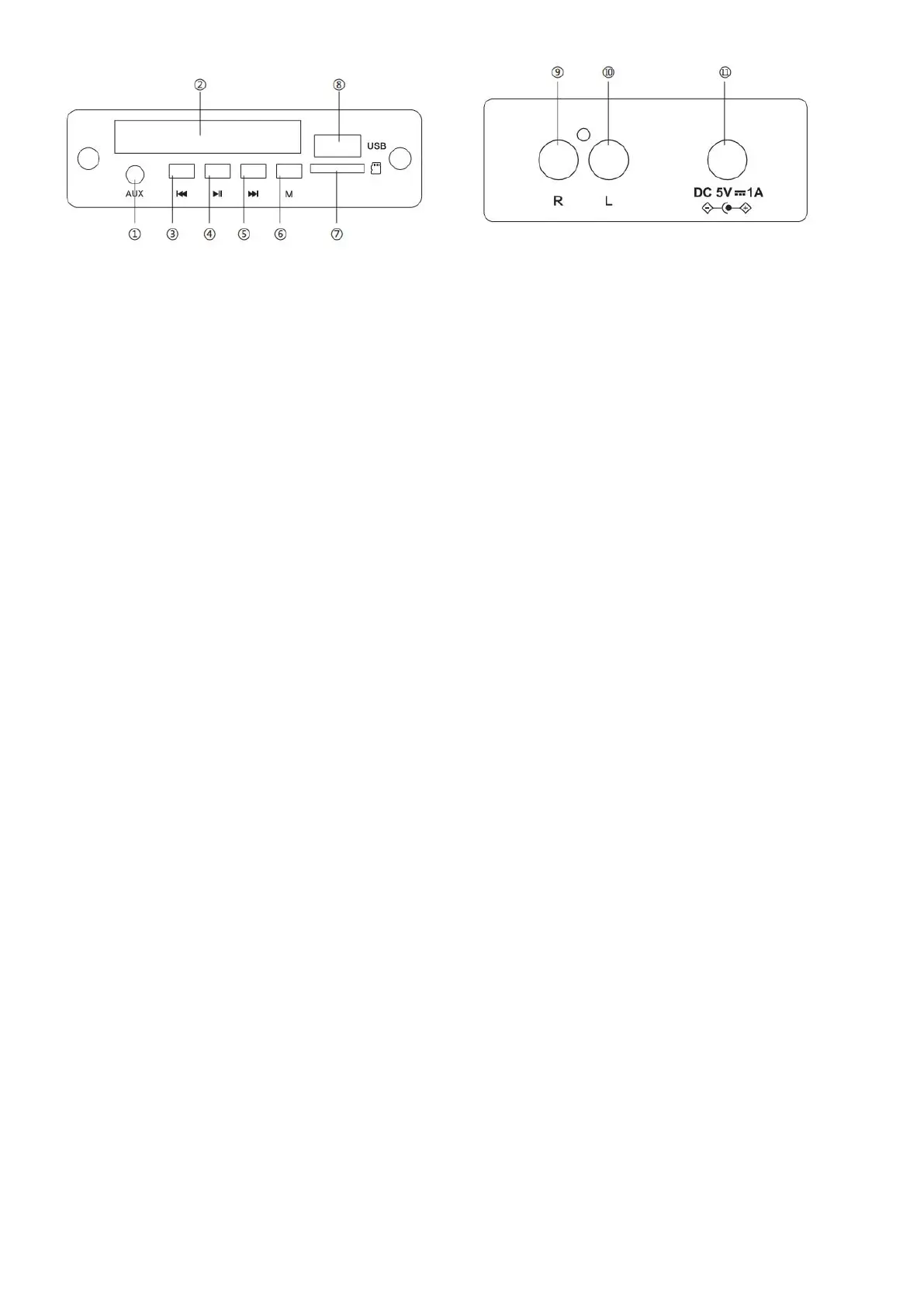35
○1 . Aux Line-in Eingangsbuchse
○2 . Digitale LED-Anzeige
○3 . Vorheriger Titel
○
4 . Pause- und Wiedergabetaste/Löschtaste
○
5 . Nächster Titel
○
6 . Auswahltaste für Wiedergabemodus / Aufnahmetaste
○
7 . TF-Kartensteckplatz
○
8 . USB-Anschluss
○
9 . Ausgangsbuchse für rechten Kanal
○
10 . Ausgangsbuchse für linken Kanal
○
11 . DC-Stromversorgungsbuchse