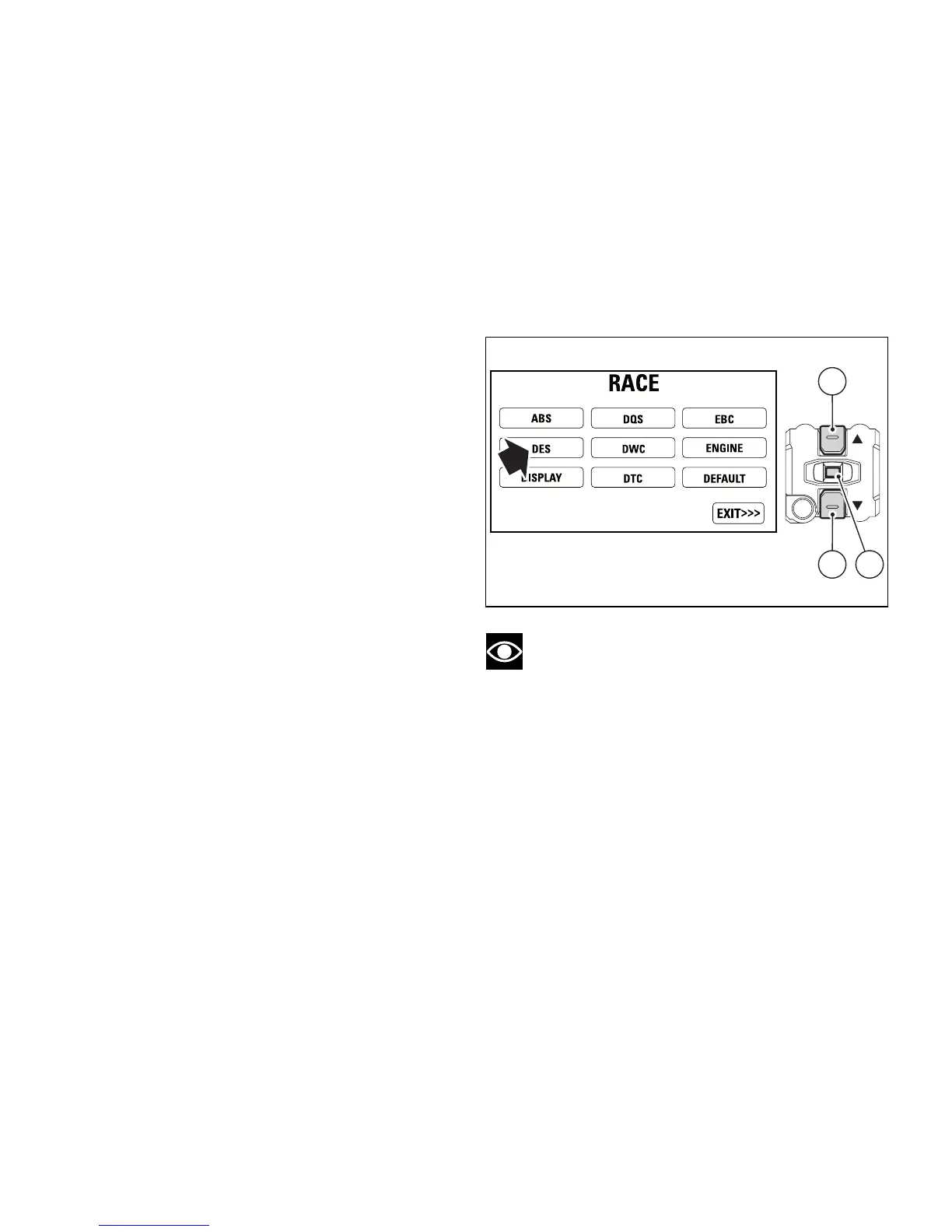Customizing Riding Modes: electronic
suspension setting
This function allows selecting the compression and
rebound setting of the electronic suspension of each
riding mode.
Enter the Setting MENU. Select "RIDING MODE"
option by pressing button (1) or (2). Once function is
highlighted, press CONFIRM MENU button (4). You
open the "RIDING MODE" menu.
Select the desired riding mode (RACE, SPORT or
WET), by pressing button (1) or (2). Once desired
mode is highlighted, press CONFIRM MENU button
(4).
You open the selected riding mode customization
Menu. Select the parameter to be customized (DES)
by pressing button (1) or (2). Once desired parameter
is highlighted, press CONFIRM MENU button (4).
Fig 69
Note
Upon every key-on, any suspension setting
changes are not implemented until vehicle speed
exceeds 5 Km/h.
150
