15
Name Default Time Range Description
TR1 4 sec. 2.0 - 10 sec. Nipping time.
TR2 1 sec. 0.5 - 5 sec. Auto mode: After loading the cover, the
delay time before clamp station returns.
TR3 2 sec. 1.0 - 5 sec. Auto mode: Clamp closing time
for the book.
TR4 1 sec. 0.5 - 5 sec. Auto mode: Clamp opening
time for the book.
TR5 .5 sec. 0.5 - 5 sec. Auto mode: The clamp detecting time
right after closing.
TR6 5 sec. 3.0 - 10 sec. Padding mode: The closing
time of clamp before opening it.
The fastest speed of settings that AUTO mode can perform is:
TR1 = 2 sec., TR2 = 0.5 sec., TR3 = 1 sec., TR4 = 0.5 sec., TR5 = 0.5 sec.
• Note that the book making speed depends on thickness of the book and the loading
technique for the paper and cover.
ERROR DISPLAY:
LED Display Description Cause of Error
ERR = L1 Clamp station is 1. MT1 - fuse blown.
not in the home position. 2. LS1 - sensor is bad.
3. MT1 - motor problem.
ERR = L2 Clamp station is 1. MT1 - fuse blown.
not in the left holding 2. LS2 - sensor bad.
position. 3. MT1 - motor problem.
ERR = L3 Nipping station is unable 1. MT2 - fuse blown.
to reach the lowest 2. LS3 - sensor bad.
position. 3. MT2 - motor problem.
ERR = L4 Nipping station is unable 1. MT2 - fuse blown.
to reach the highest 2. LS4 - sensor bad.
position. 3. MT2 - motor problem.
ERR = T1 After warm up more than 1. Heater fuse blown.
one hour, binder is not 2. Temperature switch bad.
ready to bind. 3. Heater bad.
TEMP ERROR Temperature too low. 1. Heater fuse blown.
2. Temperature switch bad.
3. Heater bad.
HALF00 Skip from Cold to Hot. 1. Temp2 sensor bad.
2. Thermostat bad.
Note: Check all electrical connectors of appropriate items when
troubleshooting errors.
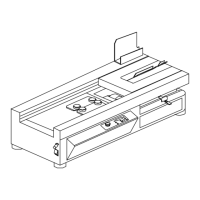
