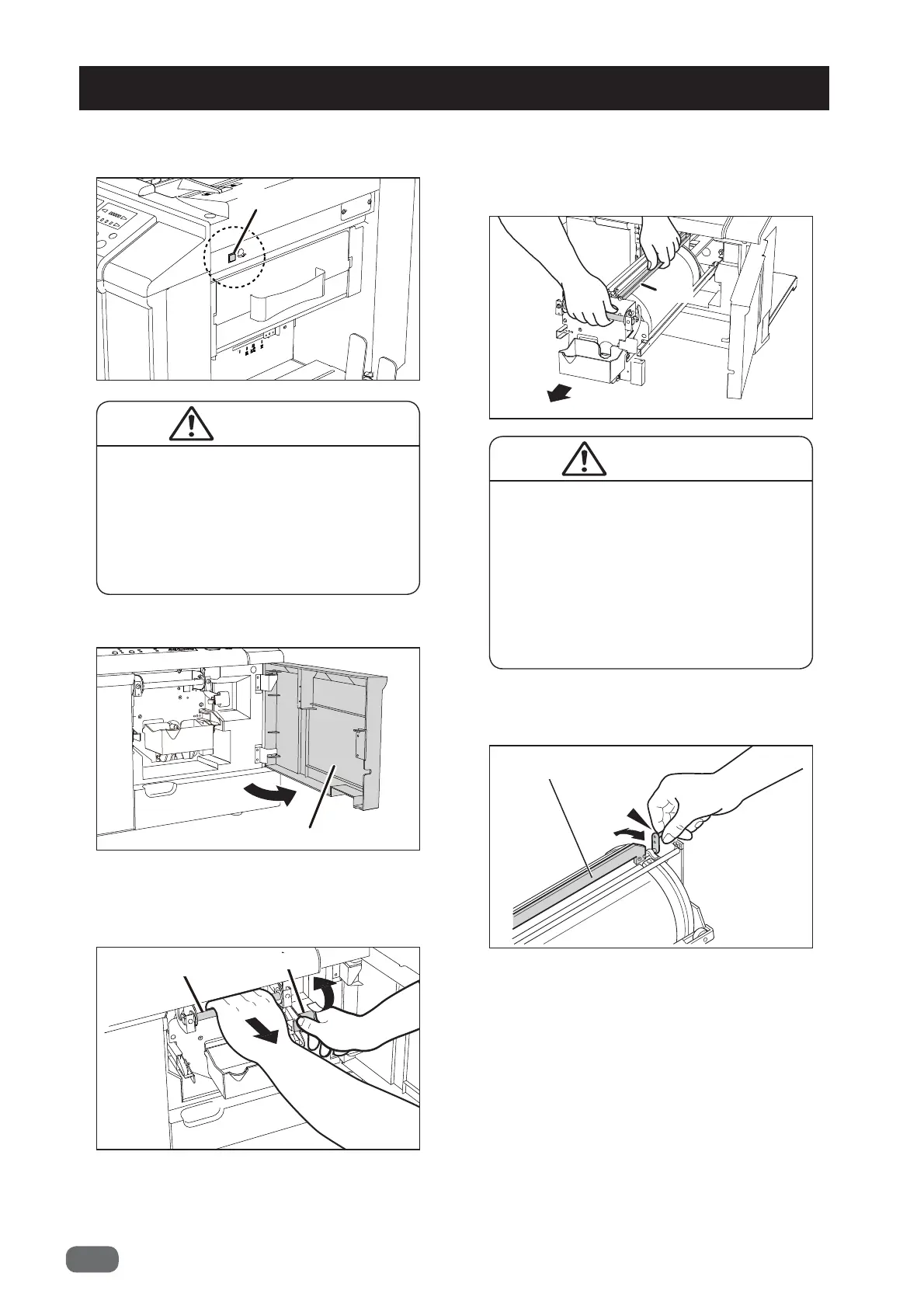6
4. Grip the
stay
at the upper part of the drum
with your other hand, and pull out the
drum
unit
toward you while slightly lifting near end
of the
drum
.
1. Press and hold the
JOG switch
until the
drum comes to a stop with a beep.
2. Open the
front cover
.
3. Lift up the
lever
. While lifting it up, pull out
the
drum handle
straight toward you until it
stops.
5. Preparing the Drum
JOG Switch
Front cover
Lever
Drum handle
Lever
Master clamp
● Do not touch the drum or rollers
when you operate the JOG switch.
● Do not put your hands or fi ngers
inside the machine while it is
operating.
Your hands could be caught up or
crushed, resulting in injury.
WARNING
● Hold the drum unit level with both
hands.
● Do not press the surface of the
drum unit or scratch it with your
fi ngers.
● Before you place the drum unit
down, make sure that the place
you are placing it is free of any
objects and is a fl at, solid surface.
WARNING
5. Move the
lever
with a hand once or twice to
open and close the
master clamp
.
Stay
