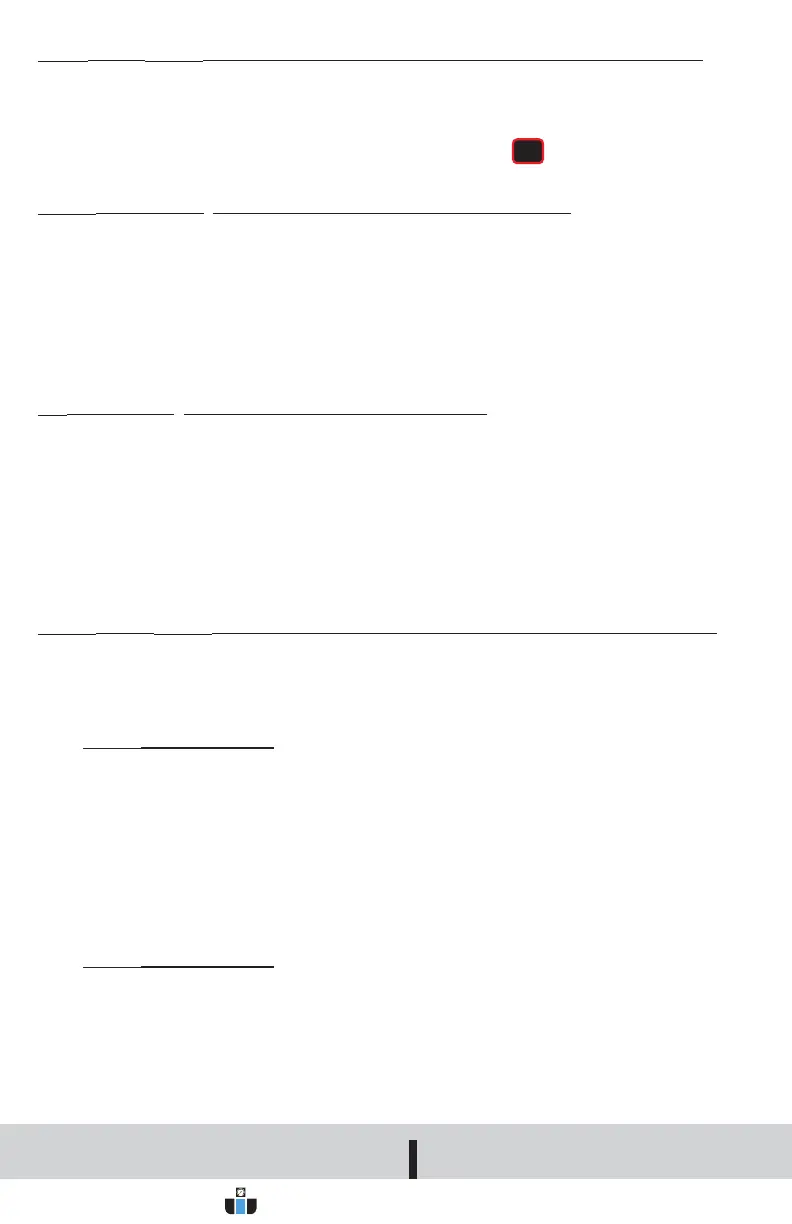MSP1
and
MSP2
(Maintenance Set Point 1 & 2) SUB MENUS
Adjust for the desired maintenance set points when the unit is placed in the
maintenance mode. The deadband is fixed at 2% of full scale. To enter or
leave the maintenance mode, press and hold the for 8 seconds.
ADDR
(Modbus
®
Protocol Address ) SUB MENU
Modbus
®
communication instrument address. Set from 1 to 247. This num-
ber must match the address number used by the host computer.
To obtain the Digihelic
®
Controller Modbus
®
register list please visit
www.dwyer-inst.com
See page 4 for wiring diagram.
WR
(Modbus
®
Write Protect) SUB MENU
d.S
- Disables write commands from Modbus
®
. Protocol can only read
information from the instrument.
En
- Enable write commands from Modbus
®
Protocol. Modbus
®
can read
information from and write information to the instrument.
ZERO
and
SPAN
(Calibration of Zero and Span) SUB MENUS
The lower display reads
CAL
in this mode.
ZERO
Calibration
NOTE: For accurate calibration, DO NOT apply any pressure when
performing this function.
With the display reading
ZERO
, press the ENTER key. The upper display will
blink. Press ENTER again to complete the zeroing of the instrument or press
the
MENU
key to cancel.
SPAN
Calibration
With the display set to
SPAN
, apply full scale pressure to the unit. Press the
ENTER key. The upper display will blink. Press ENTER again to complete the
calibration or press the
MENU
key to cancel.
SP/ALSP/AL
MENU
E
RST
PAGE 1 OF 12
8/25/03
©Copyright 2009 Dwyer Instruments, Inc.
Printed in U.S.A. 7/09
FR# 443246-00 Rev. 4
DWYER INSTRUMENTS, INC.
Phone: 219/879-8000 www.dwyer-inst.com
P.O. BOX 373 • MICHIGAN CITY, IN 46361, U.S.A. Fax: 219/872-9057 e-mail: info@dwyer-inst.com
Modbus
®
is a registered trademark of Schnieder Automation and Company.
B-32:B-32 7/9/09 2:52 PM Page 20
www.calcert.com sales@calcert.com1.888.610.7664
0
5
10
15
20
25
30
