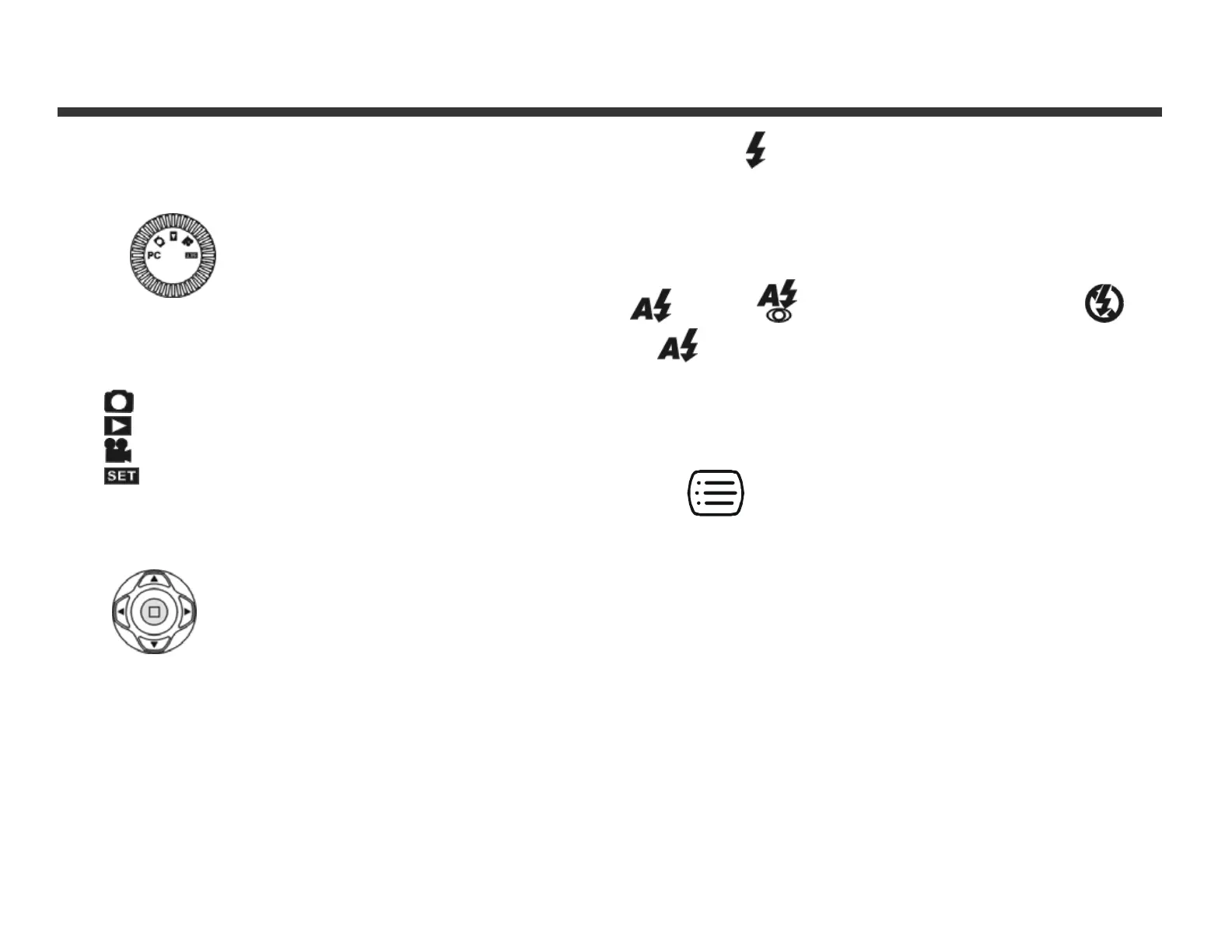9
3-5 Mode Dial
● Select a working mode by using the Mode Dial:
1. PC Mode
2.
Record Mode
3.
Play Mode
4.
Movie Mode
5.
Setup Mode
3-6 Multi-Select Button
You can perform various operations in different modes by
using the Multi-Select button, for example, select, confirm,
go forward and go back. The center button functions like an
Enter key on a PC keyboard.
3-7 Flash Button
● This button works only in the Record Mode.
Press this button to select the desired flash mode. There
are 3 flash modes:
Auto → Auto and Red-eye reduction → Off
→
Auto
3-8 Display Mode Button
1. Press this button to change the LCD monitor to show one
of several displays.
Standard l Image Only l LCD Monitor Off l Standard
2. Press the "Display Mode Button" to enter the "Play
Mode" to review images when the camera has powered
down.
3. In the Record Mode, if the camera has automatically
powered down to conserve battery power, press the
"Display Mode Button" to turn the camera on again.
