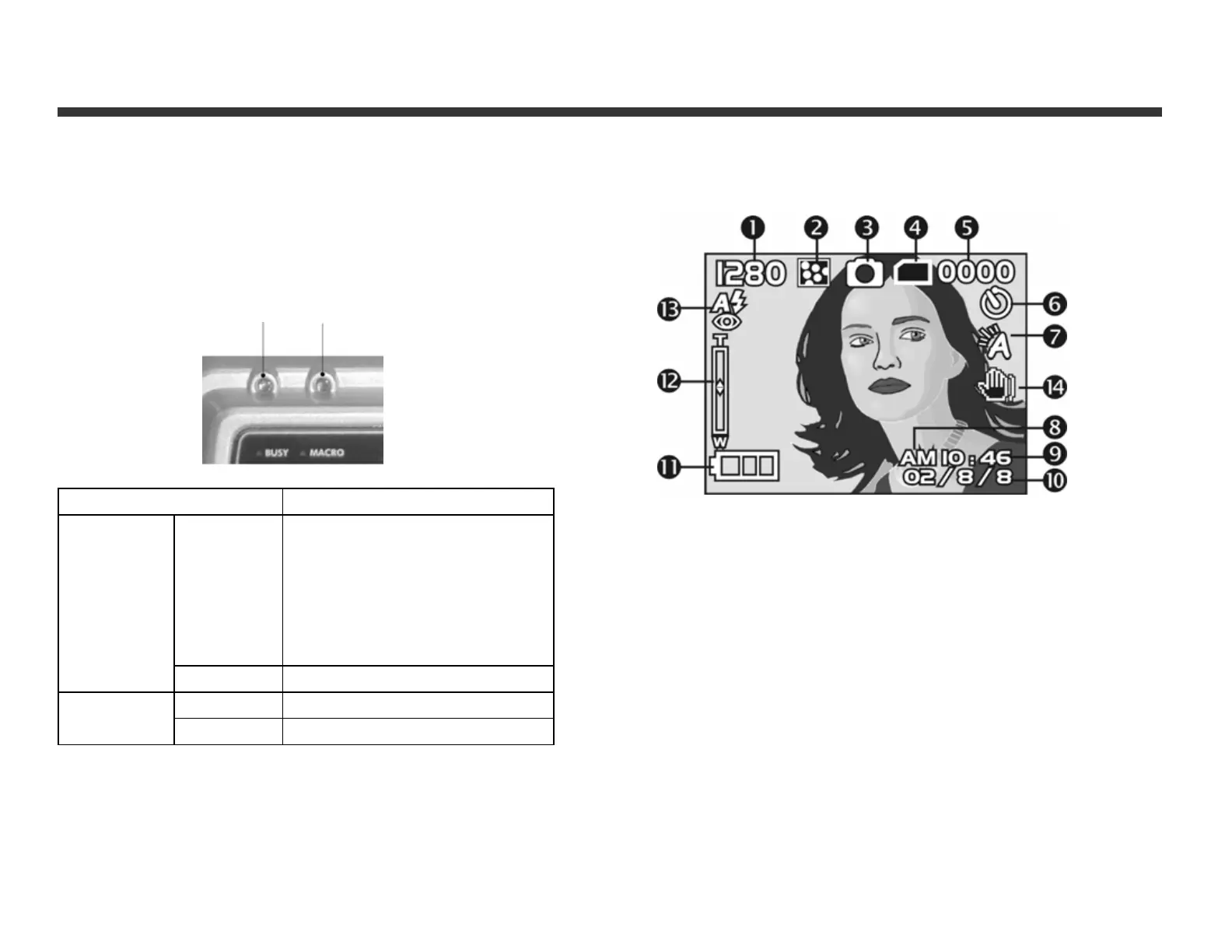7
3-1 LED Indicators
The meanings of the LED indicators located above the LCD
monitor are:
Standby/Busy Macro Mode
(Red LED) (Green LED)
LED Status Description
Red On The red LED turns on when
the camera is recording or
when the batteries are
charging the flash. The LED
blinks every 10 seconds in
normal standby mode.
Blinking Standby
Green On Macro mode (close-up)
Off Normal mode
3-2 LCD Monitor Display
(1) Image resolution
(2) Image quality
(3) Current working mode
(4) Memory card loaded symbol
(5) Shot number
(6) Self-timer photography
(7) White balance
(8) Morning/Afternoon (AM/PM) display
(9) Time
(10) Date
(11) Remaining battery power
(12) Zoom level
(13) Flash status
(14) Palm Icon: indicates darker lighting conditions
where extra-steady shooting is required. Use tripod.
Chapter 3 Controls, Operation, and Displa
