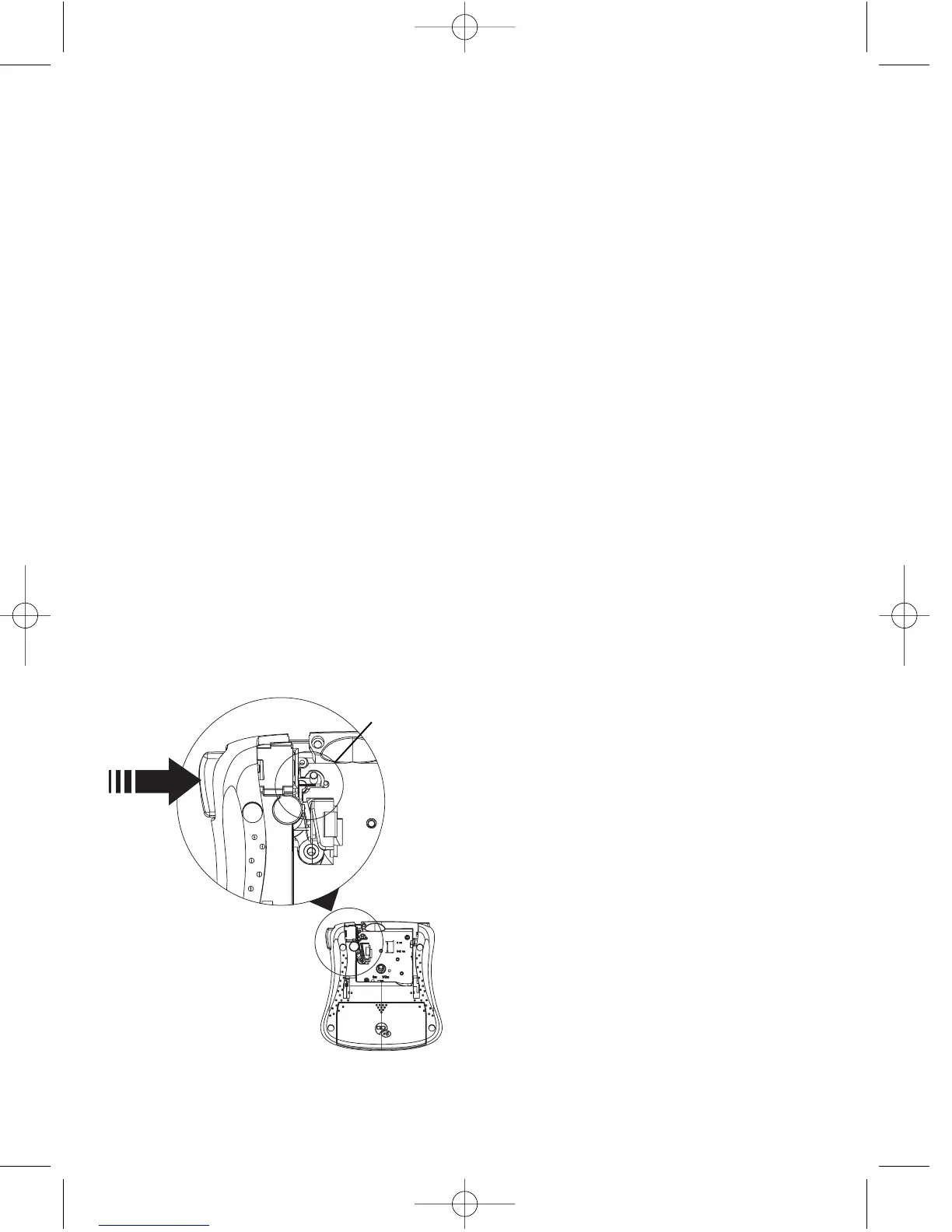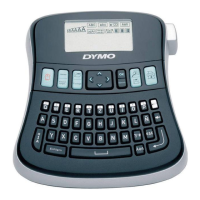3. Press Clear to turn off the alignment setting.
Adjusting the Print Contrast
You can adjust the print contrast to fine tune
the print quality of your label.
To set the contrast
1. Press Extra.
2. Use the arrow keys to select Set Contrast
and press OK.
3. Use the arrow keys to select one of the five
contrast settings and press OK.
Caring for Your Labelmaker
Your labelmaker is designed to give you long
and trouble-free service, while requiring very
little maintenance.
Clean your labelmaker from time to time to
keep it working properly.
To clean the cutter blade
1. Remove the tape cassette.
2. Insert the tip of a ball-point pen or pencil
between the L-shaped piece and the guide
pin.
Figure 9
3. Press and hold down the cutter lever to
expose the cutter blade.
4. Use a cotton swab and alcohol to clean
both sides of the blade.
5. Release the cutter lever.
To clean the print head
Wipe print head clean using the cleaning tool
located inside the tape compartment lid.
DYMO D1 label cassettes
Width: 6mm 9mm 12mm
(1/4”) (3/8") (1/2")
Length: 23’/7m 23’/7m 23’/7m
Black/Clear 43610 40910 45010
Blue/Clear ––––– ––––– 45011
Red/Clear ––––– ––––– 45012
Black/White 43613 40913 45013
Blue/White ––––– 40914 45014
Red/White ––––– 40915 45015
Black/Blue ––––– ––––– 45016
Black/Red ––––– ––––– 45017
Black/Yellow 43618 ––––– 45018
Black/Green ––––– ––––– 45019
White/Clear ––––– ––––– 45020
White/Black ––––– ––––– 45021
Black/Silver ––––– ––––– 45022
Black/Gold ––––– ––––– 45023
Black/Fluo Green ––––– ––––– –––––
Black/Fluo Red ––––– ––––– –––––
Flexible Nylon ––––– ––––– 16953
Perm. Polyester ––––– ––––– 16955
US Adapter 40077
8
Insert tip
of pen
or pencil
Press and
hold cutter
button
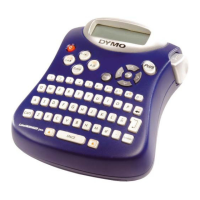