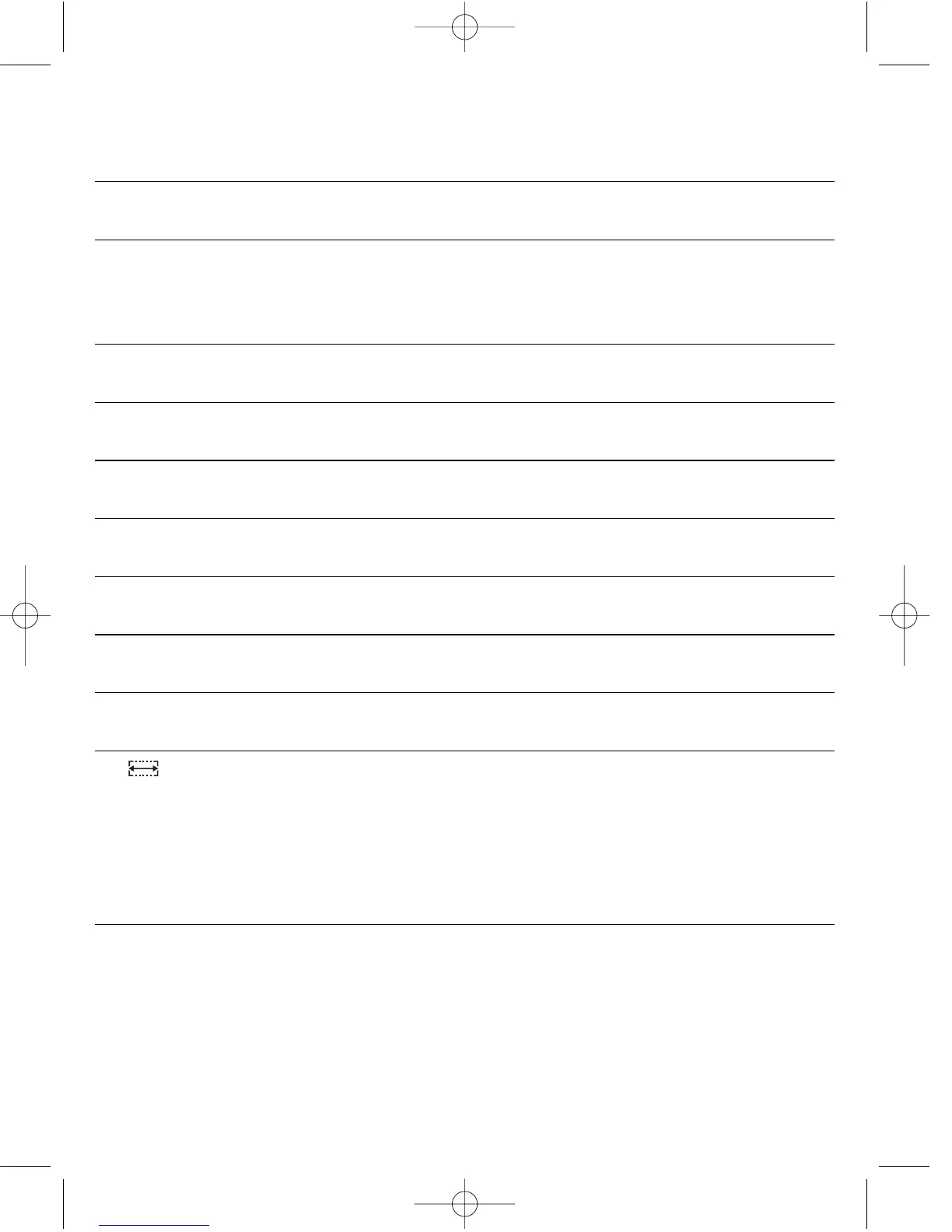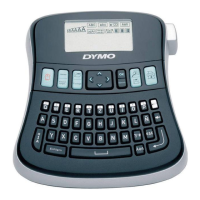Troubleshooting
Review the following possible solutions if you encounter a problem while using your printer.
Problem/Error Message Solution
No Display • Ensure the printer is turned on.
• Replace discharged batteries.
Poor Print Quality • Replace discharged batteries.
• Ensure tape cassette is installed properly.
• Clean the print head.
• Replace the tape cassette.
Poor Cutter Performance Clean the cutter blade.
See Caring for Your Labelmaker. (page 8)
Printing... No action required. Message will disappear once
the printing operation is finished.
Too many lines
Exceeded maximum number of lines allowed Change layout of label or tape size.
Too many characters
Exceeded maximum number of characters in buffer Delete some or all of the buffer text.
Insert Tape Cassette
Tape cassette missing or empty Insert a new tape cassette.
Battery low
Batteries almost discharged Replace batteries or connect DC power adapter.
Tape Jam
Motor is stalled due to tape jam Remove jammed tape and replace tape cassette.
Set Following this message, a fixed-length value is
Fixed-length label is selected and the length displayed which indicates the minimum label
necessary to print the label exceeds the selected length. length necessary to fit the text. Do one of the
following:
• Adjust the fixed-length label setting
appropriately, or
• Select a narrower font size.
If you still need assistance, contact DYMO Customer Support for your country. The Warranty
booklet includes a list of contact numbers for each country.
9
!
!
!
!
!
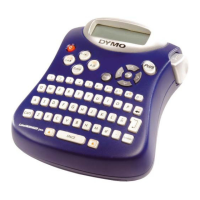