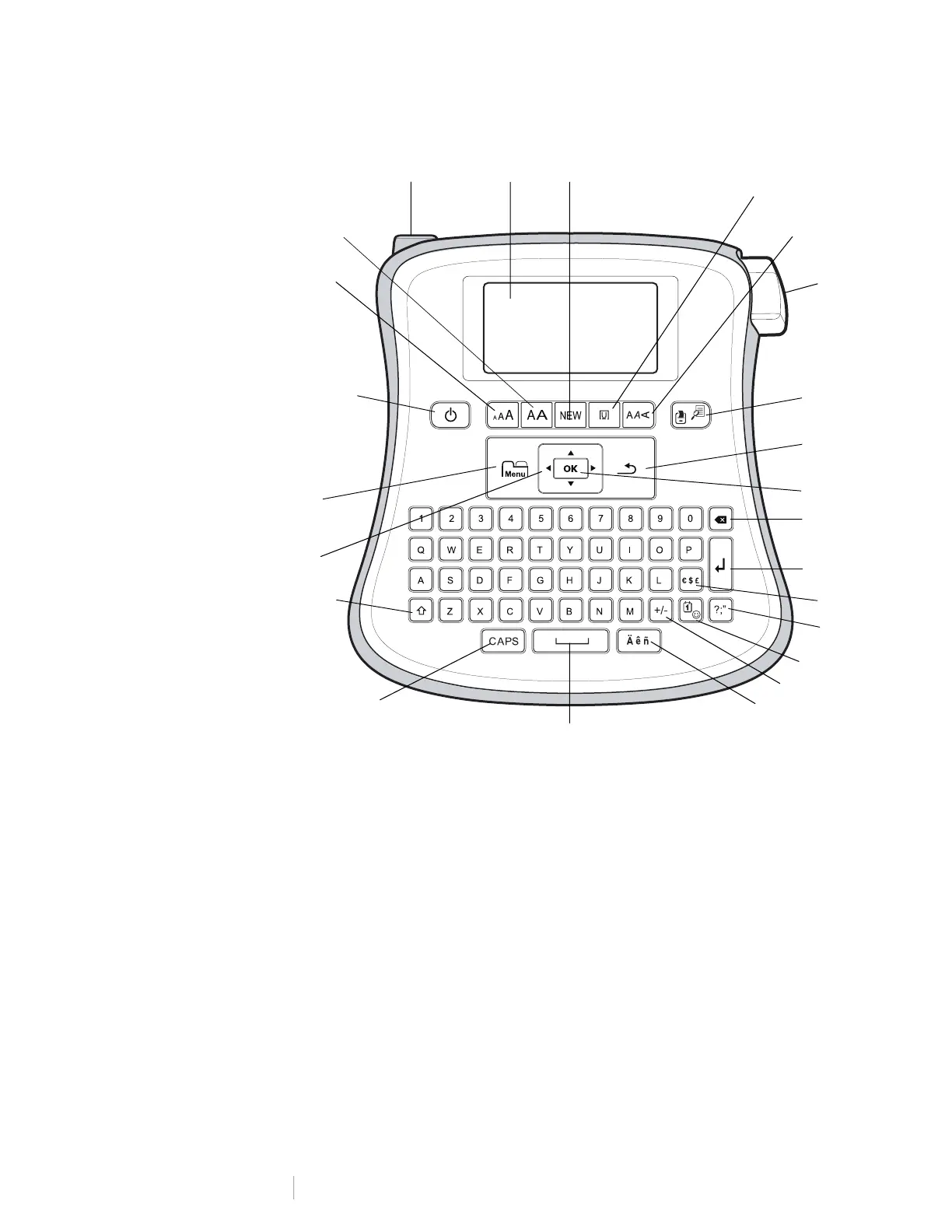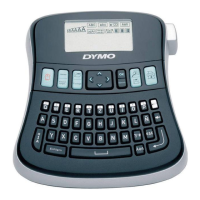4
LabelManager
®
210D+
User Guide
Figure 1DYMO LabelManager 210D+ Label Maker
1 AC power connector 9 OK 17 Space bar
2 LCD display 10 Backspace 18 CAPS
3 New label 11 Return 19 Shift
4 Underline/Boxes 12 Currency 20 Navigation
5 Style 13 Symbols 21 Menu
6 Cutter button 14 Clip art 22 On/Off
7 Print/Print preview 15 Math 23 Font size
8 Cancel 16 Accented characters 24 Font width
2 3
13
4
5
6
7
8
9
11
16
17
18
19
20
21
22
23
24
10
1
12
14
15