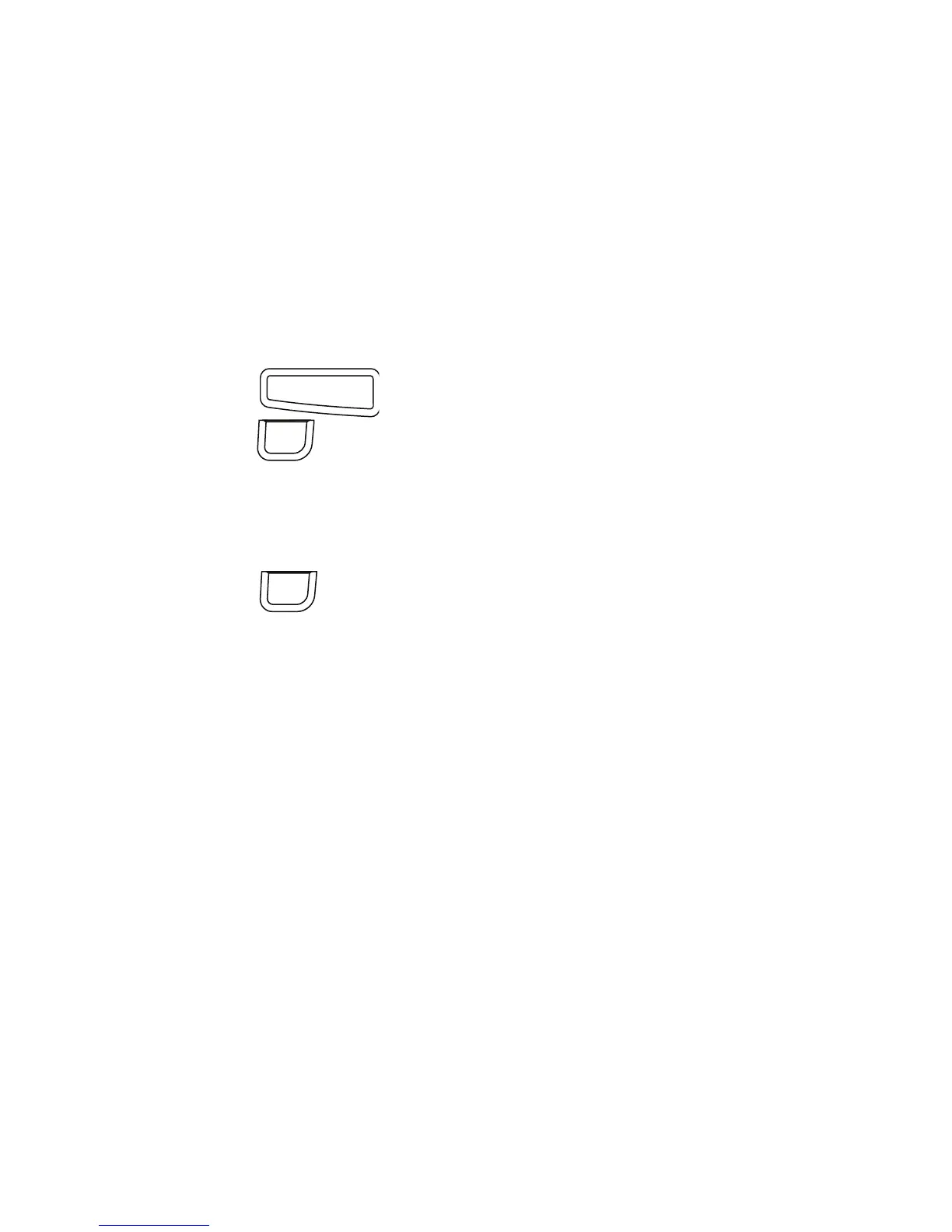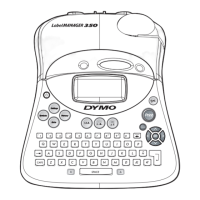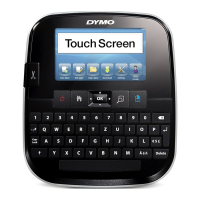52
Insertion d'un texte enregistré
Vous pouvez insérer dans l'étiquette actuelle le texte d'une étiquette
enregistrée. Seul le texte enregistré est inséré et non la mise en forme.
Pour insérer un texte enregistré
1 Positionnez le curseur à l'emplacement où vous souhaitez insérer le
texte dans l'étiquette.
2 Appuyez sur , sélectionnez Texte Sauvegardé puis
appuyez sur .
Le premier emplacement de la mémoire est affiché.
3 Utilisez les touches de navigation pour sélectionner le texte à insérer.
4 Appuyez sur .
Le texte est inséré dans l'étiquette actuelle.
