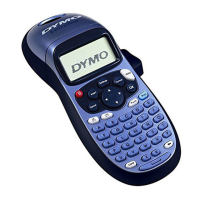10
Centering the Text on the Label
The trailer length guide (N) has positioning marks for a short (S) or long
label (L). Use the marks on the guide to center the text on your label.
To center the text on a long label
1. After cutting the previous label, emboss the text on a new label.
2. Pull the trailer length guide (N) to the forward position.
3. Advance the tape until the last embossed letter is opposite the L on the
guide. The label has a leader/trailer of approximately 5 cm (2") and the
text is centered.
4. Lift the cutting handle (I) to the vertical position to cut the label.
To center the text on a short label
1. Retract the tape until the tape edge is at start line (D).
2. Emboss the text on your label.
3. Advance the tape until the last embossed letter is opposite the S on the
guide. The label has a leader/trailer of approximately 3 cm (1.5") and
the text is centered.
4. Lift the cutting handle (I) to the vertical position to cut the label.

