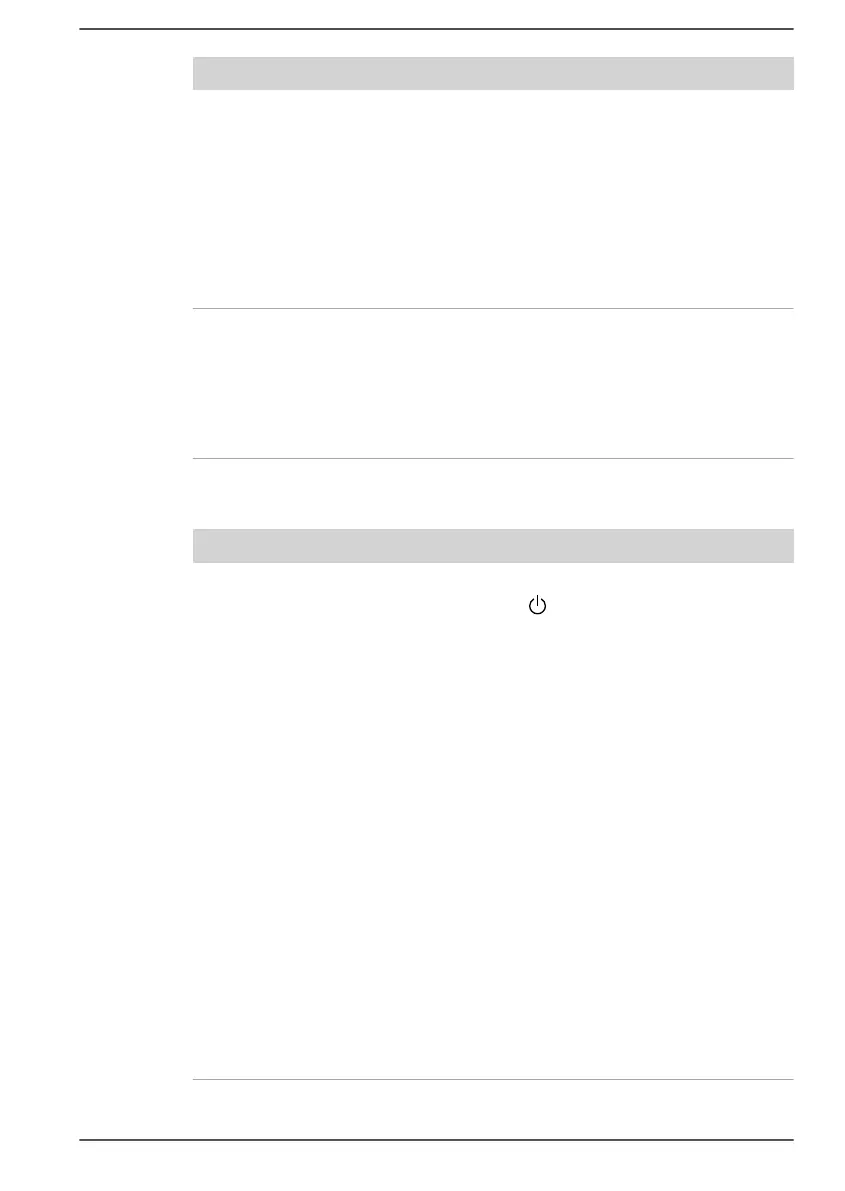Problem Procedure
The on-screen
pointer moves too
fast or too slow
In this instance, you should initially try changing
the speed setting within the Mouse Control utility.
1. To access this utility, click Start
-> Windows
System -> Control Panel -> Hardware and
Sound -> Mouse.
2. Within the Mouse Properties window, click the
Pointer Options tab.
3. Set the pointer speed as required and click
OK.
The on-screen
pointer moves
erratically
The elements of the mouse responsible for
detecting movement might be dirty. Refer to the
documentation supplied with the mouse for
instructions on how to clean it.
If you are still unable to resolve the problem,
contact Technical Support.
Fingerprint sensor
Problem Procedure
Fingerprints cannot
be registered or
deleted.
1. Save your work.
2.
Click Start ->
(Power) and then select
Restart.
3. Hold down the F2 key and then release this
key just after the computer is power on to
show the dynabook Setup Utility.
Without the keyboard dock, you can hold
down the Volume down
button until
dynabook Setup Utility is loaded after the
computer is power on.
4. Select Security -> BIOS Password ->
Supervisor, and then register the Supervisor
Password. (If the User Password has been
registered, clear it first.)
5. Select Clear Fingerprint data, and then
press Yes.
6. Clear Supervisor Password. (If necessary,
register the User Password again after that.)
7. To save the changes and exit the utility, press
the F10 key and proceed by selecting Yes or
select Exit -> Exit Saving Changes -> Yes.
The computer restarts immediately.
User's Manual 6-10
