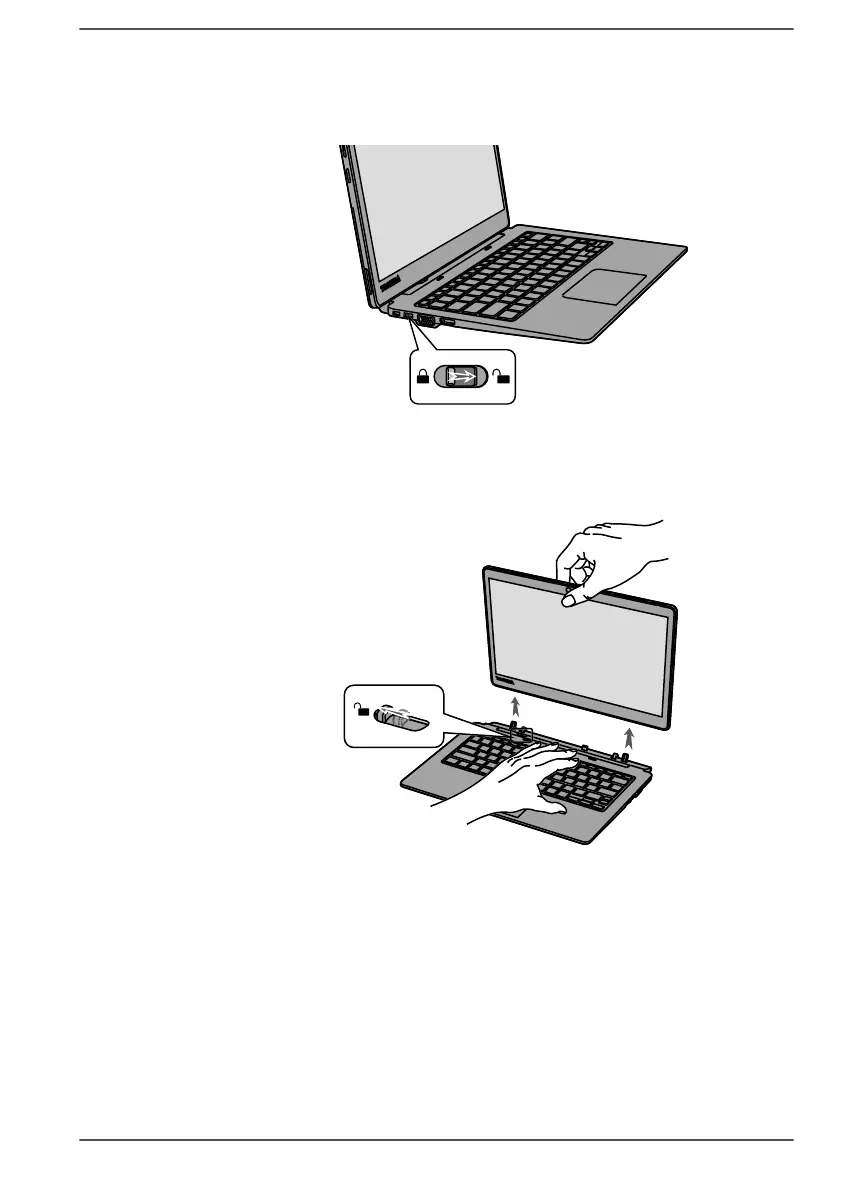3. Check the security lock switch on the left side of the keyboard dock,
and slide it to the unlocked position.
Figure 2-6 Slide the security lock switch
4. Slide the release latch to the unlocked position (a), and slowly lift the
tablet computer to remove it while holding down the keyboard dock
(b).
Figure 2-7 Undocking the tablet computer
Opening the display (only for X30T-E)
The computer can be opened to a wide range of angles for optimal viewing.
To do this, hold down the palm rest with one hand so that the body of the
keyboard dock is not raised, and slowly lift the tablet computer with the
other hand holding the center position of the display screen (as shown in
the following figure).
User's Manual 2-8