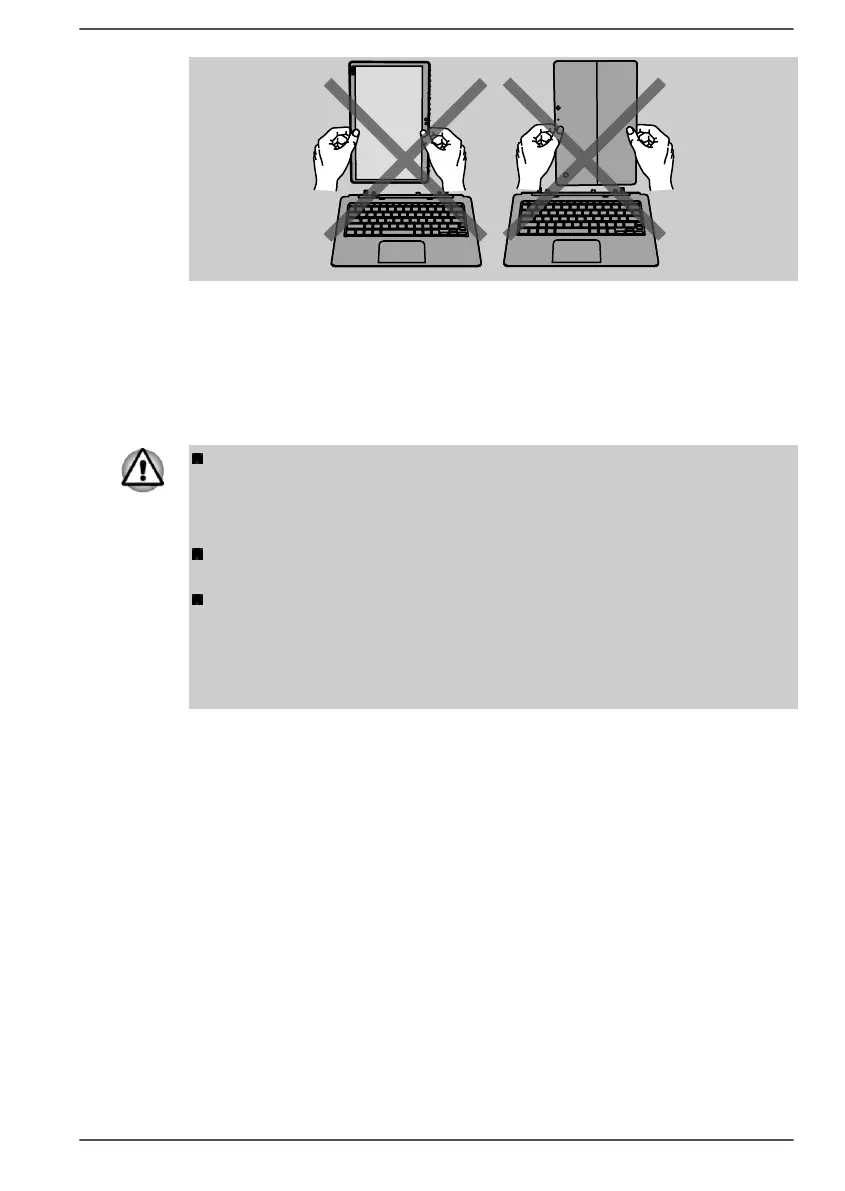4. Slide the security lock switch to the locked position.
5. Open the Kickstand with your hands to a suitable angle.
You are now ready to use the tablet computer as a notebook
computer.
Undocking the tablet computer (only for X30T-E)
Do not undock the tablet computer if the remaining power of Battery
(refers to the battery pack inside the tablet computer) is 10% or less.
To check the remaining battery power, click the battery icon on the
Windows taskbar.
Do not dock the tablet computer immediately after undocking
operation. Wait at least 5 seconds.
Do not dock/undock the tablet computer
- while Windows is starting up (until Desktop or Start screen is shown).
- while the computer is shutting down.
- while the computer is entering Sleep Mode/Hibernation Mode.
To undock the tablet computer from the keyboard dock, do the following:
1. Disconnect and remove all peripheral devices and cables.
2. Turn the tablet computer to an upright position and close the
Kickstand.
User's Manual 2-7