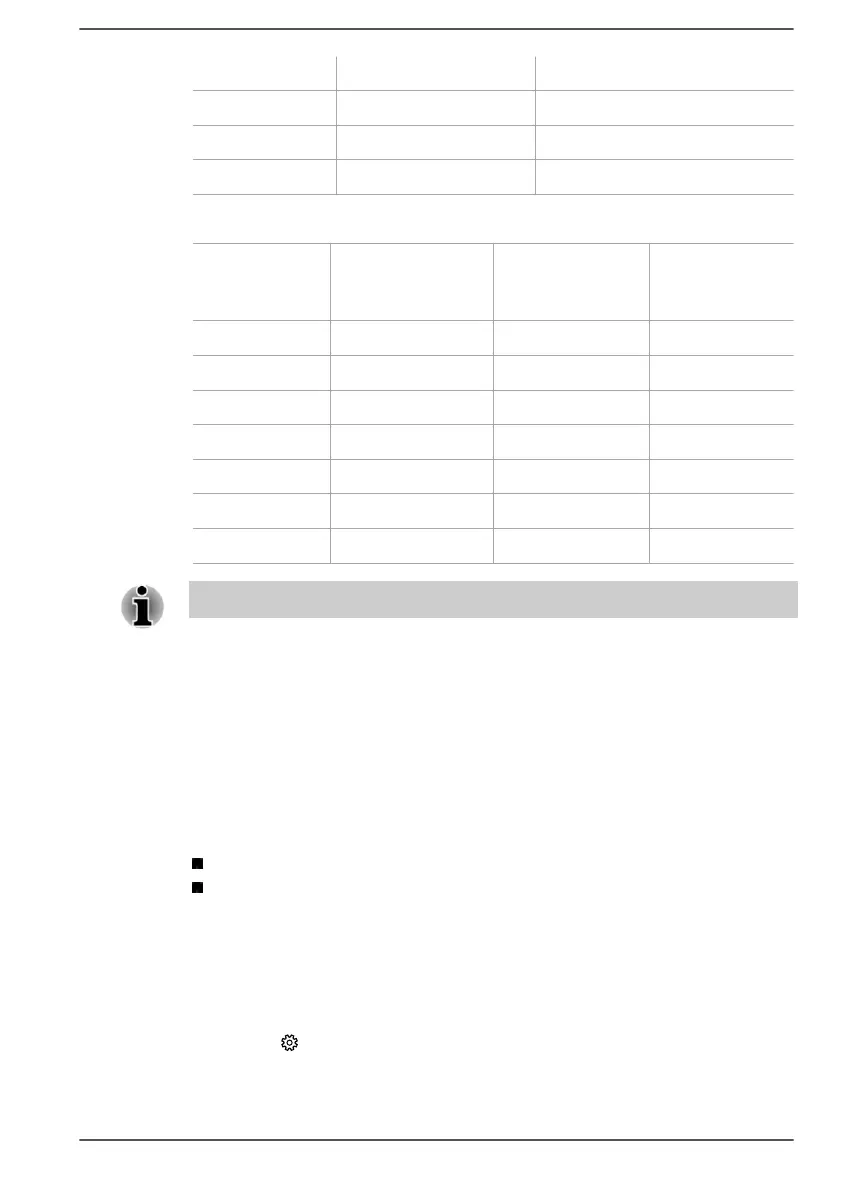Yes Yes Yes
Yes Yes -
Yes - Yes
- Yes Yes
Tablet computer with keyboard dock
Internal display
screen
USB Type-C™
port (via USB
Type-C™ adapter)
External RGB
monitor port (on
keyboard dock)
HDMI™ out port
(on keyboard
dock)
Yes Yes Yes -
Yes Yes - Yes
Yes Yes - -
Yes - Yes -
Yes - - Yes
- Yes Yes -
Yes - Yes
Yes: Support
Wireless display
Your computer might support wireless display, a wireless technology which
utilizes Wi-Fi
®
to allow the computer to be wirelessly connected to external
displays including TVs as extended screens. With wireless display,
documents, streamed/local media contents or other online contents can be
shared wirelessly with others.
To use wireless display, either one of the following devices is required:
A compatible external display with built-in support for wireless display.
An external display with HDMI™ port and a wireless display adaptor.
The wireless display adaptor is a device that connects to the external
display via HDMI™ port and can receive Wi-Fi
®
signals from your
computer.
To wirelessly connect to an external display, you can follow the steps as
described below:
1.
Go to (Settings) and click Devices
-> Bluetooth & other devices
-> Add Bluetooth or other device.
2. Click Wireless display or dock. Your computer starts searching for
the wireless display device.
User's Manual 4-27
