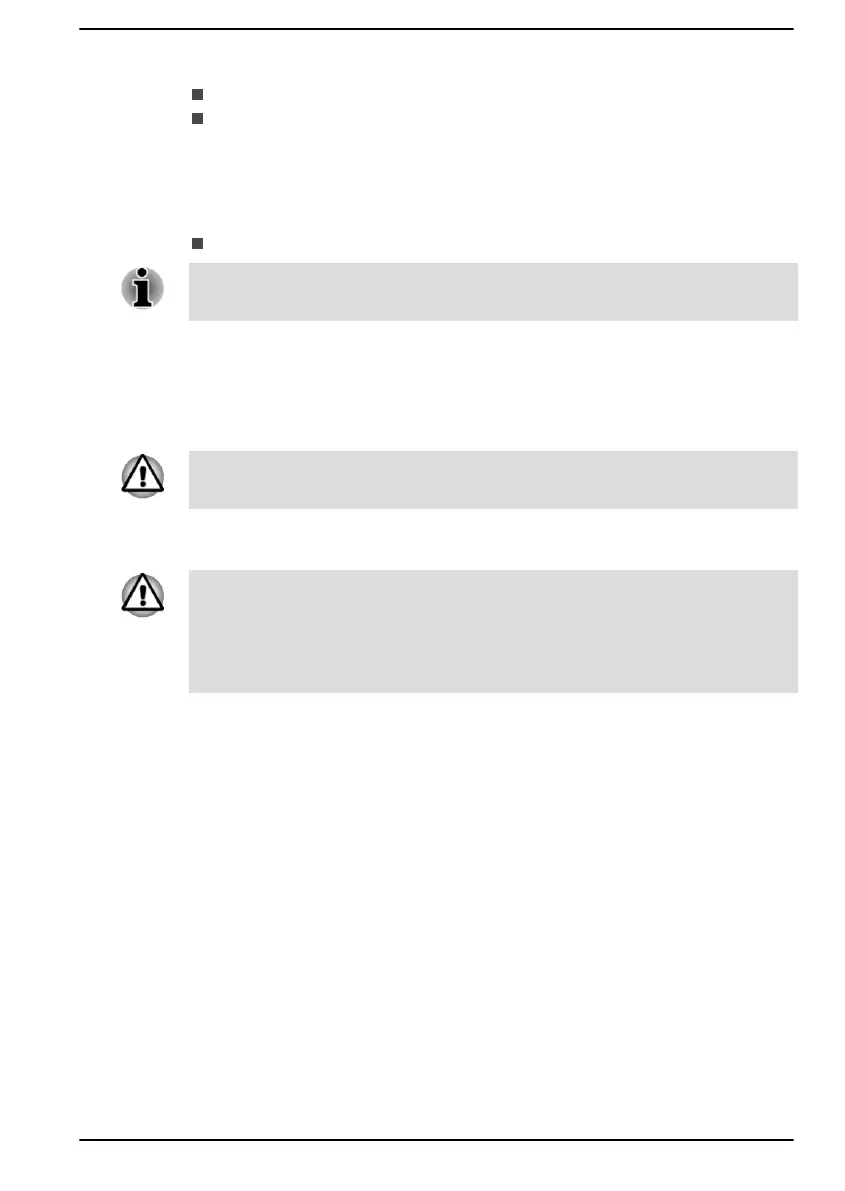This function lets you do the following:
Register, change or delete the Supervisor Password
Specify restrictions for general users
Starting the computer using a password
If you have already registered a user password, there is one way to start
the computer:
Enter the password manually.
The password is necessary if the computer was shut down in Hibernation
Mode or Boot Mode. It is not needed in Sleep Mode or Restart.
To enter a password manually, do the following:
1. Turn on the power as described in the Getting Started section. The
following message appears on the screen:
Password =
At this point, the function keys do not work. They will function after you
enter the password.
2. Enter the Password.
3. Press ENTER.
If you enter the password incorrectly three times in a row, or if you do not
enter the password within 1 minute, the computer shuts down. In this case,
some features that can power on the computer automatically (Task
Scheduler, etc.) might not work. You must turn the computer back on to
retry password entry.
Pre-Boot Authentication
You can also enable/disable Pre-Boot Authentication function that allows
you to authenticate by scanning fingerprints instead of inputting a password
before Windows boots up, and Single Sign-On function that allows you to
sign on using a fingerprint for both Pre-Boot Authentication and Windows
operating system under Pre-Boot Authentication in System Password.
Please note that Pre-Boot Authentication and Single Sign-On function will
be disabled if dynabook Settings is uninstalled.
dynabook Service Station
dynabook Service Station allows your computer to automatically search for
Dynabook software updates or other alerts from Dynabook that are specific
to your computer system and its programs.
This utility also provides hardware diagnostic and troubleshooting function
and service. The diagnostic or troubleshooting activity log is stored in your
computer. When "Send diagnostic and troubleshooting data log" is
User's Manual
5-6
