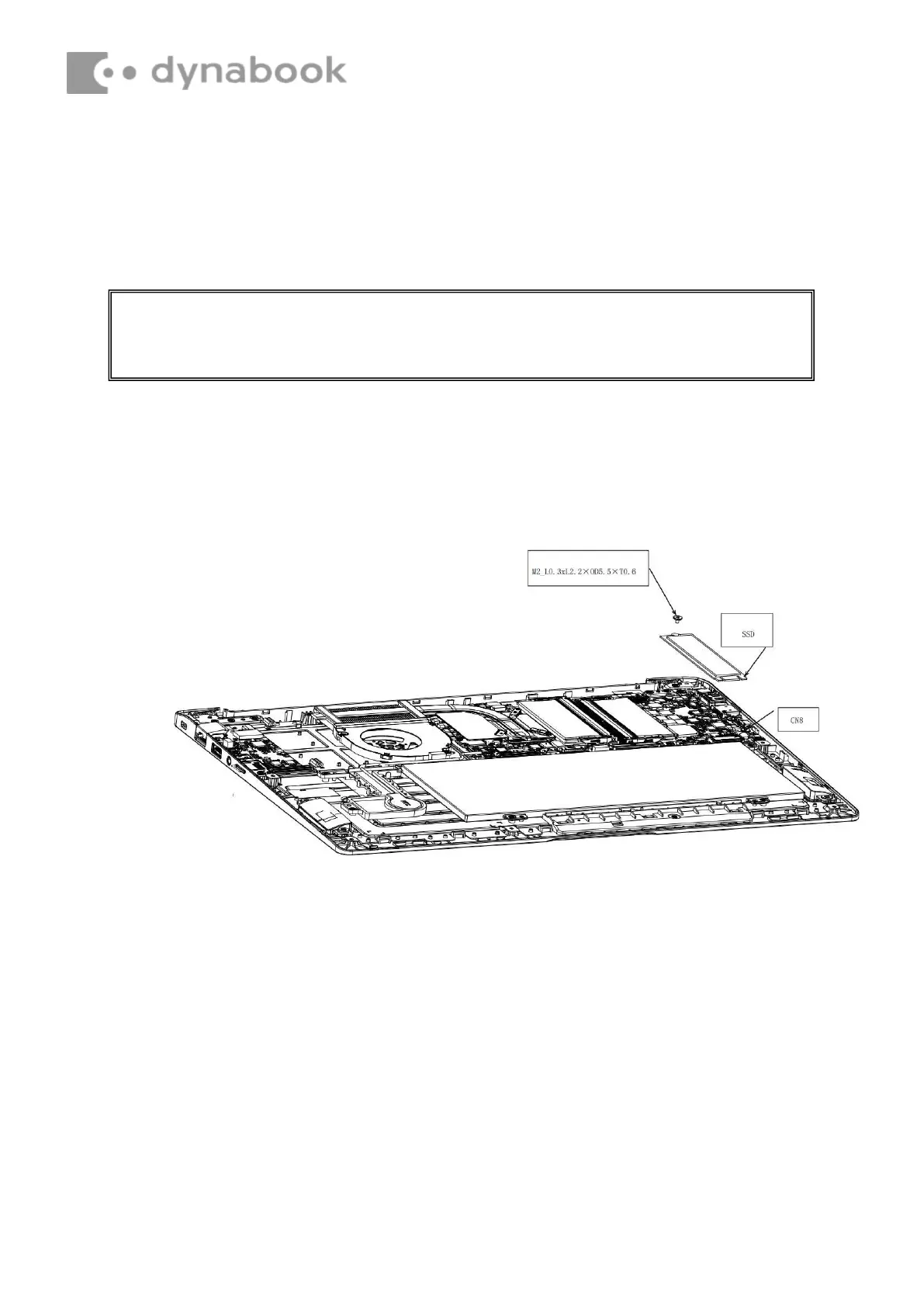CAUTION: Do not touch the connectors on SSD and in the computer with your
bare hands. SSD can fail if they are contaminated with sweat, natural oils, etc.
from your hands.
4.4
SSD
Removing SSD
Remove SSD according to the following procedures and Figures 4-13.
1.
Remove thermally conductive pad
2.
Remove one M2_L0.3xL2.2×OD5.5×T0.6 black Phillips head screw
securing the SSD.
3.
Pull SSD from CN8 on system board.
Figure 4-13 Removing SSD
