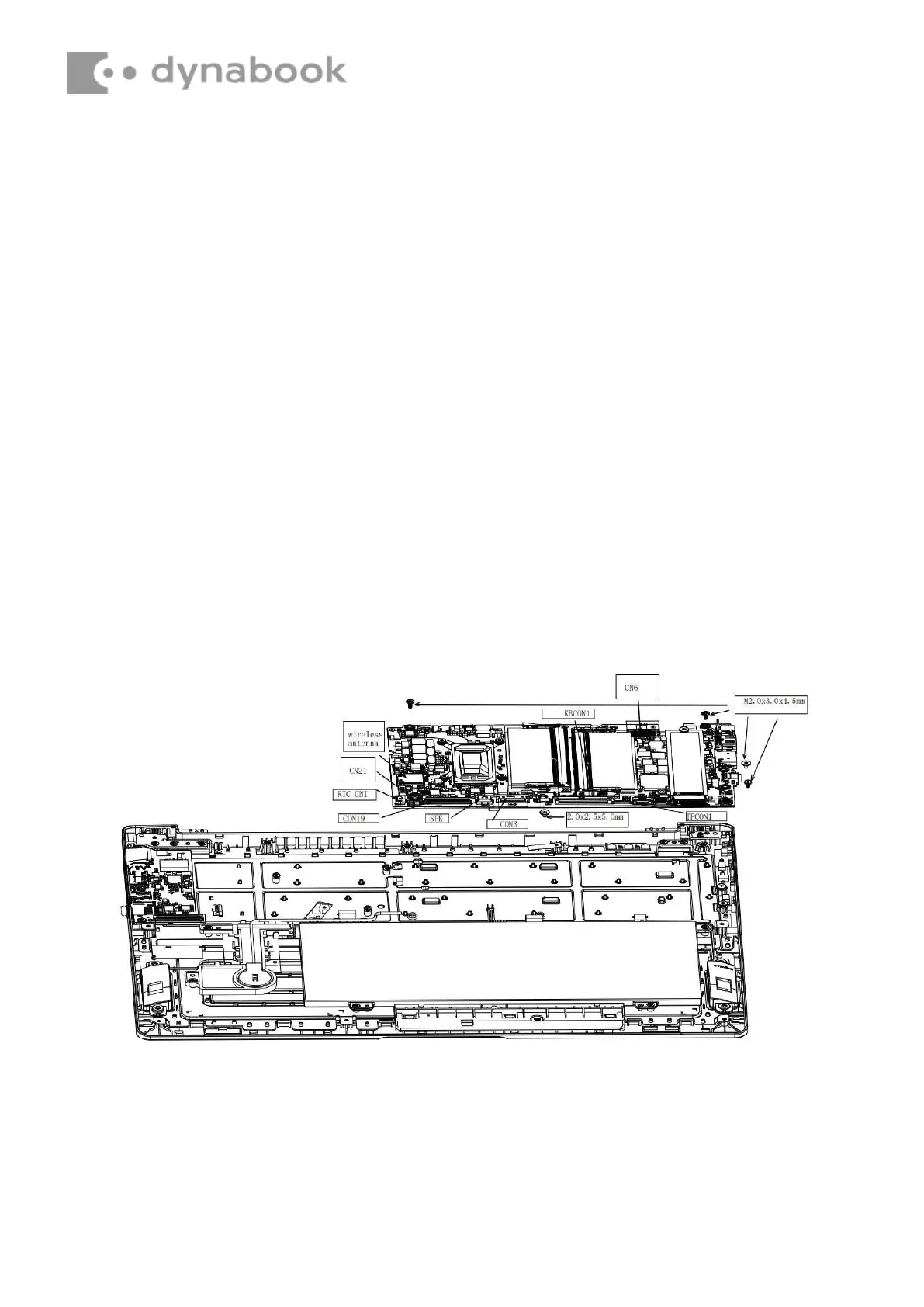4.8 System Board
Removing System Board
Remove System Board according to the following procedures and Figures 4-21.
1.
Disconnect the following cable from the connector on System
Board: - Speaker cable from SPK.
-
LCD cable from CN6.
-
IO Board cable from CON19
-
Touch Pad cable from TPCON1.
-
Keyboard cable from KBCON1.
-
FAN cable from CN21.
-
Battery Pack cable from CN3.
-
RTC Battery from RTC CN1.
-
Released wireless antenna cables from top cover latch.
2.
Remove four M2.0x3.0x4.5and one M2.0x2.5x5.0 black Phillips head
screw securing System Board.
3.
Remove System Board.
4.
Remove the high position adhesive paper of DC seat
Figure 4-21 Removing System Board
