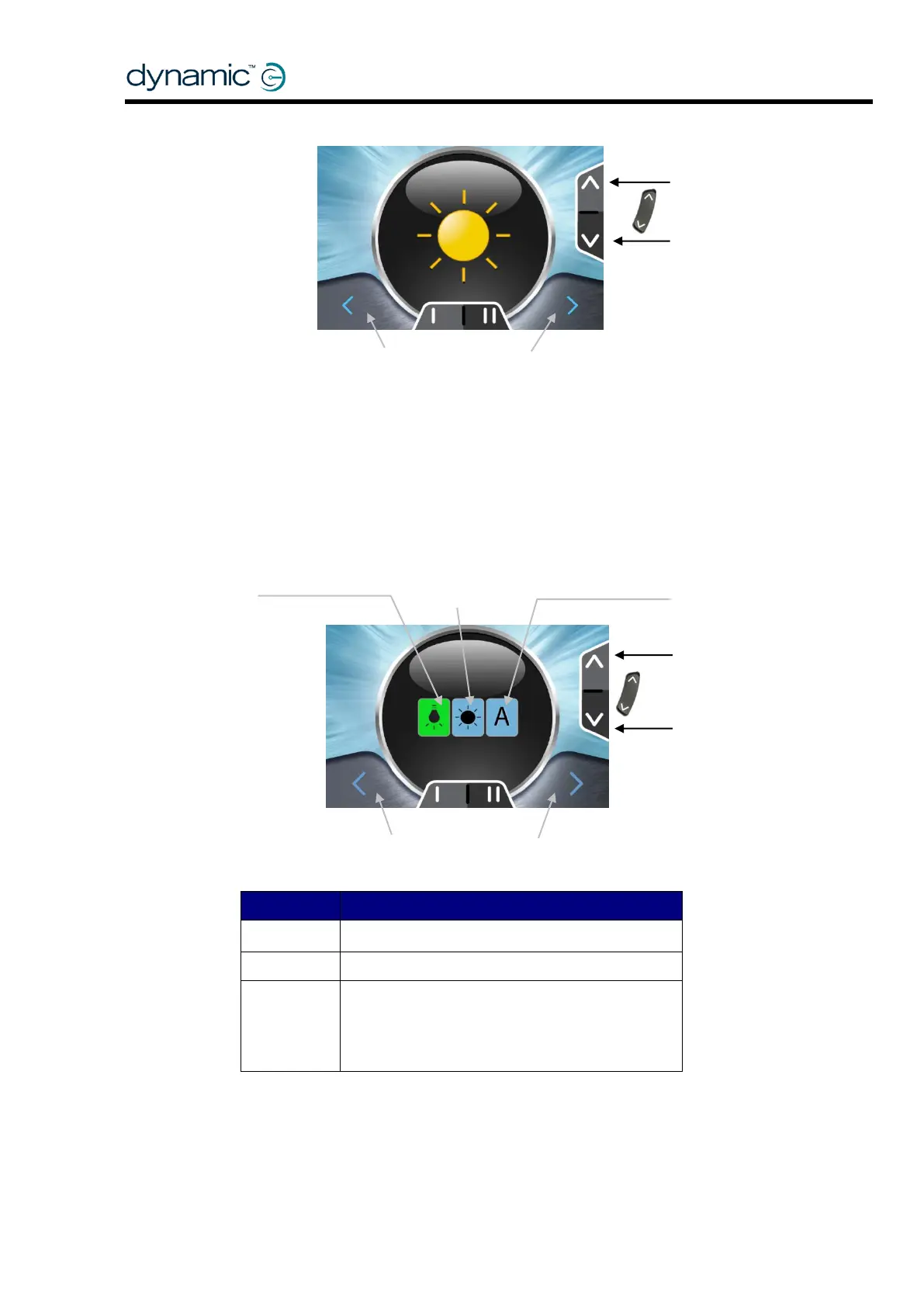18 GBK60348: Issue 3
OBP Screen Brightness 2.5.3.1
Use either the function buttons or joystick left/right to change the screen
brightness.
Use joystick forward/reverse or the accessory buttons to accept the new setting
and return to the main OBP menu.
OBP Screen Environment Setting (Indoors/Outdoors) 2.5.3.2
Use either the function buttons or joystick left/right to select the environment.
Use joystick forward to accept the new setting and return to the main OBP menu.
Use joystick reverse or the accessory buttons to cancel the new setting and return
to the main OBP menu.
The screen has a black background.
The screen has a white background.
The environment setting (inside or outside)
is set automatically depending on the
amount of ambient light.
The function keys change the screen brightness value.
The function keys select the screen environment.