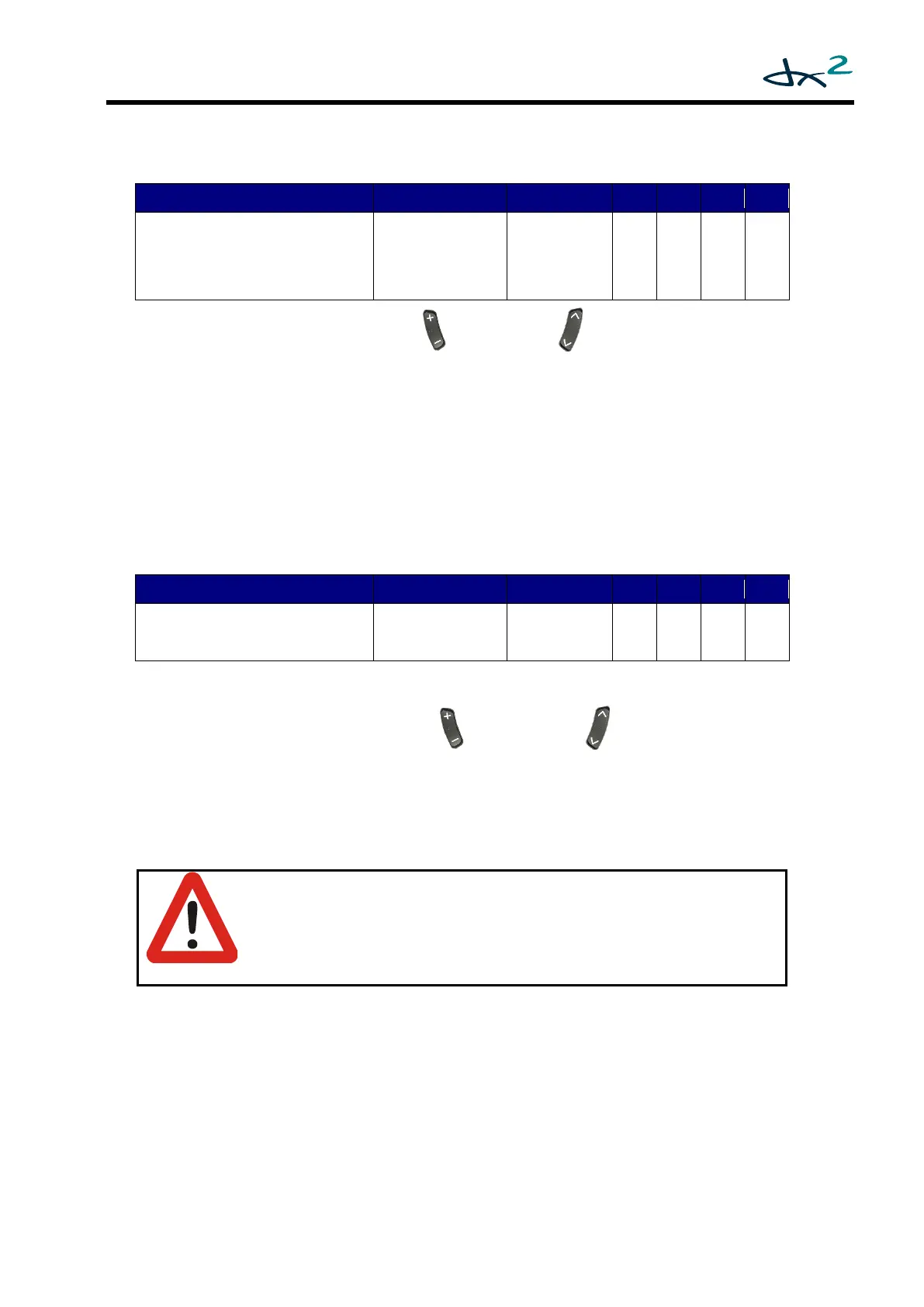GBK60348: Issue 3 55
4.2.1 AJR User Options (DX Mode)
Left-Right Mounting 4.2.1.1
+/- Drive
^/v Accessory
+/- Accessory
^/v Drive
Defines the function of the plus/minus and up/down buttons.
+/- Drive - The plus/minus button selects the Drive Profile;
^/V Accessory the up/down button selects the accessories.
+/- Accessory - The plus/minus button selects the accessories;
^/V Drive the up/down button selects the Drive Profile.
The location of the accessory icons on the side of the screen does not change with
the setting of this parameter.
[+ -] [^ v] Button Mode 4.2.1.2
This parameter defines the operation of the Drive Profile Selection button.
This button can either be the plus/minus or the up/down button, dependent
on the value of Left-Right Mounting.
Up Only - The Up and Down buttons both perform 'Up'.
Up and Down - The Up button performs 'Up';
the Down button performs 'Down'
Warning:
If [+ -] [^ V] Button Mode has the value 'Up Only', Wrap Profiles
(see DSM 5.3.8.2) must be set to 'Yes'. Otherwise the user will not be
able to select a Drive Profile that is lower than the current
Drive Profile.