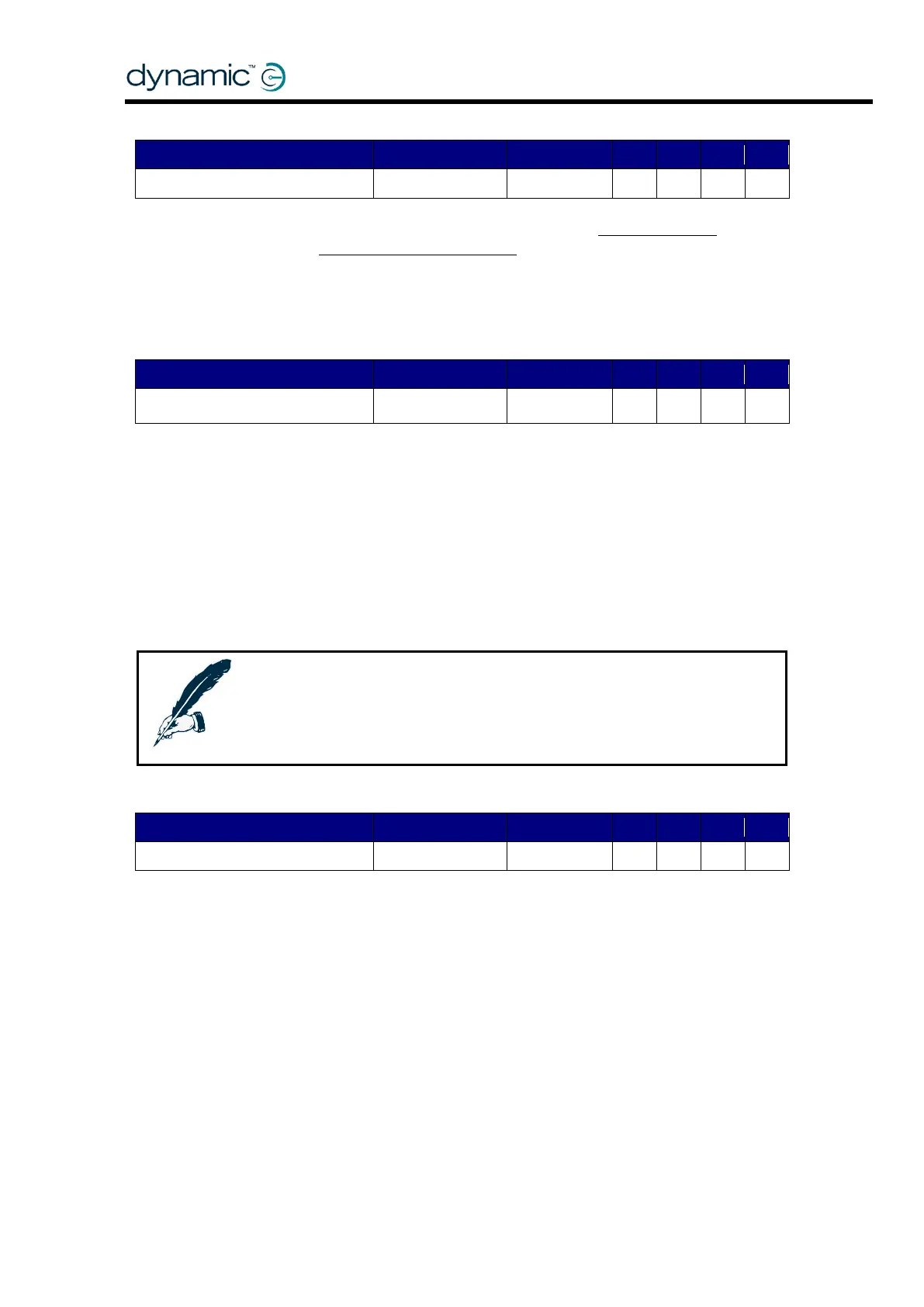62 GBK60348: Issue 3
Joystick Only Operation 4.2.1.15
This parameter defines whether the AJR menu is operating in Standard Mode (see
2.4.1) or in Joystick-only Four-Quadrant (4Q) Mode (see 2.4.3).
Joystick Only Operation can be set for every Drive Profile separately, including
attendant mode.
Reverse Escape Enable 4.2.1.16
This parameter is only used in 4Q Drive Mode (see section 2.6.1).
No - Joystick reverse always makes the powerchair drive in reverse / the mouse
cursor move down.
Yes - Joystick reverse exits from Drive Mode / Mouse Mode and returns to the
4Q Home Level, if the 'joystick reverse’ movement is larger than the value of
the Joystick Switch Threshold parameter (see DSM section 5.3.10.16).
If the 'joystick reverse' movement is smaller than the threshold, the
powerchair will drive in reverse / the mouse cursor will move down.
Note:
The values of the joystick rotation and axis swapping parameters have no
effect on the operation of Reverse Escape Enable. Always use a physical
'joystick reverse' movement to exit from the 4Q Drive Mode.
Escape Timeout 4.2.1.17
This parameter is only used in 4Q menu navigation mode (see section 2.4.3), and only
during the following menus: Drive Mode (2.6.1), Actuator Mode (2.6.6), Lighting Mode
(2.6.5) and OBP (2.6.4).
If the user has not moved the joystick out of the neutral location during the time that is
set with the Escape Timeout parameter, the menu will exit the current mode and
return to the 4Q Home Level.
0 - The menu does not exit to the Home Level at all (timeout is off).
1-255 - The menu exits to the Home Level after Escape Timeout seconds.
Off - The menu does not exit to the Home Level at all (timeout is off).
5-60 - The menu exits to the Home Level after Mouse Inactivity Timeout minutes.