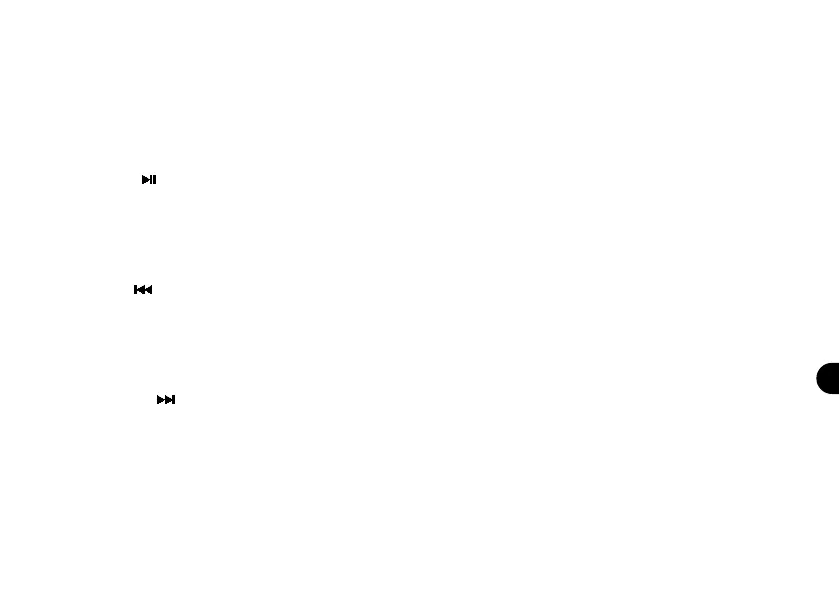37
PLAY/PAUSE ( )
Starts the playback of incoming digital music
signals (USB/SD/BT) or interrupt them or starts the
FM autoscan.
Move Back ( )
Moves back one track during the song playback of
digital music signals (USB/SD/BT) or moves back
one chanel in tuner mode.
Move Forward ( )
Moves forward one track during the song playback
of digital music siganls (USB/SD/BT) or moves
forward one chanel in tuner mode.
Numeric Buttons (0 - 9)
To input the desired track directly or choose channel
in Tuner mode.
Decrease The Volume (VOL-)
Lowers the volume of digital signal inputs.
16. Repeat (RPT)
ONE (repeats the current song),
FOLD (repeats the whole folder),
ALL (repeats all files on the memory storage),
RAN (playback in random mode).
