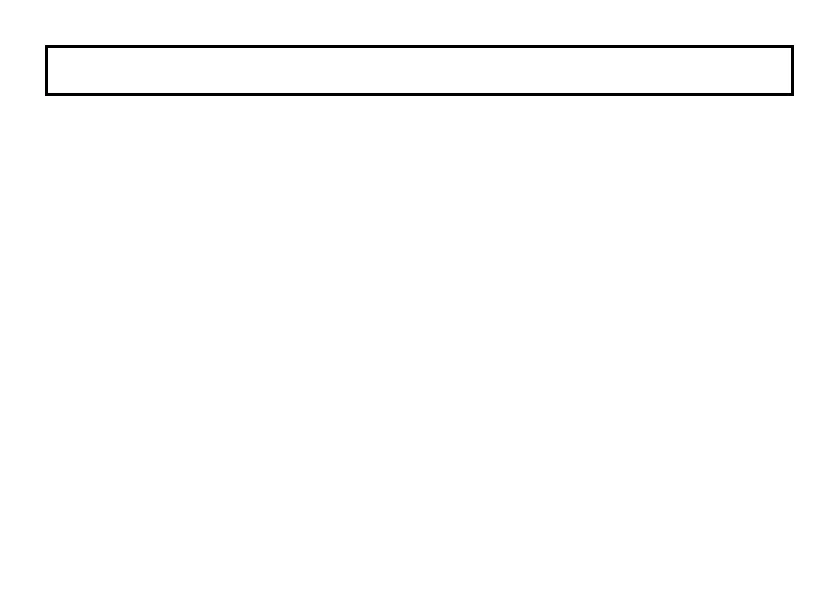44
volume is set to 30, it still can be increased (decrea-
sed) with the master volume knob, if this one is not
yet set to max. volume (min. volume). Apart from
that the volume can be changed by BT sources (e.g.
smartphone or tablet) in BT mode. The volume of the
analog inputs AUX1 and AUX2 can only be set by the
master volume knob.
Connection of the mains cable
Lastly, connect the double-groove plug of the power
cable to the double-groove power supply socket
(22) of the amplifier. Plug the power cord into an
electrical outlet that is supplied with a suitable vol-
tage (230 V / 50 Hz). Make sure that the plug in the
item, as well as in the electrical outlet are secure.
Do not turn the unit on until the volume control (11)
has been adjusted to the minimum volume.
CONNECTION AND COMMISSIONING
