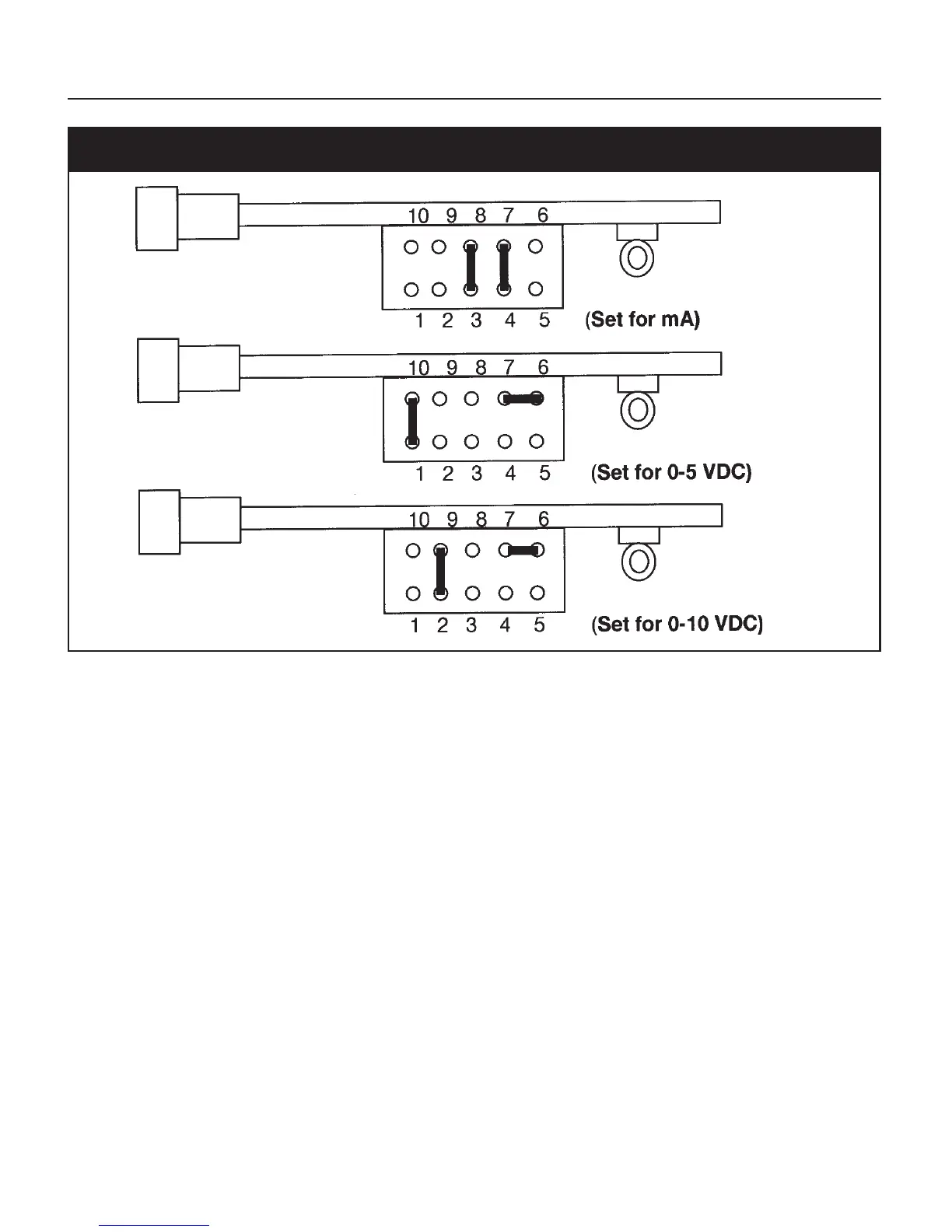ATC770 Microprocessor-Based Pressure/Process Controller 35
Fig. 9 Input Selection J84 for Amplified Input
6.1.4 SETTING THE PRIMARY INPUT FULL-SCALE VALUE
The model number of the transducer or transmitter will designate the full-scale pressure capability.
For example, model number TPT432A-5M-6/18 indicates that the full-scale pressure is 5,000 (5M),
while the PT150-5C indicates that the full-scale pressure is 500 (5C). Since the default value in the
instrument is 10,000 full scale, the input full scale value must be changed to 5,000 (or 500). Note
that there are no units here, it can be psi, bar, mPa, kg/cm2 or any engineering unit; the magnitude
is all that is important.
To set the full-scale value, press the FUNC key until
nonE
and
GROUP
show on the display. Press
the ▲ key until
3
shows in the upper display. Press the FUNC key and the upper display will show
10000
while the lower display shows
PI.FSV
. Hold the ▲ or ▼ key until the upper display changes
to
5000
(or whatever the full-scale value of the primary input may be). Press the FUNC key to set
the value. Check that the next display reads
0
in the upper display and
PI.LSV
in the lower display; if
not, set to zero with the arrow keys and press FUNC to lock in the value. Finally, press the A/M key
to go back to the active display. Similarly, if the full-scale pressure is 350 Bar (3.5CB), set
PI.FSV
to
350.
