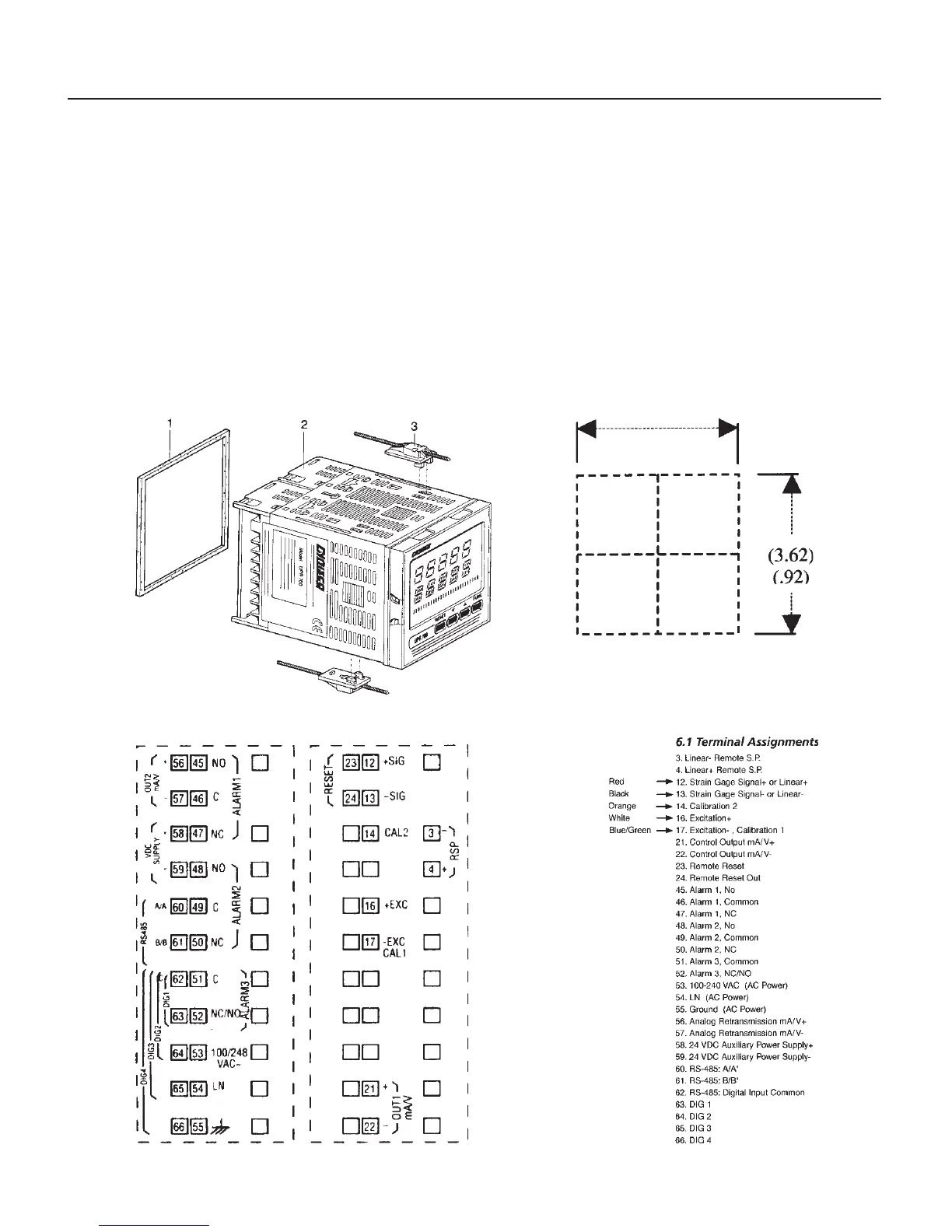ATC770 Microprocessor-Based Pressure/Process Controller 3
MODEL ATC770-0-2-3 QUICK START INSTRUCTIONS
1. MOUNTING
• Prepare panel cutout to dimensions shown below.
• Remove instrument from case by spreading locking tabs.
•Grasp the bezel and slide the instrument out of its case.
• Slide the rubber gasket over the case.
• Slide the instrument case into the cutout.
• Attach the panel mounting hardware tightening the threaded rod for a secure fit.
• Slide the instrument back into the case until an audible click is heard as each tab engages.