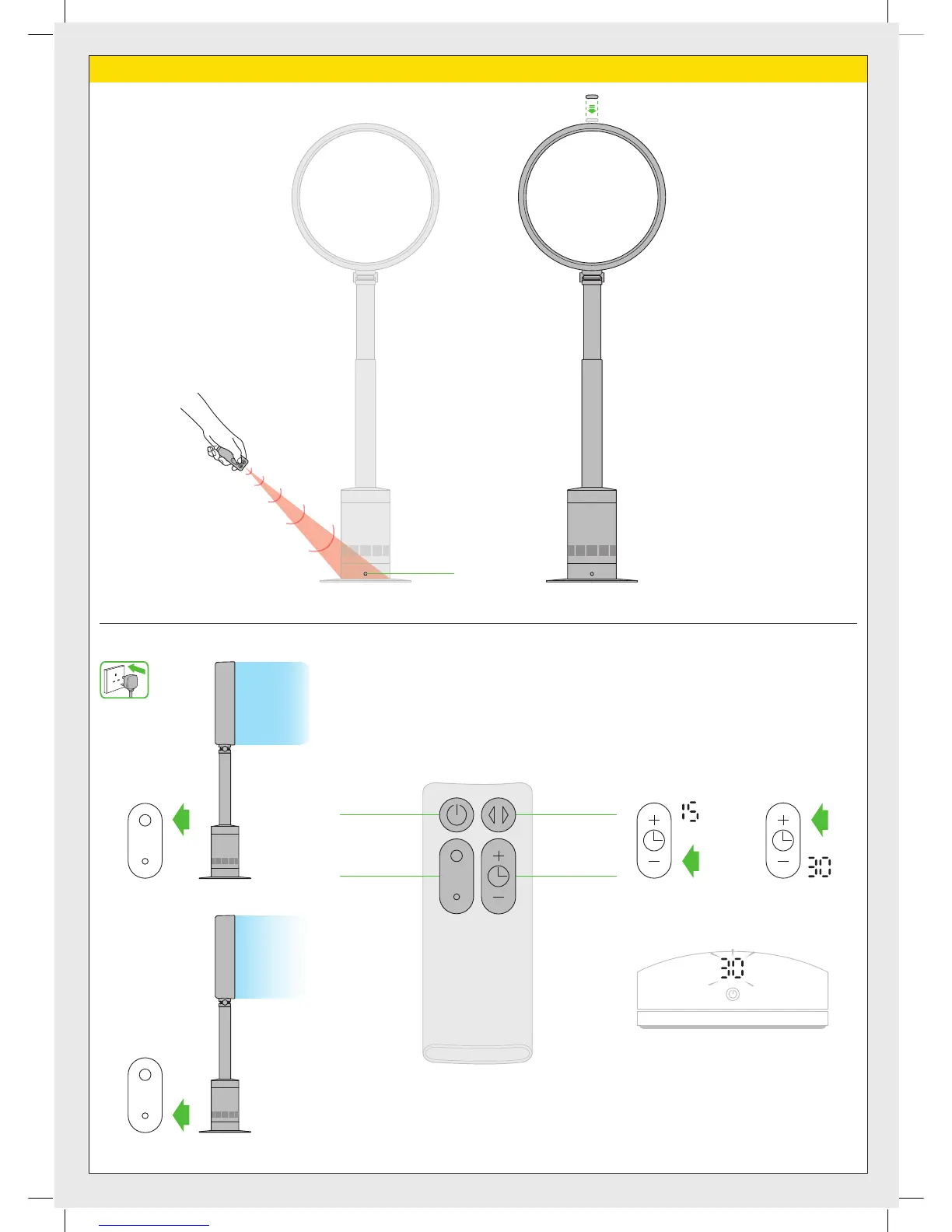4
Control
To operate, point the
remote control toward
the front of the base.
Attach the remote
control to the top of
the appliance with the
buttons facing down.
Standby ON/OFF
Select a high flow of air.
To set the sleep timer, select the desired time.
When time reaches zero, the appliance will
go into standby mode. To cancel, reduce the
time until two dashes appear.
Standby
ON/OFF
Airflow control Sleep timer
Oscillation
ON/OFF
Select a low flow of air.
4