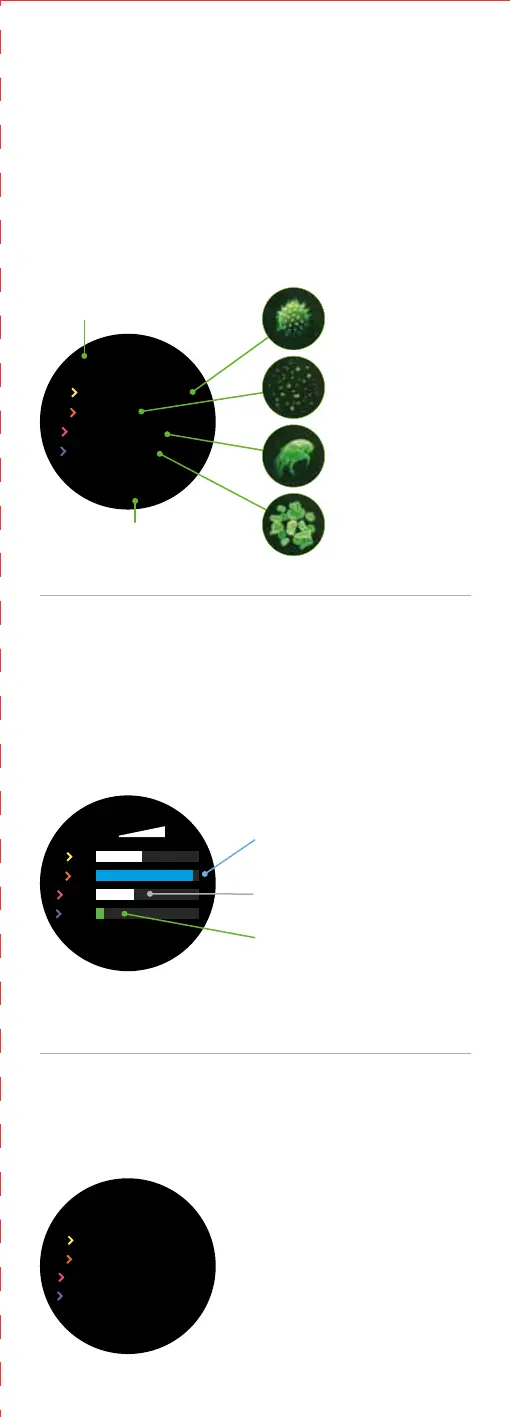180
10
90
500
μm
467298,
,
,
,
,
,
4 1
0
3
0
0
2
0
0
0
6
0
0
1
0
5
1
4
1
38:37
Coarse
Fine
Medium
Microscopic
180
10
90
500
μm
38:37
180
10
90
500
μm
38:37
Beginning your clean
After your clean
Particle sizes
Remaining run time
Allergens
Dust mites
Skin flakes
Your machine categorises, counts and displays
the amount of particles picked up – showing
you in real-time when your area is clean.
You will receive a summary
of all collected particles
after your clean.
During your clean
Bars will rise and fall depending on the
amount of dust and debris detected.
Blue bars: High volume,
increased suction
White bars: Medium volume
Green bars: Low volume
In Auto mode*
자동 모드에서 작동됩니다*
*In all other modes, white bars also represent high volume.
Sugar
