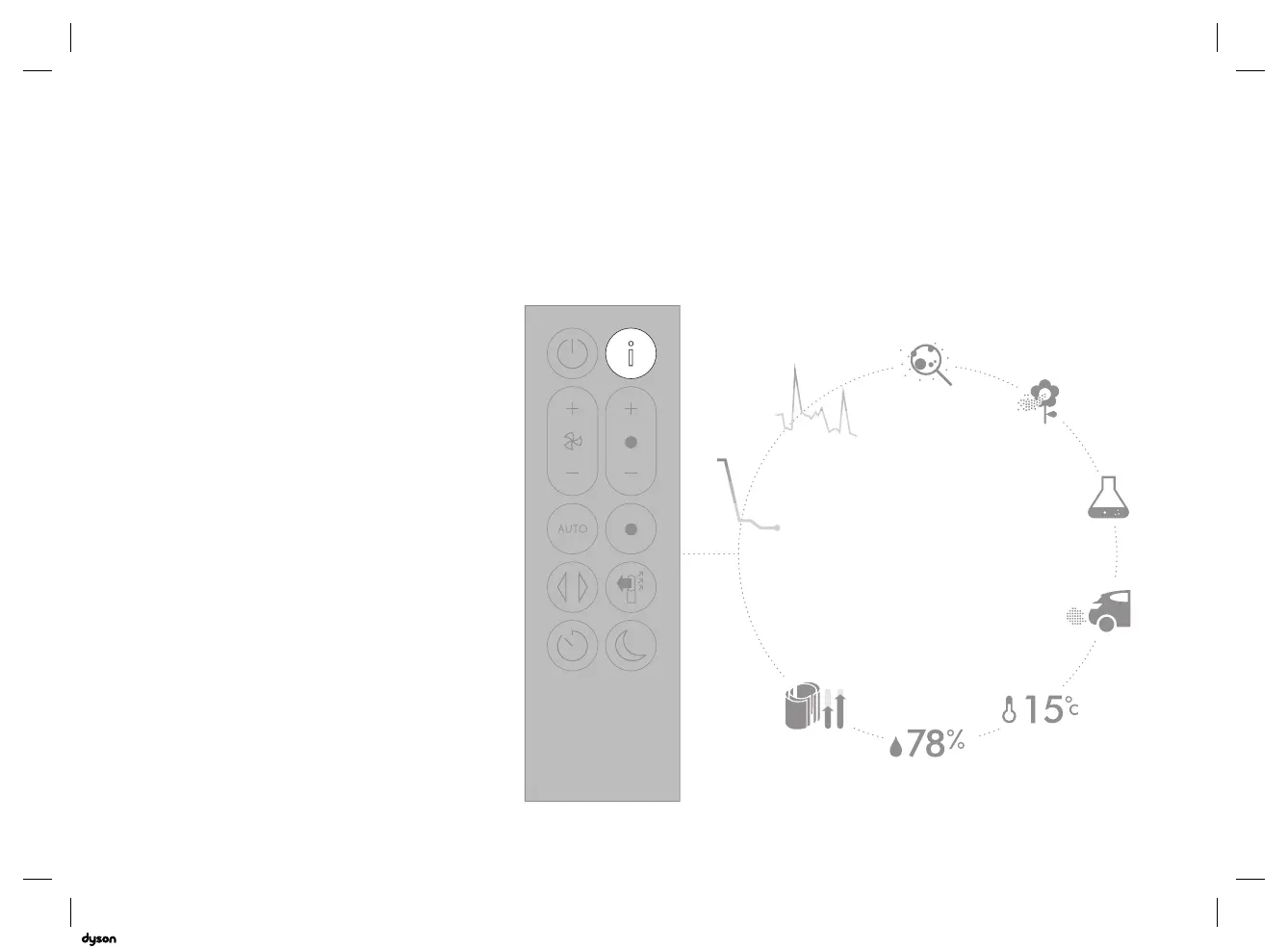10
Information menu
Press this button to scroll through
the information being monitored by
your appliance.
Information about air quality,
temperature humidity and filter
levels are shown.
When a pollutant causes the air
quality to drop, the relevant symbol
will show on the LCD screen.
04.09.2018 14:28 - C97361_HP04_OPMAN_CN_X527A-HP05-OPMAN-97361.indd_15_4c0s
