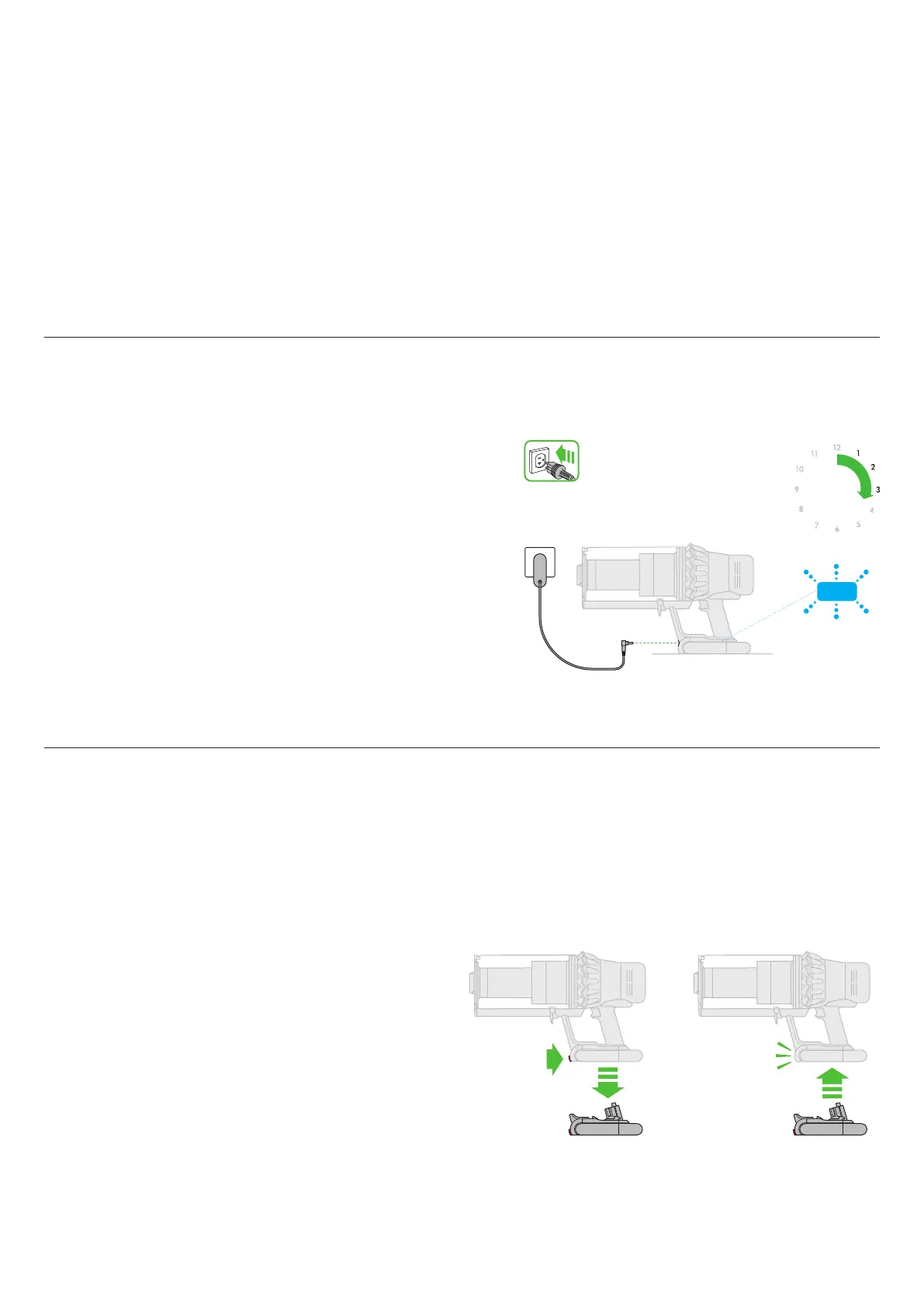Caring for your floors
Charging your machine
Changing your click-in battery
Check that the underside of the cleaner head or tool is clean and free from
any objects that may cause damage.
Before vacuuming your flooring, rugs, and carpets, check the
manufacturer’s recommended cleaning instructions.
The brush bar on your machine can damage certain flooring. Some rug
materials may fuzz if a rotating brush bar is used when vacuuming. If this
happens, we recommend vacuuming without the motorised floor tool and
consulting with your flooring manufacturer.
Connect to the charger either directly or in the dock.
The blue LEDs on either side of the battery will flash during charging.
When the battery is fully charged, both LEDs will light for 5 seconds.
Your battery is fully charged when the display shows 100%.
Your machine won’t operate or charge if the ambient temperature is below
5°C (41°F). This is designed to protect both the motor and battery.
If you have additional click-in batteries, we recommend that you alternate
the batteries to maintain even performance.
Additional click-in batteries available to purchase separately.
Removing your battery
Refitting your battery
Push the Battery release button on the handle and slide the battery off
your machine.
Charge the battery.
Align your battery with the handle and slide it in. Push firmly until it clicks
into place.
4.5hrs
clik
The charger connected from
the power supply directly into
the front of the battery.
Arrows showing the location of the Battery
release button and the battery coming off the
handle when the button is pressed. The battery
is then shown being replaced on the base of the
handle, clicking into place.
