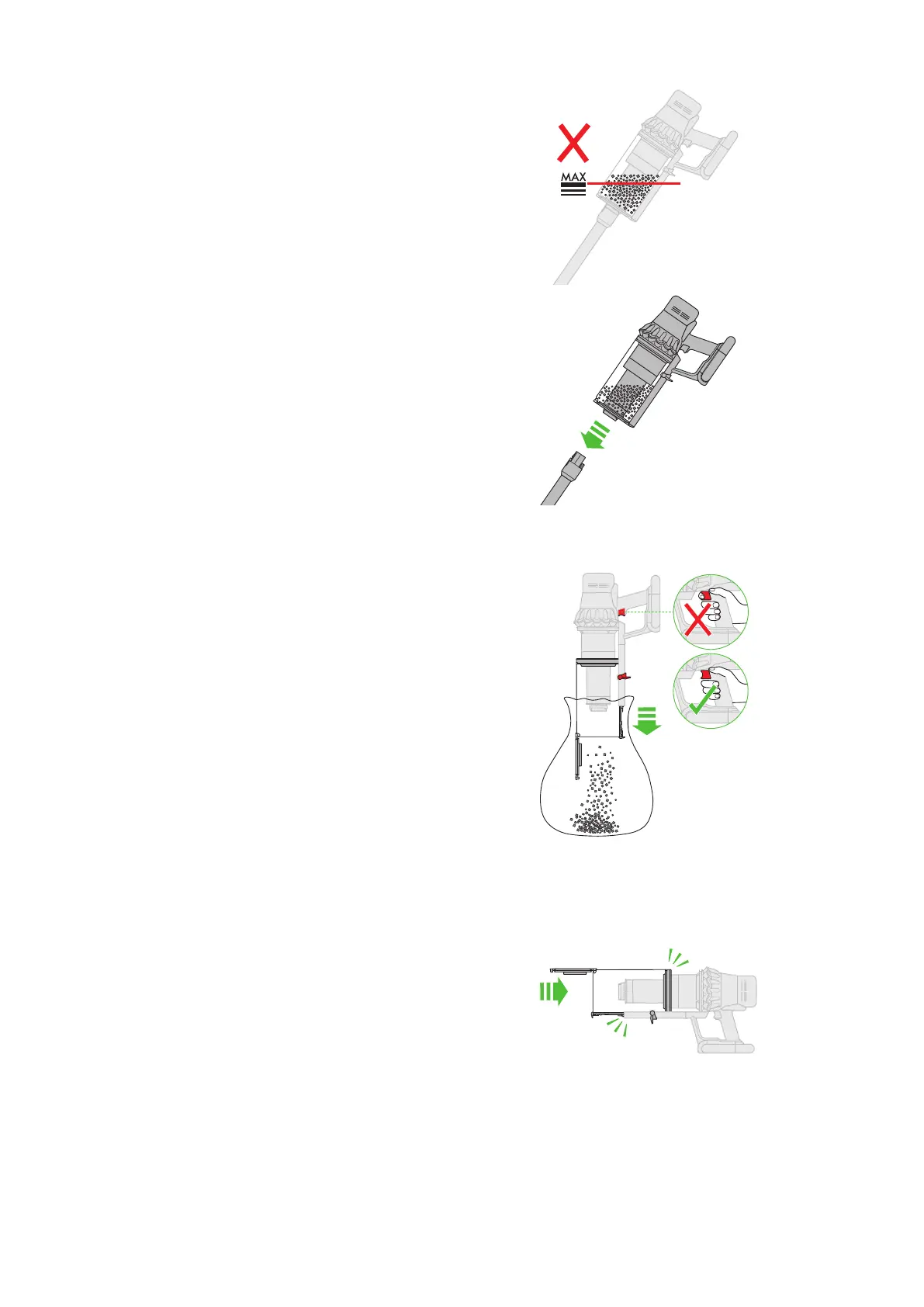Emptying your bin
Empty as soon as the dirt reaches the MAX level – don’t overfill. Using your
machine when the dirt is above the MAX line may affect the performance
and require more frequent filter washing.
Remove your wand
Close the bin
Press the red wand release button, on the top of the wand, and pull the wand
away from the bin.
Release the dirt
Hold the machine over the bin, pointing downwards.
Firmly push the red bin release button. The bin will slide down, cleaning the
shroud as it goes, and the bin base will open.
The bin base won’t open if the red bin release button isn’t pushed down all
the way.
Minimise dust contact
Cover your bin tightly in a dust proof bag while you empty. Remove your bin
carefully, seal the bag tightly and dispose.
Push the bin base upwards until your bin and bin base click into place.
clik
Illustration of the bin being
emptied into a bag with
images demonstrating to take
care not to press the trigger
when emptying the bin.
The bin lid closing with
an audible click and
the bin being pushed
upwards with another
click once it is fully in
place.
The MAX mark on the bin of
the machine, showing that
the dirt should not be filled
over the Max mark when the
machine is at the angle of
normal use.
Arrows pointing to the location of
the wand release button on the
top of the wand and an arrow
that represents the wand being
removed from the machine.