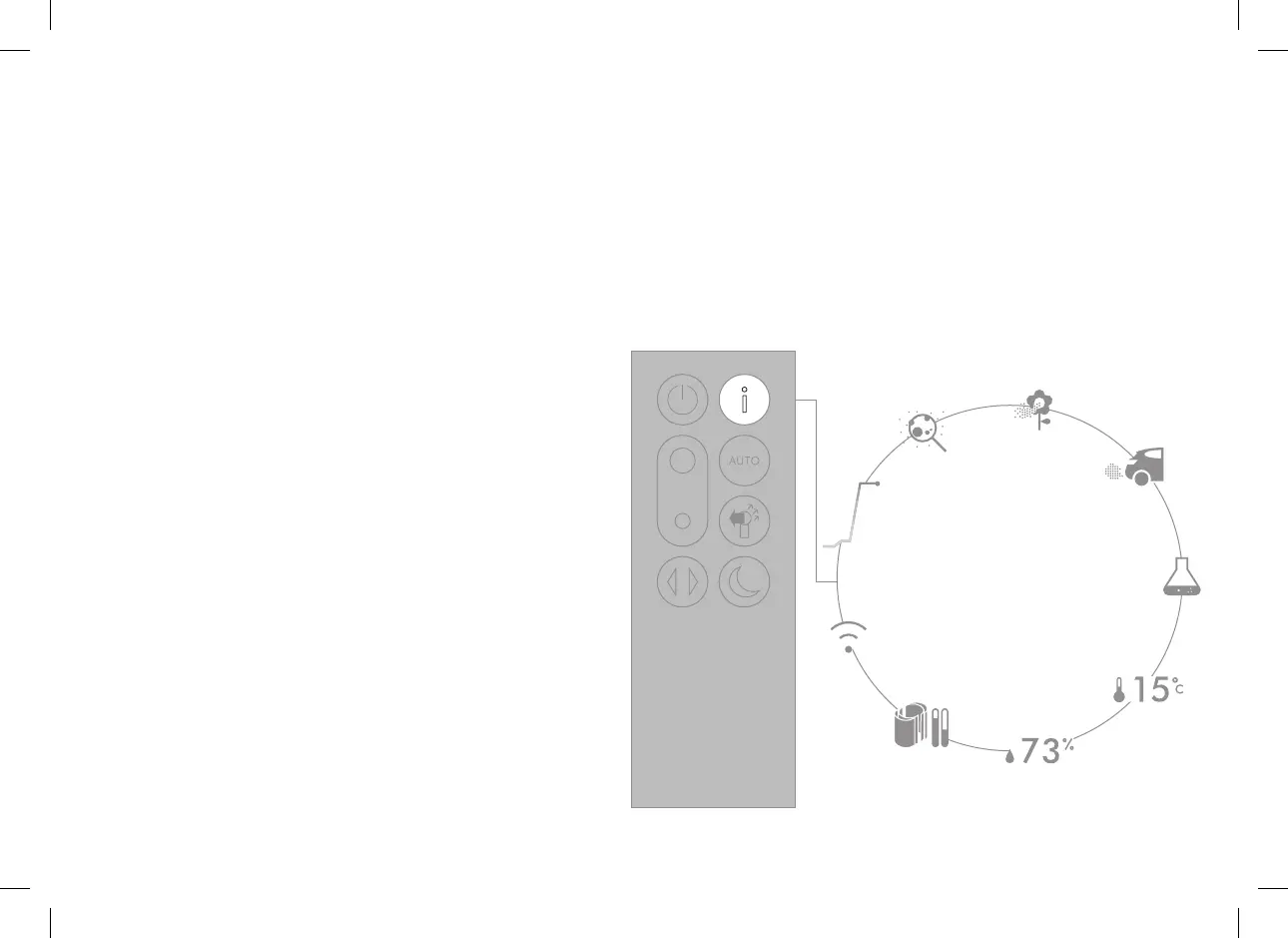14
Information menu
Scroll through the options to monitor
the performance of your appliance.
The menu will also allow you
to access information about
the pollutants in the air and the
temperature and humidity levels.
When a particular type of pollutant
causes air quality to decrease, the
symbol for that pollutant will show in
the display.
Small details may vary slightly from
those shown.
