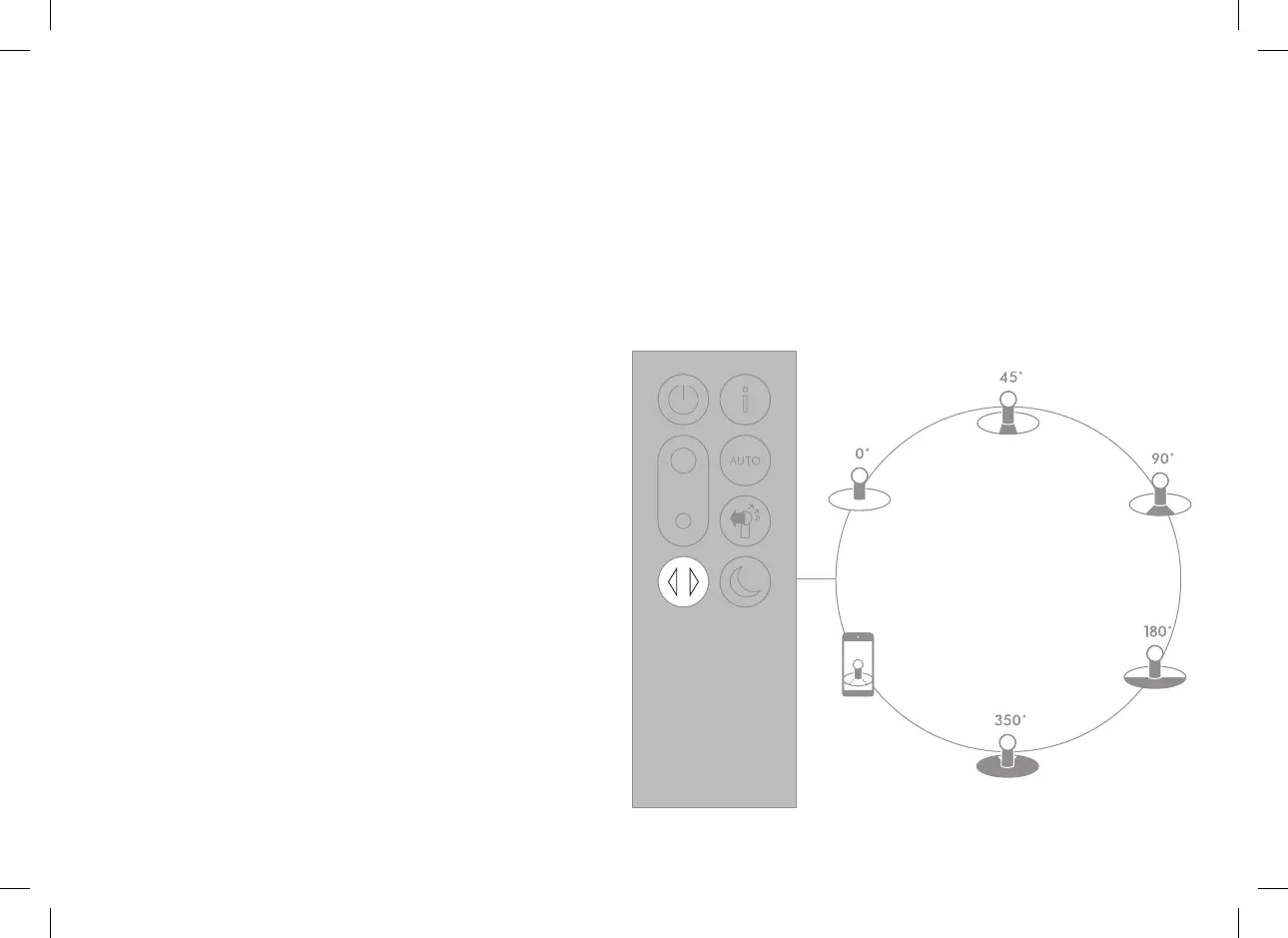18
Oscillation
Press the Oscillation button to scroll
through the options from 0° to 350°.
Customise your oscillation settings
in the Dyson Link app and it
will appear as an option as you
scroll through.
Small details may vary slightly from
those shown.
