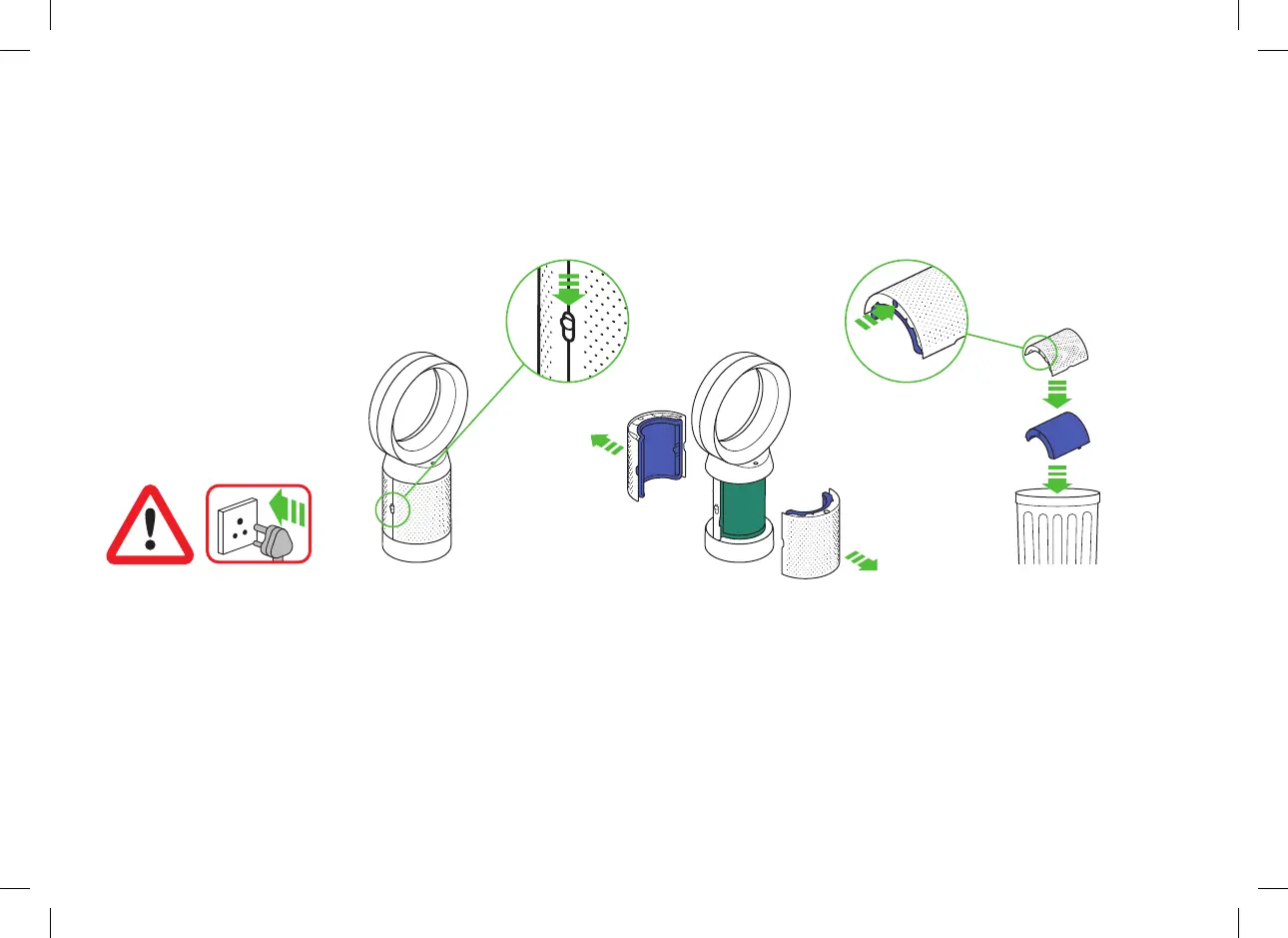20
Changing the glass HEPA filters
The shrouds will release
with the glass HEPA
filters attached.
Unplug the appliance from
the mains electricity supply.
Slide the buttons down on
both sides of the shrouds.
Important: Always unplug the
appliance before changing filters.
The remaining filter life is shown in
the display and will indicate when
the non-washable glass HEPA filter
needs replacing.
Dispose of used filter units in
accordance with local regulations.
Empty the glass HEPA filters
directly into the bin by pushing
in both the purple tabs on
the shrouds.
1 2 3
x2
