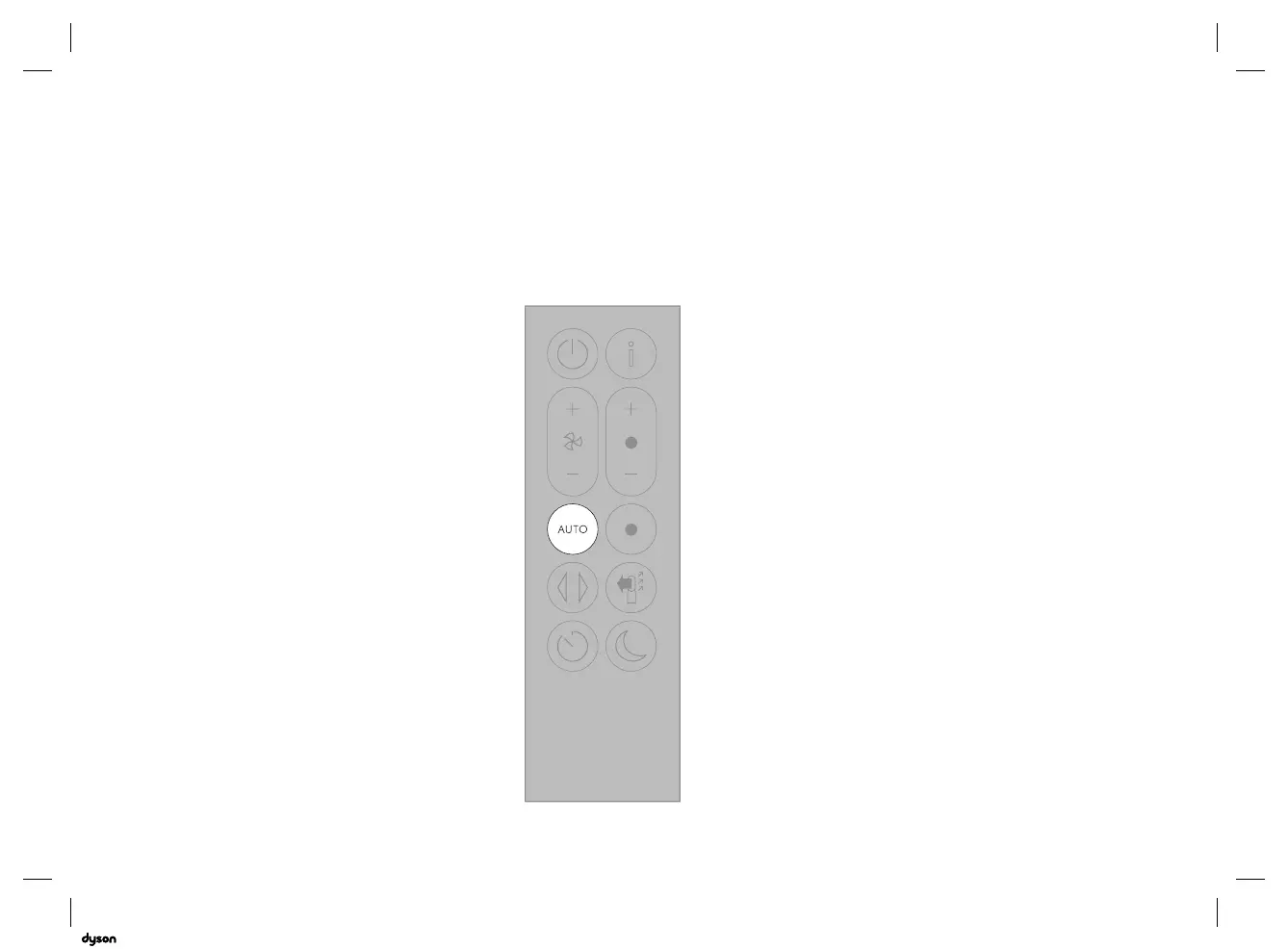14
Auto mode
Set your machine to Auto mode
and the on-board sensors will
intelligently adjust the settings
of the machine according to the
air quality.
Air quality: Your machine will pause
when the target air quality has been
reached, switching on again when
the air quality levels drop.
Airflow speed: The airflow speed
will increase until the target air
quality and temperature have
been reached.
Night mode: Your machine will only
run with Airflow speeds from 1 to 4.
03.10.2018 15:10 - C97352_HP04_OPMAN_US_X527-OPMAN-97352.indd_15_4c0s
