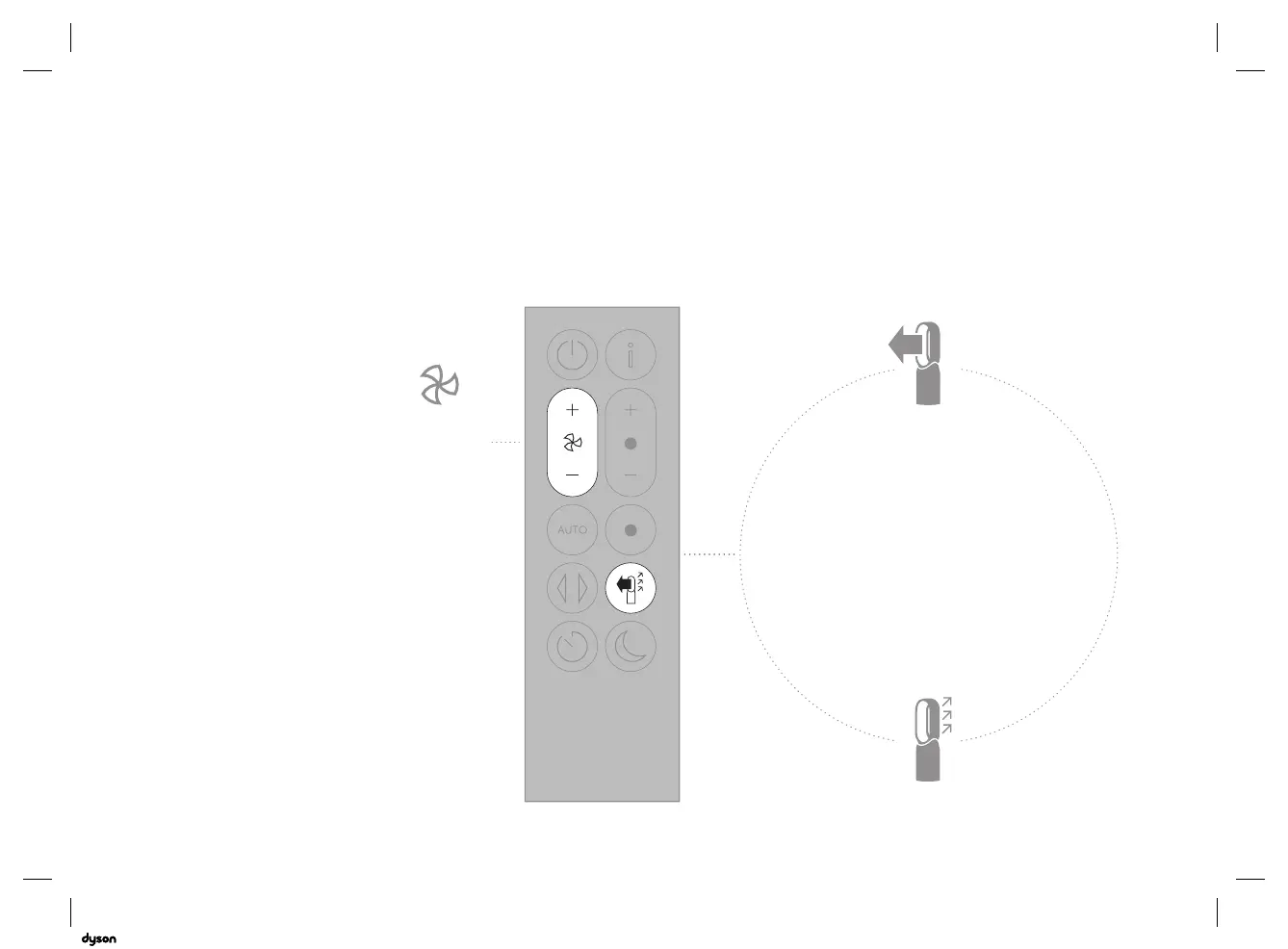1-10
17
Airflow
Press the Airflow speed button
to increase and decrease the
airflow speed.
Press the Airflow direction button to
change the direction of airflow from
front to back. Your machine will
continue to purify in both settings.
Heating mode will only function
when the air direction is set to the
front. If airflow is changed to the
back, your machine will change to
cooling mode.
03.10.2018 15:10 - C97352_HP04_OPMAN_US_X527-OPMAN-97352.indd_15_4c0s
