Do you have a question about the Dyson V10 and is the answer not in the manual?
Illustrates how the main components of the vacuum cleaner connect and click into place.
Provides initial instructions on how to clean the vacuum cleaner's filter unit.
Details the highest power setting for intensive cleaning tasks.
Describes the medium power setting for general cleaning.
Describes the lowest power setting for quiet or light cleaning.
Explains the LED lights that show the charging status of the appliance.
Explains lights for battery charge level during use.
Interprets lights indicating filter status or blockages.
Explains lights indicating appliance or charger faults.
Provides instructions on how to remove and dispose of dirt from the clear bin.
Guides users on how to identify obstructions within the appliance.
Detailed steps for washing the filter unit with cold water.
Instructions for clearing blockages from the direct drive cleaner head.
Instructions for clearing blockages from the mini motorised tool.
Steps to remove any obstructions from the soft roller brush bar.
Instructions for cleaning the soft roller brush bar.
Guidance on selecting a suitable and safe location for the docking station.
How to detach the vacuum cleaner from its charging station.
Explains the meaning of lights related to the filter and blockages.
Detailed instructions for washing the appliance's brush bars.
Describes the safety mechanism that stops the motor when a blockage occurs.
How to detect a blockage via motor pulsing and indicator lights.
Information on temperature restrictions for charging the battery.
Precautions to take if the battery liquid leaks.
Explains lights for battery charge level during use.
Explains lights indicating appliance or charger faults.
Explains lights indicating filter status or blockages.
Provides instructions on how to remove and dispose of dirt from the clear bin.
Information on how to contact Dyson customer support for assistance.
Provides contact information for Dyson customer care by region.
| Type | Cordless Stick Vacuum |
|---|---|
| Run Time | Up to 60 minutes |
| Bin Volume | 0.76 liters |
| Filtration | Whole-machine filtration |
| Weight | 2.68 kg |
| Charge Time | 3.5 hours |
| Motor | Dyson digital motor V10 |
| Suction Power | 151 AW |
| Accessories | Combination tool, crevice tool, mini motorized tool |







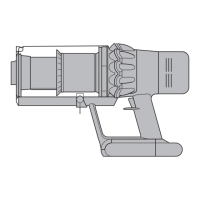




