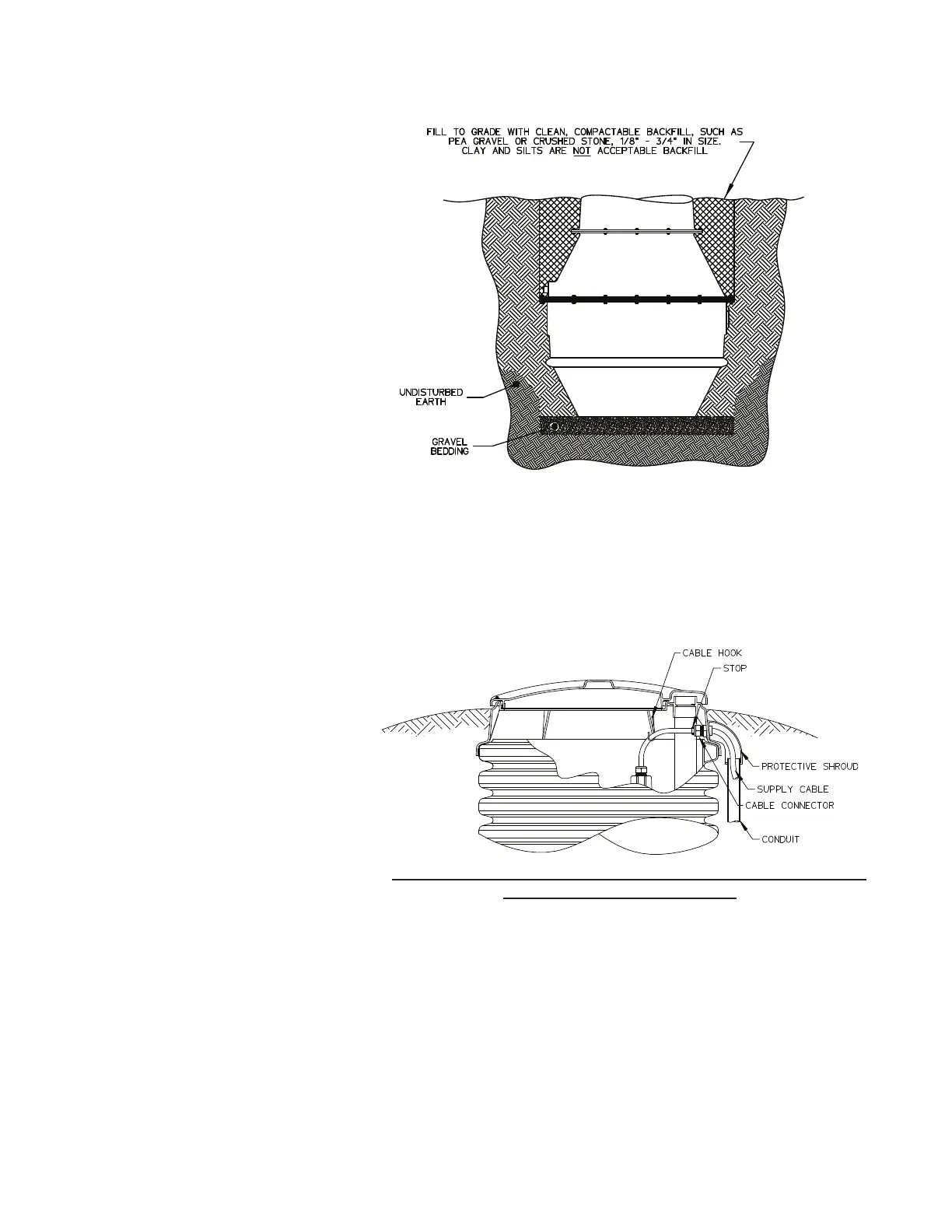7
d) Turn on pump breaker;
the pump should turn on
immediately. Verify that the
high level alarm turns o
and then the pump turns o.
Proceed to Step E.
For models DR272 and
DR502:
b) Fill the tank with 225
gallons (DR272) or 420 gallons
(DR502).
c) Turn on pump and alarm
breakers; the pump and high
level alarm should turn on
immediately.
d) Verify that the high level
alarm turns o and then the
pump turns o.
e) Clear/Reset the alarm
panel:
Sentry and T260 panels:
Reset is not required.
Protect Panel: Turn pump
and alarm breakers o and
back on simultaneously.
Protect Plus Panels: Perform
a “cold start” from the Initialize
System menu. Any user setting
that were previously chosen
will not be reset.
f) If any Trouble or alarm
conditions are indicated after
the panel is reset, contact your
local service provider.
Figure 3
TYPICAL IN GROUND SECTION VIEW
Figure 4
TYPICAL SUPPLY CABLE CONFIGURATION
Power at the station must not drop below 10% of nameplate voltage.
Maximum Recommended Length:
120 Volt 60’ (min. voltage at pump — 108V)
240 Volt 150’ (min. voltage at pump — 216V)
Consult factory for longer lengths
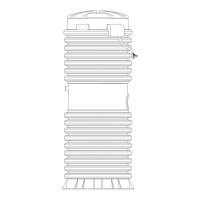