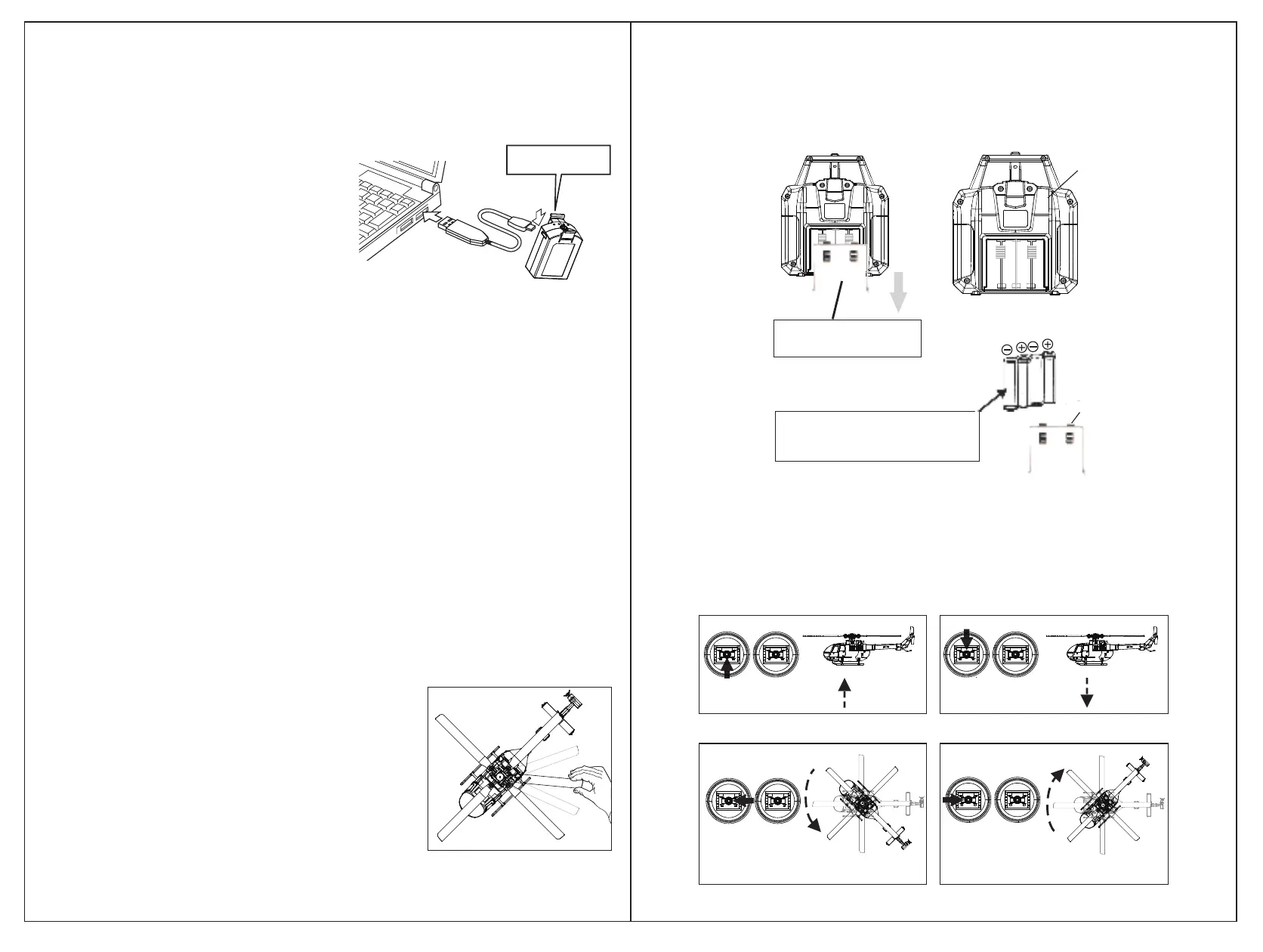Blue light ladder flashes while
charging
Fully charged, four lights on
Charging method 2:Charging battery by power supply adapter.
Charging method 3:Charging battery by power bank
1. Connect the USB charger with power supply adapter.
2. Connect the battery with USB charger: Blue light ladder flashes while charging Fully charged,
four lights on
Description:
1. Connect the USB charger with USB port.
2. Connect the battery with USB charger: Blue light ladder flashes while charging Fully charged,
four lights on
1. Connect the USB charger with power bank .
2. Connect the battery with USB charger: Blue light ladder flashes while charging Fully charged,
four lights on
Charging method 1
Charging battery by the USB port on a computer.
1.ensure suffcient power supply of the transmitter and helicopter.
2.Keep a flight in a suitable space which away from the traffic,
people, electricity pylons and pool.
3.Do not lock the main rotor screws too tightly to keep folding
smoothly. If the main rotor screws are too tight, the helicopter
will shake when flying.
4.Under emergency situation, you can press "sharp stop" button
for 3" to land the helicopter without rotating.
(Note: this acticon may cause helicopter crash.)
Batteries Charging Method
First Flight Preparation CAUTION
Throttle
Throttle up
Rudder left Rudder rightNose yaws lett Nose yaws right
Throttle down Decendclimb
If you're not familiar with the controls, take a few minutes to familiarize yourself with them
and then try your first flight.
Direction of operation
Installation method of remote controller battery
Transmitter
Push
Slide the battery lid to open
by following the arrow.
Please use 4AA sized batteries,installed
based on polarity indicated case. Do not
mix batteries of different chemistry/spec.
Battery lid
Rudder
