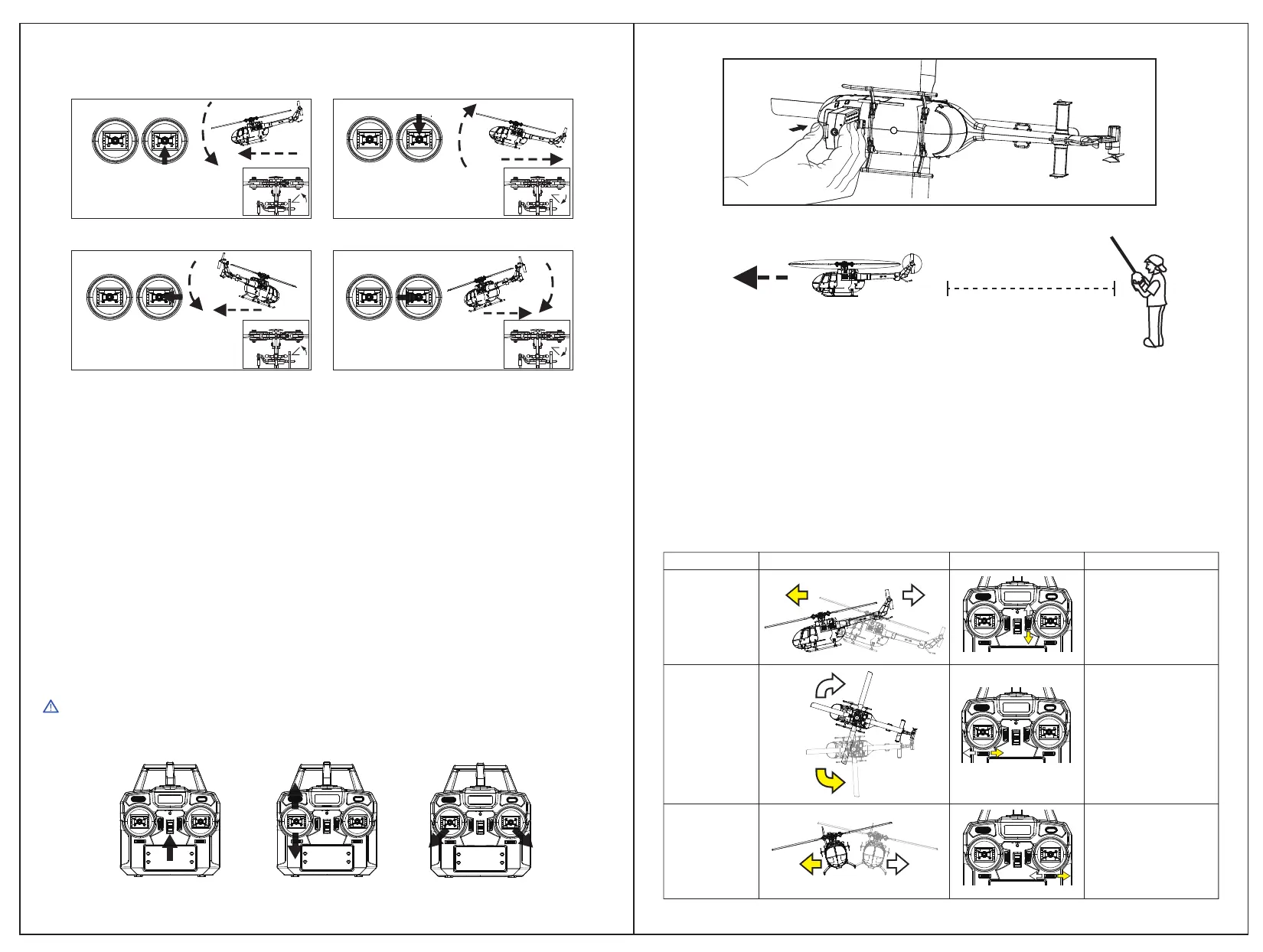Flight Operation Steps
1.Turn on the transmitter and let helicopter stay near to transmitter.
2.Install the aircraft battery in the battery compartment safely and securely. Press the power switch
for 2 seconds to turn on the aircraft power.
3.The lights of the helicopter and the remote control flash at the same time. Then push the throttle
stick from top to bottom quickly. The remote control makes a 'DI' sound, and the indicator lights of
the helicopter and remote control are always on, which means binding successful.
4.Pull the two joysticks to outer eight angles to start the helicopter. (You can also press the one-key
takeoff button to take off the helicopter directly.)
5.Keep the helicopter head forward, and keep safe distance with the helicopter.
6.When manually operating the aircraft to land, please keep the throttle stick at the bottom
for 2-3 seconds, and then release it after the propeller has completely stopped rotating.
(This operation is not required when using the one-key landing function)
Corresponding to step 1 Corresponding to step 3 Corresponding to step 4
Note:1.In order to avoid hitting, do not look at the helicopter at hip level when it fly.
2.In order to avoid distractions, please confirm without other transmitters at work around.
Elevator
Elevator up forward Elevator down backward
Aileron
Aileron left Left Aileron right Right
Note: Beginner should pay attention to the direction of flight. Keep the head forward to
avoid causing injury .
Forward flight
The helicopter has set up hovering. If you are dissatisfied with hovering or the helicopter have
a yaw, please follow there steps to adjust.
Take off with the throttle joystick. According the direction of yaw, press the fine-tuning button
in the opposite direction until the plane hovering.
Corresponding to step 2
Keep a safe distance of more than 2 meters
Forward/
backward Yaw
Left/right Yaw
Side fly Yaw
Fine-tune according
to the direction of
the arrow
Fine-tune according
to the direction of
the arrow
Fine-tune according
to the direction of
the arrow
Flight Yaw correction method
Press the triming button when helicopter has yaw problems.
Note: The direction of the battery Card buckle
