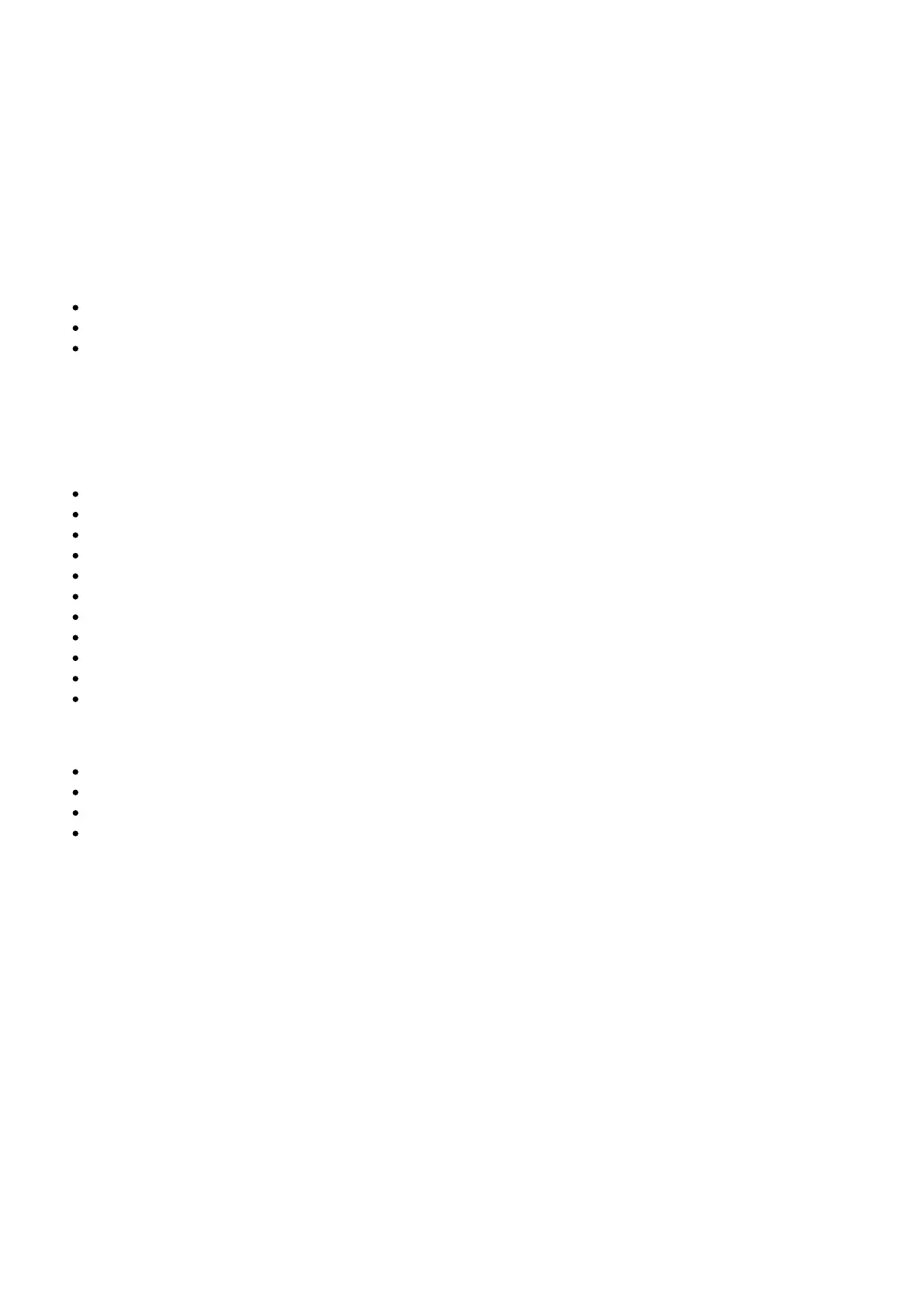SMA : RP-SMA Female
Size : 43.7*30.5*10.7mm
goggles Supports Open Source RX Modules.
Compatible with Fatshark OLED RX modules
When using two diversity receivers, you should not use third-party(Include EV200D) diversity receiver
and EV300D diversity receiver together. A third party rx module is able to work with EV300D, but it is
not controllable via the goggles.
HDMI IN
Connecting 1080P device
HDMI support CEC control
After entering the HDMI display, the device (support CEC control) that connected to goggles will
be controllable via DVR 5-way button.
HIGHDEFITION MULTIMEDIA PORT
1080P resolution downward compatibility
1080P(50hz,60hz)
1680*1050
1600*1024
1600*900
1400*900
1366*768
1360*768
1280*1024
1280*960
1280*800
1280*768
720P(50hz,60hz)
1184*864
1176*664
1024*768
800*600
DSP image audio algorithm
Four display modes: Standard / Soft / Vivid / User(Adjustable)
Four Color Temperature Adjustment Modes: Cool / Warm / Medium / User(Adjustable)
DSP noise processing algorithm
Sound Modes : Standard / Music / Movie / Sports / User(Adjustable) Surround sound
VISION
Focal length adjustment
Under 800 degree of myopia and Hyperopia 300 degree. Adjust the diopter to a suitable condition by
turning the knob clockwise or counterclockwise.
Corresponding relationship between knob scale and depot