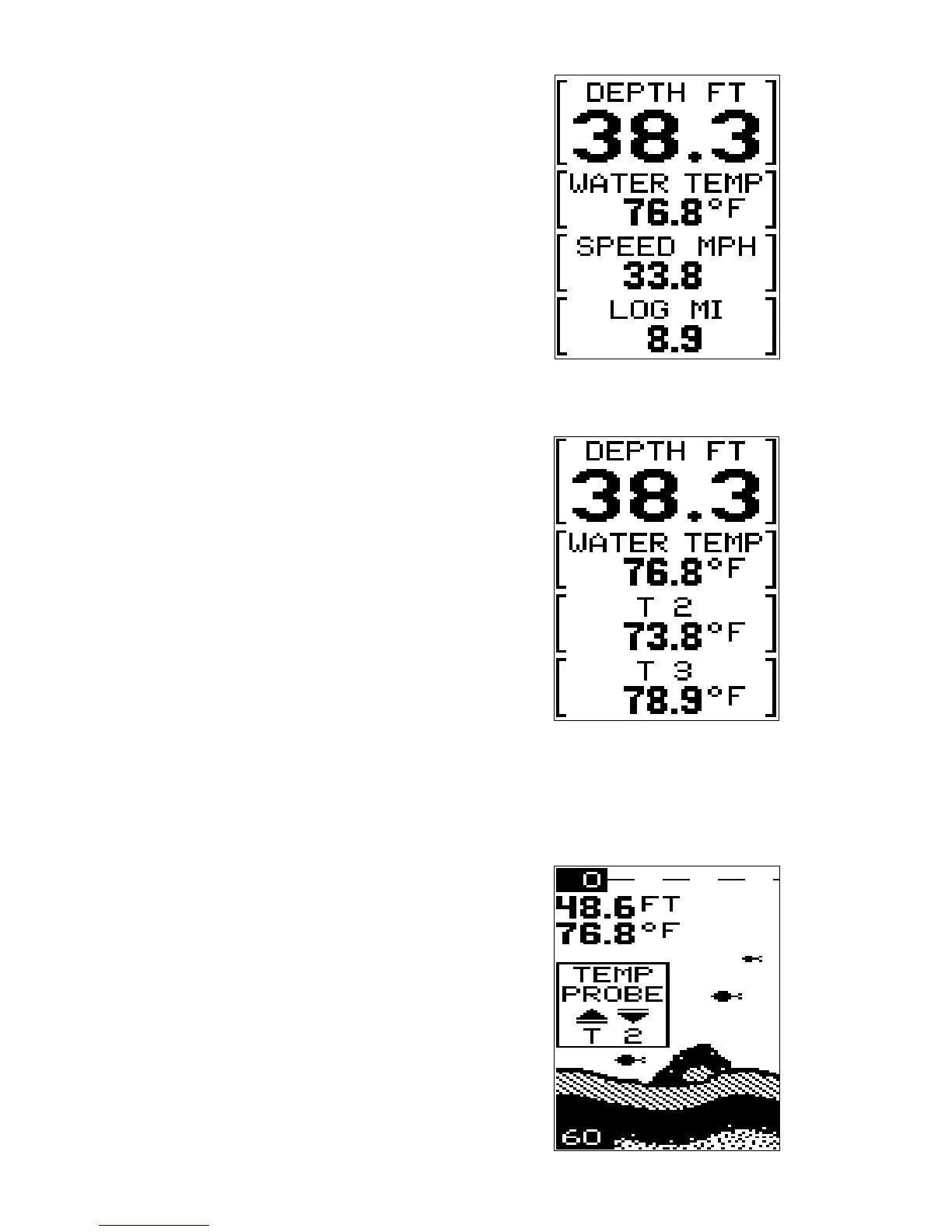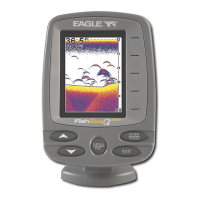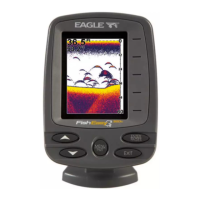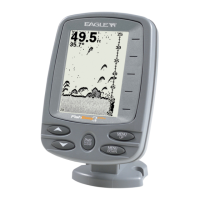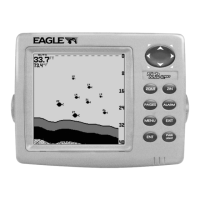29
FISHEASY ST and TRIFINDER ONLY
(cont.)
DIG 2 (Digital #2)
Digital depth, water temperature, speed,
and distance log (odometer) show on this
page. To reset the log, turn the unit off and
back on again.
DIG 3 (Digital #3)
Digital depth, water temperature, T-2 tem-
perature, and T-3 temperature all show on
this screen.
Temperature Probe Select
You can select the temperature probe's out-
put that shows on Chart 2 and 4, when more
than one temperature probe is connected to a
FishEasy ST or a TriFinder.
To do this, press a MENU key until the "TEMP
PROBE" menu appears as shown at right.
Now press the up or down arrow keys until the
desired probe appears. Press the PWR key to
erase the menu.
