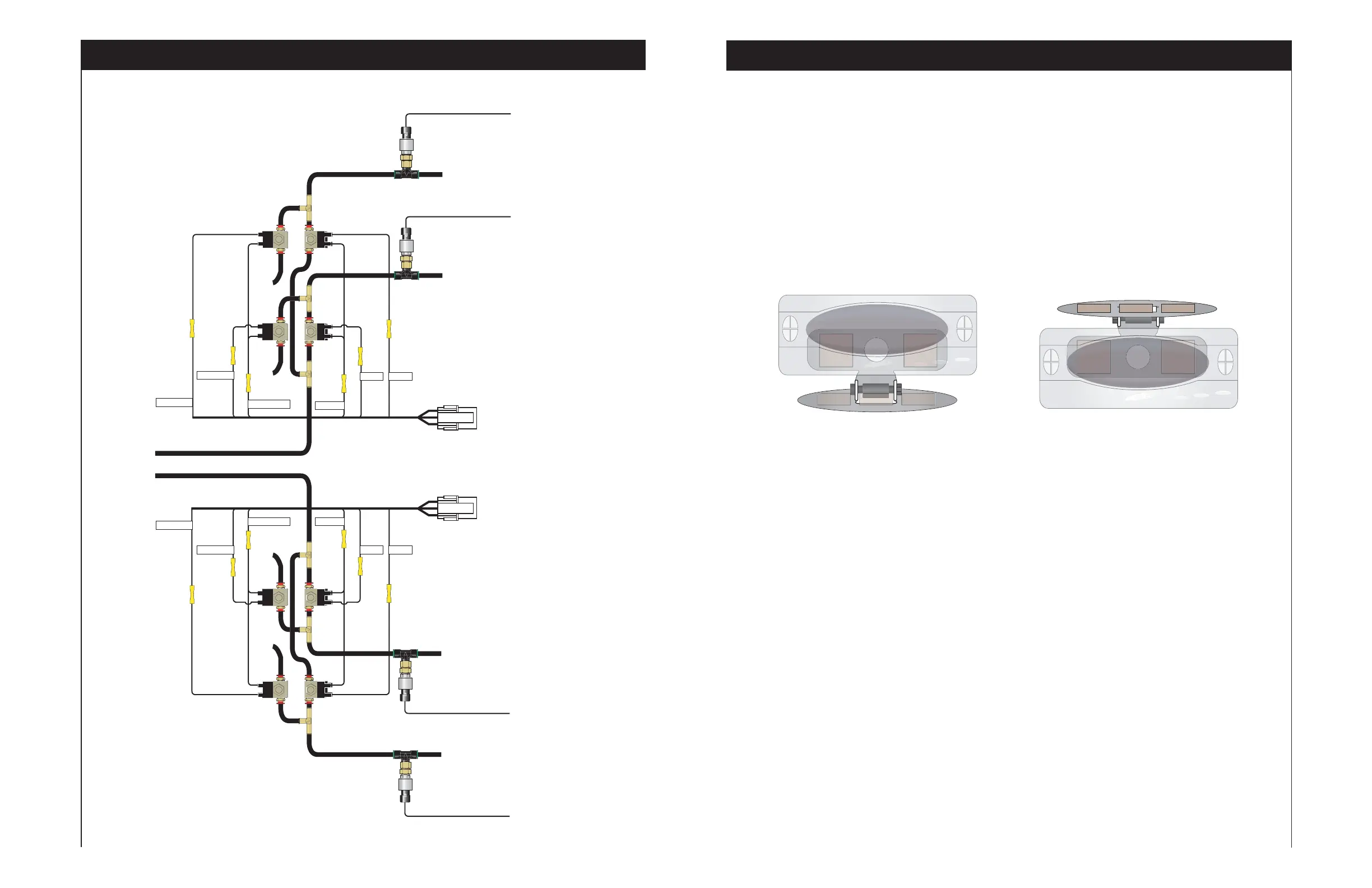Valve Wiring and Plumbing Schematic
Valve Wiring and Plumbing Schematic
7
From Tank
To Air Bags
Left Front
Air Spring
Right Front
Air Spring
Left Rear
Air Spring
Right Rear
Air Spring
To Air Bags
FRONT
Left Right
Left Right
FRONT REAR
Exhaust
Fill
To Air BagsTo Air Bags
REAR
Exhaust
Fill
Left Fill
Right Fill
Right Fill
Left Fill
Right Exhaust
Left Exhaust
Fill Ground
Fill Ground
Exhaust Ground
Exhaust Ground
Left Exhaust
Right Exhaust
Figure 7
Mounting the Display Panel
4
Figure 5
Mounting the Display Panel
1. Determine the mounting location of the display
panel.
NOTE: The display panel can be mounted by
either placing the bracket on top of something
or by attaching the bracket to hang below
something (Figure 5).
2. Cut the velcro into 1” squares and attach two “hook”
pieces of the velcro to the mounting bracket and attach
the two corresponding “loop” pieces of the velcro to
the back of the display panel (Figure 5).
3. Stick the display unit to the mounting bracket.
4. Attach the mounting bracket to its mounting
location in the same manner. Place three “hook”
pieces of the velcro onto the bracket and place
three “loop” pieces of the velcro onto the chosen
mounting location (Figure 5).
5. Stick the bracket to the mounting location.