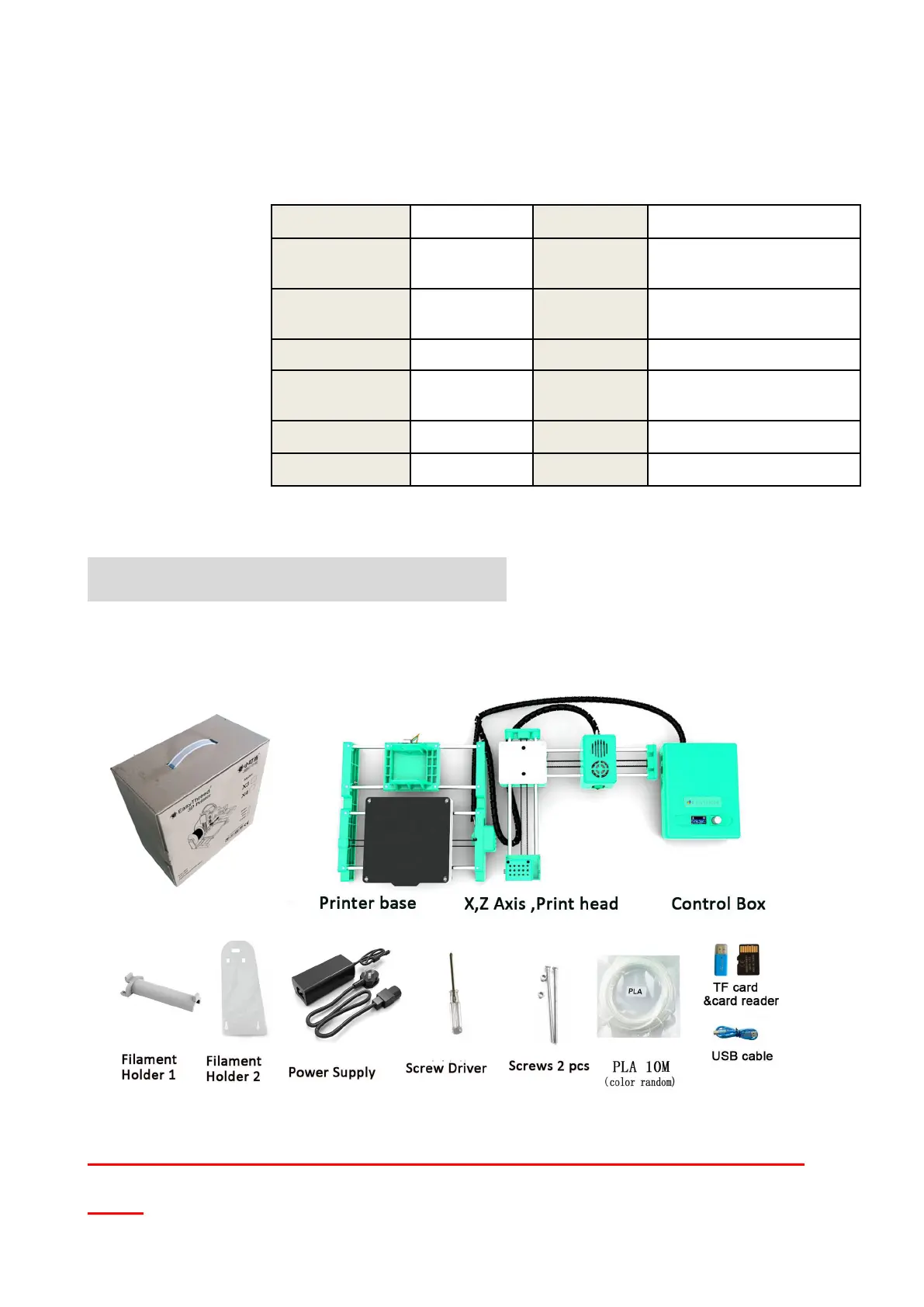1.2 Basic Parameter
Print Basic Parameter
Operation
Environment
Working Temperature:
5℃~35℃
Relative Humidity: 30%~
90%
Electrical Parameter
Power Input :100~240V
AC, 50/60Hz;
Power
Output:12V/DC,5A
Maximum Power :30W
2, Un-Boxing and Install。
2.1 Take out The X4 Printer from it packaging box..Inside is a 3d printer and accessories box with manual,
10M filament, power adaptor, TF card, card reader, screw driver. Filament holder, screw.
2.2 Install the Printer, please ready the X4 install manual or watch X2 operation
video.