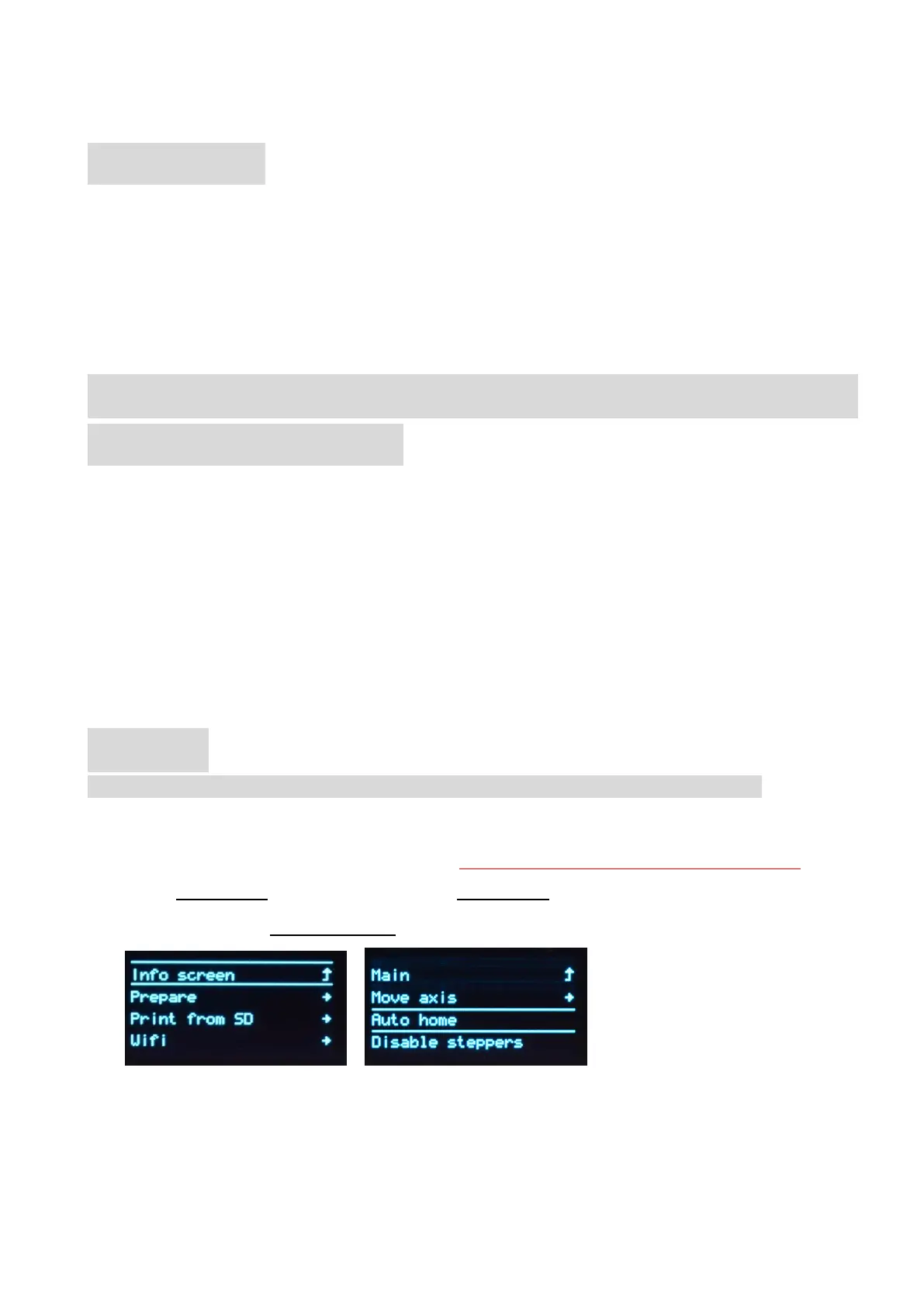3 , Power on
Plug the provided original power adaptor into the socket and the printer LCD screen turn on。
(Precaution: the USB port is preserved by our technical person for firmware updated , please do not
use it ; If printing finished or no need to use for quite a long time, take off the power cable to power
off)
4, Slicer software application (STL format 3D file need be sliced to gcode
format that printer can recognize).
(1). This 3d printer runs with it’s own developed slicing software named EasywareX34 , it is in the
TF card included in the accessories box , please copy it to your computer and no need
installation ,you can also download EasywareX34 from official website, and you can watch Slicer
operation video in Youtube channel. EasywareX34 slicer can recognize STL format 3D file.
(2). STL format 3D file need be sliced to .gcode format, and save to TF card, and Insert TF card to
printer, then can print 3D file. (3D Printer can recognize gcode format file only).
(3). This printer with Wfi Android APP model library. You can send sliced model to printer. and
print. Please read APP operation manual. Or watch operation video in Youtube.
Warm Notice: there is a gcode file inside the TF card when it come from factory
5,Print
( 1 )Platform Leveling,The first time to use this printer, you need leveling the platform
Please adjust the distance between the nozzle and the platform in points, the distance
should be just the thickness of a sheet of paper.( Please do this leveling with the help of adults.)
a), choose “Info screen” press button, and choose “Auto home” press button. After the print head move to
bottom. Then choose”Disable steppers” and press button.
b),Move the nozzle to point, And put a sheet of paper between the nozzle and the platform, if
the distance is too far , turn the hand-twisted nut counter-clockwise to make the printing
platform rise to the standard distance. If the distance between the nozzle and the platform is too
close, turn the hand-twisted nut clockwise to make the printing platform fall to the standard