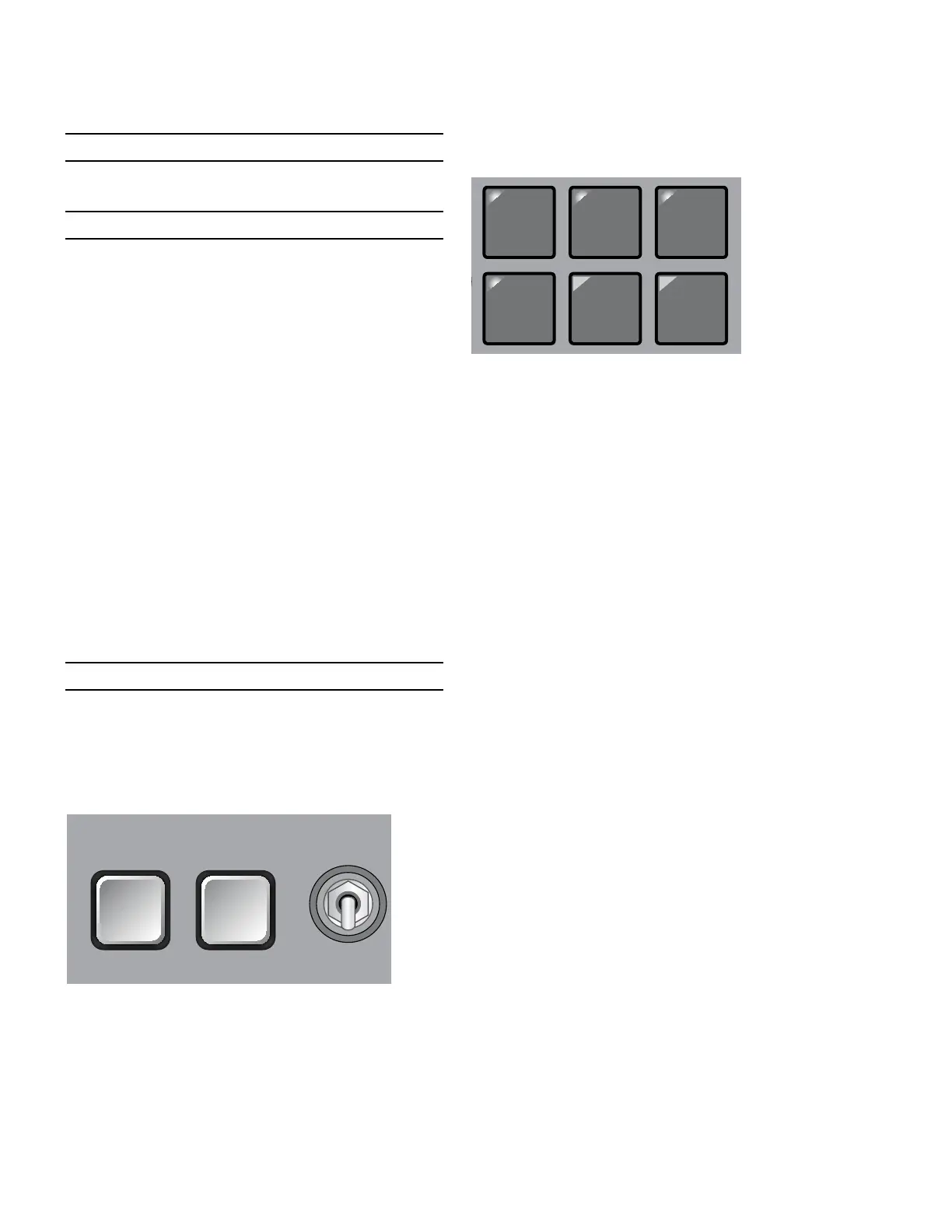IMPORTANT
Hot Line Tag activation does not cause the recloser to
trip open. It only prevents the recloser from closing.
IMPORTANT
Hot Line Tag is intended solely for live-line work
applications, such as maintenance, repairs or
improvements to the distribution system, that occur
while the line remains energized.
Hot Line Tag is provided for live-line work applications. All
closing operations are disabled when the Hot Line Tag
feature is activated.
Hot Line Tag prevents all closing attempts from the control
and shifts protection to one trip-to-lockout on the composite
curve of the Hot Line Tag definite time and the TCC1 curve
(whichever is faster). Hot Line Tag takes precedence over
Cold Load Pickup, Non-Reclosing, and Fast Trips Disabled.
Hot Line Tag is activated from either the operator panel toggle
switch, local or remote communications, or configurable
logic. All sources must be off to de-activate Hot Line Tag.
To activate the function from the operator panel, flip toggle
switch up to the ON position. See Figure 8. The LED
indicator circle that surrounds the button illuminates when
the function is active.
The Hot Line Tag function may only be reset by the source
which initiates it. For example, if Hot Line Tag is activated at
the operator panel, the reset function is only possible at the
operator panel.
IMPORTANT
The control includes a Power Save feature that will turn
off the LEDs and backlit LCD display after 15 minutes of
inactivity at the front panel (no buttons pressed). The
CONTROL OK and HOT LINE TAG LEDs are not affected
by the power save mode. Pressing any key on the front
panel will turn the LCD backlight on and restore all LEDs
to their current on/off states.
DATA PORTS
ENTER
EDIT
ESC
PHASE FAULT
A B C
GROUND FAULT
ABOVE MIN TRIP
LOCKOUT
OPEN
CLOSED
VOLTAGE TRIP
FREQUENCY TRIP
SENSITIVE GND
A B C
X Y Z
PHASE VOLTAGE
ALARM
BATTERY
AC POWER
CONTROL OK
ALT
PROFILE 1
GND TRIP
BLOCKED
NON
RECLOSE
SUPER-
VISORY
OFF
HOT LINE
TAG
TRIP
OFF
(LOCKOUT)
CLOSE
Figure 8. TRIP (Lockout) pushbutton; CLOSE pushbutton;
Hot Line Tag switch and indicator
One-touch function keys
Quick access to frequently operated Form 4D control
features is provided with function key pushbuttons on the
control operator panel.
The Form 4D control operator panel one-touch function keys
are illustrated in Figure 9.
DATA PORTS
ENTER
EDIT
ESC
PHASE FAULT
A B C
GROUND FAULT
ABOVE MIN TRIP
LOCKOUT
OPEN
CLOSED
VOLTAGE TRIP
FREQUENCY TRIP
SENSITIVE GND
A B C
X Y Z
PHASE VOLTAGE
ALARM
BATTERY
AC POWER
CONTROL OK
ALT
PROFILE 1
GND TRIP
BLOCKED
NON
RECLOSE
SUPER-
VISORY
OFF
HOT LINE
TAG
TRIP
OFF
(LOCKOUT)
CLOSE
Figure 9. Form 4D pole-mount control operator panel
one-touch function keys
LEDs located in the upper-left corner of each function key
indicate the status of the function, regardless of local or
remote activation. For example, if Ground Trip Blocked is
activated from a SCADA signal, the indicator will illuminate
even though it was not activated from the operator panel.
Gnd trip blocked
The Ground Trip Blocked function blocks ground tripping in
the control for the active profile. This indicator is illuminated
when Ground Trip Block is activated via settings, remote
communications, the interface software, locally (via the front
panel), configurable logic, or via Contact I/O option causing
the control to block all ground sensing.
ote:N When Ground Trip Blocked is asserted, ground
metering values will still be displayed.
ote:N If the Ground Trip Blocked setting is enabled
(Operations Parameter>Overcurrent Protection…,
Block Ground Trips checkbox), it cannot be disabled by
pressing the front panel GND TRIP BLOCKED button.
Non reclose
The control is operating in a non-reclosing mode when the
NON RECLOSE indicator is illuminated. Non-reclosing mode
disables any automatic reclosing operations. Activation
is possible via remote communications, the interface
software, locally (via the front panel), configurable logic,
or via Contact I/O option.
Supervisory OFF
When the SUPERVISORY OFF red indicator is illuminated,
supervisory commands are blocked; however, supervisory
functions through the USB data ports are not blocked.
Communications through the front panel USB port remain
active independent of the status of the SUPERVISORY OFF
button. Activation of this function is restricted to the operator
panel. Operational data and metering information are available
while the control is in the SUPERVISORY OFF position.
ALT profile 1
The Form 4D control has two protection profiles; a normal
profile, and Alternate Profile 1. Either profile changes all
8 OPERATION INSTRUCTIONS MN280049EN September 2017
Form 4D Microprocessor-based pole-mount recloser control installation and operation instructions
