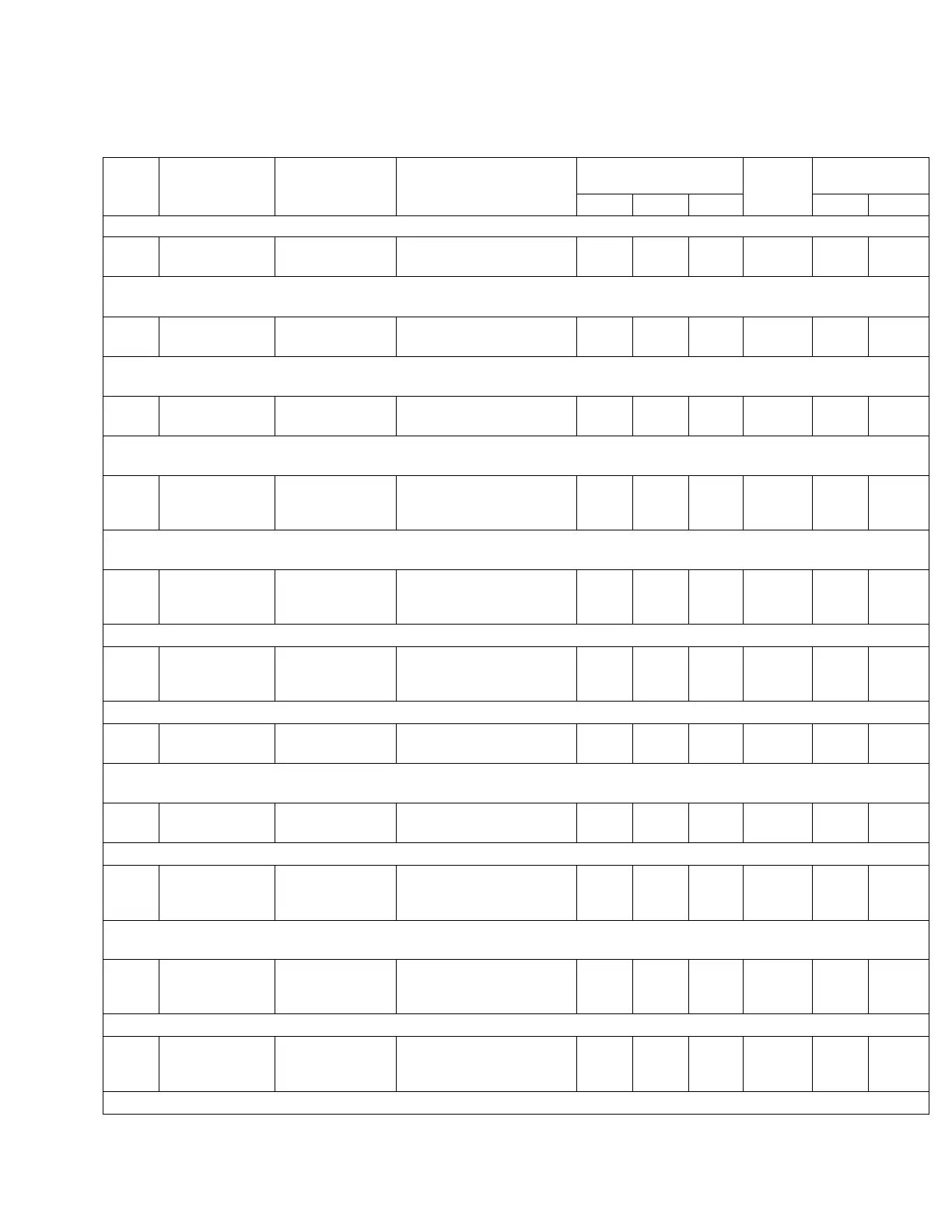TABLE 5-3. Function Codes (continued)
Func.
Code
Level 1
Main Menu
Level 2
Sub-Menu
Level 3
Parameter
Security Level Factory
Setting
Key Entry Limit
Read Edit Reset Low High
400 Features Leader/
Follower
400 LoopShare
Communication
0 2 NA Off NA NA
• This will turn On or Off LoopShare Communications. The options include:
• On • Off
401 Features Leader/
Follower
401 LoopShare Comms
State
NA 2 NA NA NA NA
• This is the state of LoopShare Communications. It will display either Active or Inactive.
402 Features Leader/
Follower
402 LoopShare Comms
Port
0 2 NA COM3 NA NA
• This is the Port LoopShare is using. The options are:
• COM2 • COM3
403 Features Leader/
Follower
403 LoopShare Comms
Table
Assignment
0 2 NA Passive NA NA
• This is the device in the LoopShare Table. The options include:
• Device 1 • Device 2 • Device 3 • Passive
404 Features Leader/
Follower
404 LoopShare Comms
Tx Delay
XXXXX mSec
0 2 NA 0 0 10000
• This is the delay between the time a device receives an updated LFDT and when the device passes it along.
405 Features Leader/
Follower
405 LoopShare Comms
Timeout
XX seconds
0 2 NA 3 1 60
• LoopShare timeout time.
410 Features Leader/
Follower
410 Leader/Follower
Off
0 2 NA Off NA NA
• This will turn On or Off Leader/Follower. The options include:
• On • Off
411 Features Leader/
Follower
411 Leader/Follower
State Active
NA 2 NA NA NA NA
• This is the state of the Leader/Follower function. It will display either Active, Inactive/Ready, or Not Ready.
413 Features Leader/
Follower
413 Leader/Follower
Designation
Follower 1
0 2 NA Follower
1
NA NA
• This is the Leader/Follower table designation. The options include:
• Leader • Follower 1 • Follower 2
414 Features Leader/
Follower
414 Follower Devices
Configured
One
0 2 NA One 1 2
• The number of Follower devices.
415 Features Leader/
Follower
415 Leader/Follower
Tap Wait Timer
XXXXX mSec
0 2 NA 0 0 10000
• The length of time in milliseconds the device waits between receiving a signal to tap and actually tapping.
69
CL-6 SERIES CONTROL INSTALLATION, OPERATION, AND MAINTENANCE INSTRUCTIONS MN225016EN January 2016
