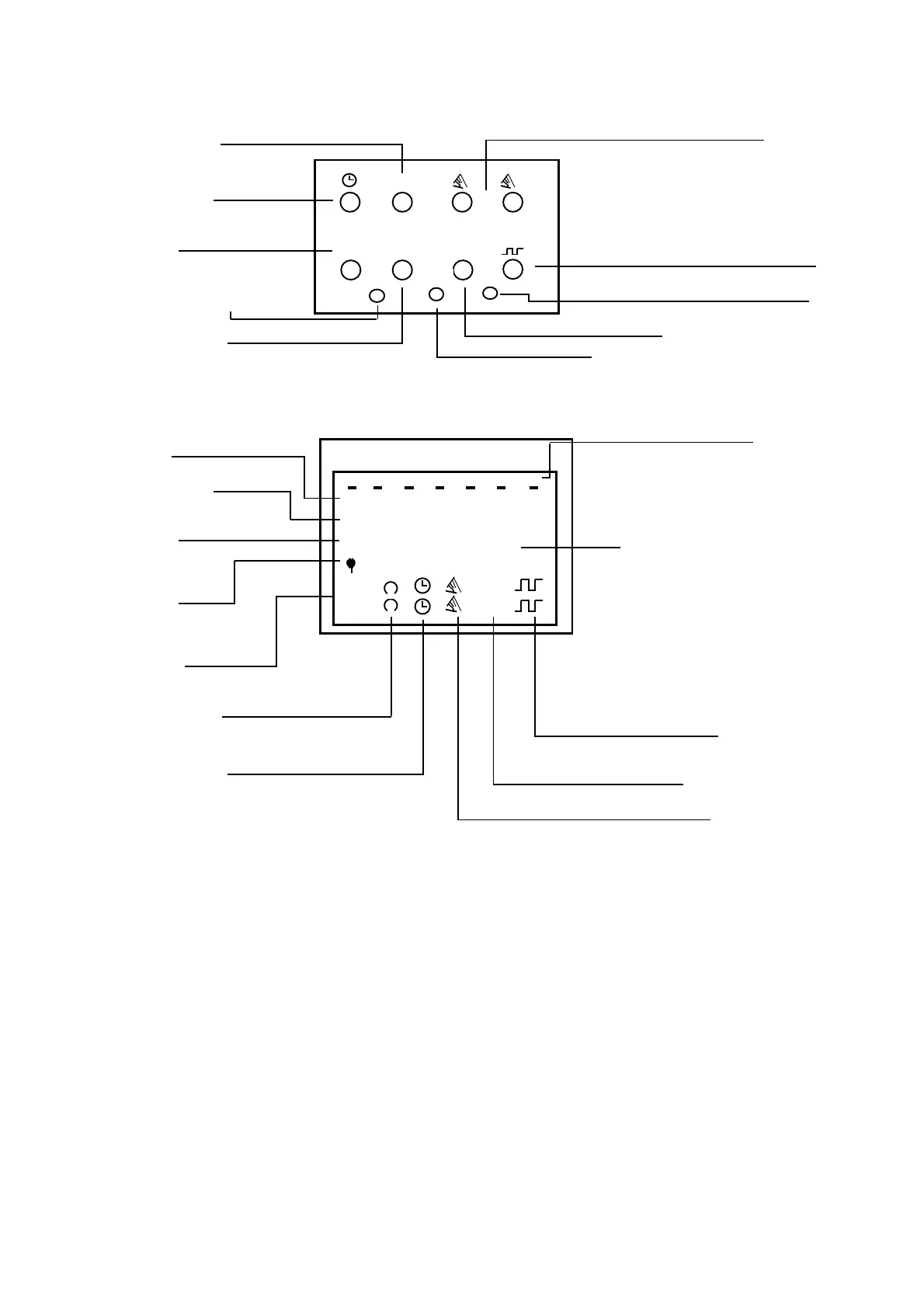3. Control elements
Start program input
Set time,
End program input
Select day(s)
of the week
Delete switching time
Set hours, day, year
Hand switch
Enter pulse/
cycle
Reset
Set minutes, month, year
Summer time/winter time switch over
Res.
Clear
Prog. 1 2
Day h m
+1h
4. Display
Date
Summer time
display
AM/PM
display
DCF 77
reception
Channel 1
Channel 2
Automatic mode
Switching state
1234567 =
Days of the week
1 = Monday
Hours - current time
Calendar day - current
date
-start/end
summer time
Minutes -current time
Month -current date
-start/end
summer time
Fix
Fix
CH1:
CH2:
min
sec
date
1 2 3 4 5 6 7
0 0:0 0.
AM
+1h
y
y
Pulse/cycle
Continuous operation
Manual operation
The selections correspond to Central European Time. The time switch offers 3 Operation modes.
The date and time, and also the Operating mode AU are set.
Operating modes:
• AU Automatic summer time controller switchover see 6.2.1
The switchover occurs on the dates defined by the legislator.
• cHA Weekday-related summer time controller switchover, 6.2.2
You enter the start and end dates of summer time which applies to your location/
country.
e.g The first Sunday in April of the current year (start of summer time)
The last Sunday in October of the year (end of summer time)
In the following years, changeover always occurs on the right day of the week in the
correct calendar week.
• no No changeover, see 6.2.3
5. Factory Settings
Digital Quartz Timer Product Code: AT2P
