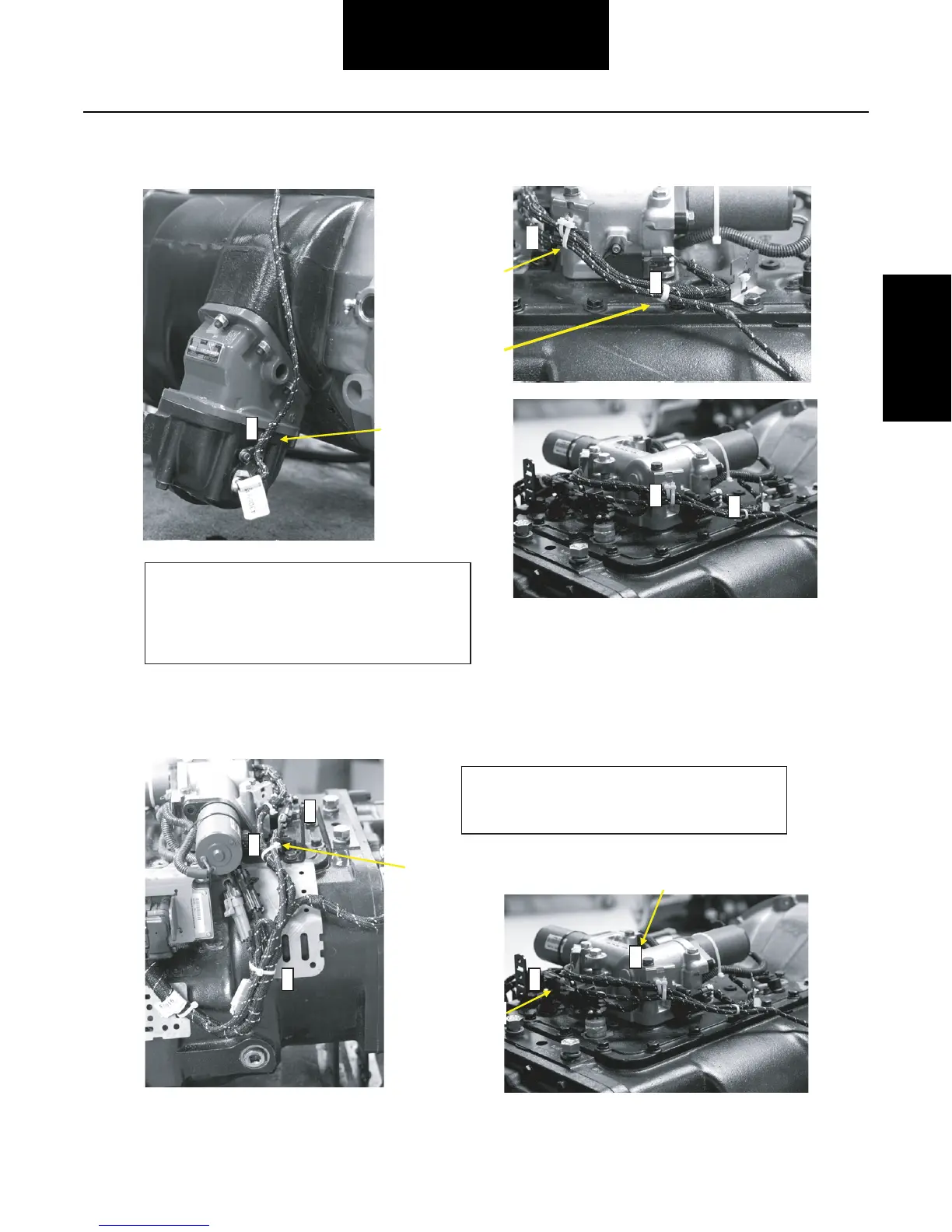74
Inertia Brake
Inertia Brake
I-Brake Harness Routing Scheme
2 Tie Wrap to harness
1 Tie Wrap to Bracket
Mate inertia brake connector and insert push-in
harness anchor into threaded hole as shown. Route
the harness up along side of the transmission case as
indicated. With any installation scheme, use tie wraps
at the top and side of transmission to remove excess
slack.
3 Push-in Anchor
1
2
3
1
2
Route the harness along rear of X-Y Controller as
shown. Attach connector to Transmission harness.
Add additional tie-wraps to adequately secure harness.
4 Tie Wrap to harness
5 Connector
6 X-Y Controller
4
4
5
5
6
