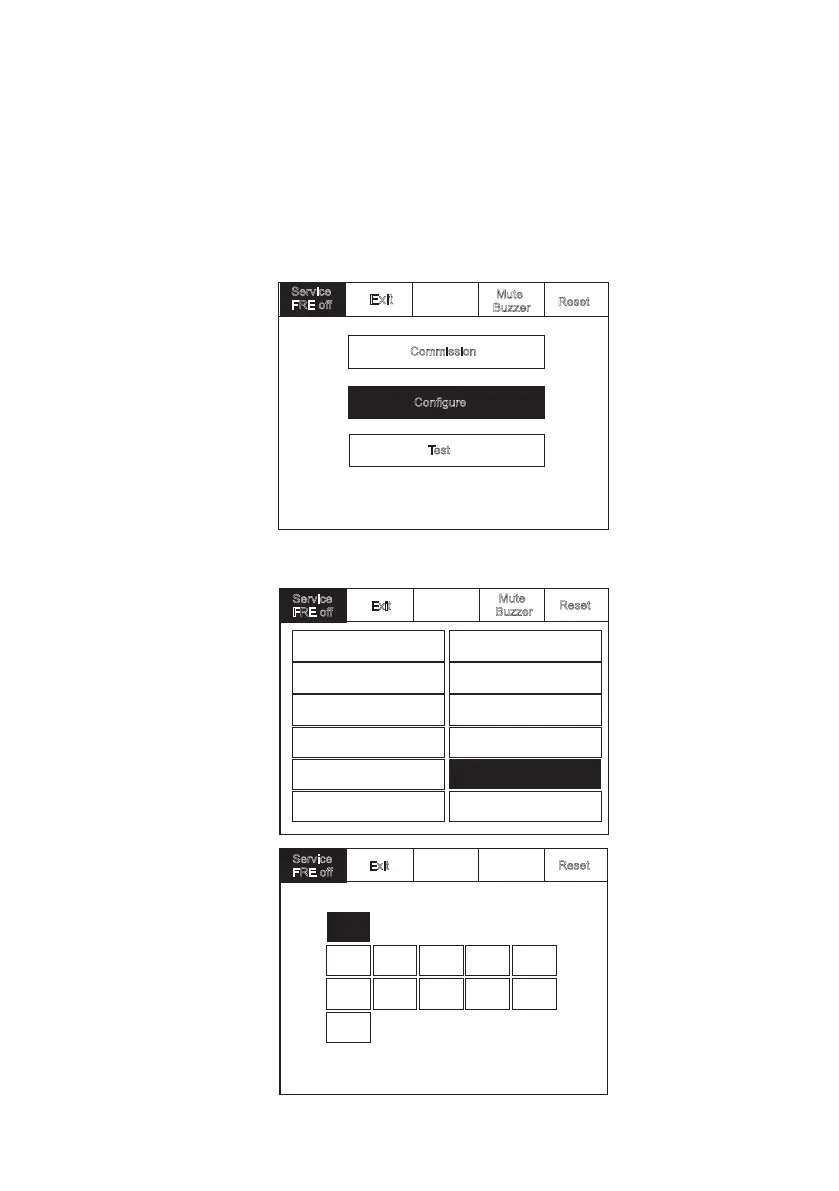81INSTALLATION AND OPERATION MANUAL 25-16329-B December 2019 www.eaton.com
Section 3: Panel controls & indicators
Day/night
To activate the touch screen, touch the top left corner of the screen until the screen
illuminates. To enter the supervisor mode touch the supervisor button and enter the
service passcode.
Enter the Service Mode and Select Configure.
Select “Day/Night” from the Configure Menu Screen.
Service
FRE off
Commission
Test
Configure
Reset
Exit
Mute
Buzzer
Service
FRE off
Reset
Exit
Exit
Change Date/Time
Change Text
Configure Zones
Change Passcode
Italian Mode
Service
FRE off
Reset
Mute
Buzzer
Programming I/O
and Sounders
Add/Delete
Configure Heat Detectors
Network
Language
Day/Night
Network Protocol
Off
1
6
2
7
3
8
4
9
5
10
Exit
Delay (minutes)
Feature is outside EN54 spec
Service
FRE off
Commission
Test
Configure
Reset
Exit
Mute
Buzzer
Service
FRE off
Reset
Exit
Exit
Change Date/Time
Change Text
Configure Zones
Change Passcode
Italian Mode
Service
FRE off
Reset
Mute
Buzzer
Programming I/O
and Sounders
Add/Delete
Configure Heat Detectors
Network
Language
Day/Night
Network Protocol
Off
1
6
2
7
3
8
4
9
5
10
Exit
Delay (minutes)
Feature is outside EN54 spec
